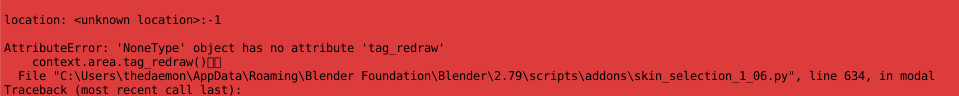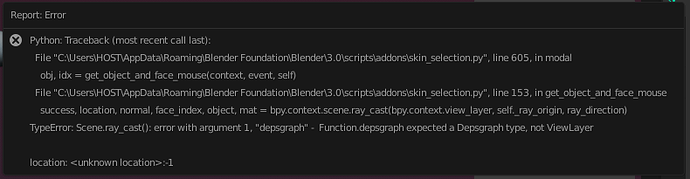Thanks for reporting these issues. Unfortunately it must depends on something specific, i’m unable to reproduce them. Could you please describe the exact steps to reproduce the errors, and if possible send a blend file? It would definitely help a lot.
About the [ and ] keys i’m not sure, since it may depends if the keyboard is QWERTY, AZERTY or anything else… I usually don’t use them, what are they useful for?
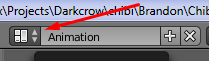
For the bug out of it here is the error when changing Screen Layout. So Start Skin Selection, then change the screen layout. This may not be something that can be fixed :\
The [ and ] keys go up and down a bone chain. IE if you have the thigh bone selected, you can go down to the calf bone with ] and back up to the thigh bone with [. I use this all the time, strange you don’t, haha.
Where shall I send the blend for alt+a issue? It seems it turns off Only Render in the viewport when you press ESC , but alt+a 2 times seems to be fine.
Thanks for your feedback!
Yes I can confirm the error, it does not always happens though… I’m not sure, but from my tests it seems to happen when at least one layout has no 3d view window included.
I’ll work on it asap, for now, could you consider stopping Skin Selection (Stop button) before switching layout and enable it after?
About the keys [ ] to select the child/parent bone, indeed I was not aware of this shortcut. One problem is they may work or not depending on the rig. For example, with Blenrig, when selecting the “head_top_ctrl”, the parent bone is not the neck but “head_mid_ctrl”, and this one is not parented to the neck anyway, so there’s no way to select the neck with these keys. So it depends on how the rig is made, if the bones have a logical hierarchy or not (wich is rarely the case considering the complex rig mechanical bones setup, constraints, drivers…).
Back to Skin Selection, from my tests there’s no error when using these keys (could you confirm this?), but the new selected bones are not highlighted. In this case, this is more a feature request than a bug, since Skin Selection is made primarily to select and highlight the bones from clicks on the mesh surface, wich is a different workflow than manually pressing keys to select bones.
This is a feature I may look into for a next version though.
About the Alt-A issue, i’m still not able to reproduce the error. Tried several things in random order such as Start skin selection, Alt-A, Escape, Alt-A, Escape… but no error. Would be really useful to send the detailed steps to reproduce the error if possible.
Every time I try to start, I get this error, everything works just fine before but every time I hit start it happens
It does the same with 2.80
Please help
@The_Spoop Hello, make sure to download and install the version 1.94xx. There are two versions, 1.90x and 1.94xx. Only the latest one will work with Blender 2.8x, 2.9x, and 3x.
Thank you Lucky