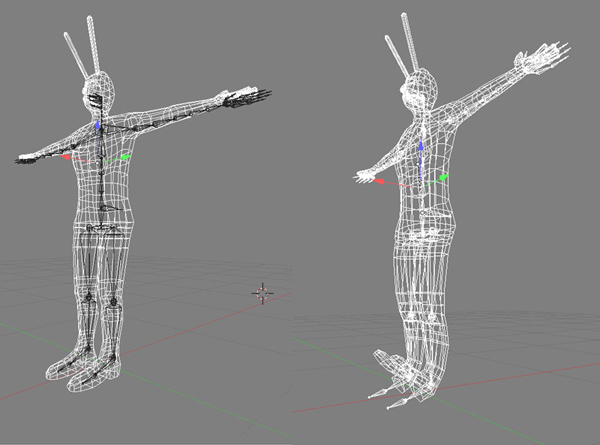I am new to Blender in the sense that I have not used it the way most artists use it for a long time,
I have been doing a lot of Python programming, so I really have forgot a lot, so this likely has an easy solution . . . . .
What I am doing is skinning a mesh to these bones in the photo, but when I do it, the foot pops upward at a
45 degree angle as in the photo, so the foot and toe bones seem to have no effect. What would cause this?