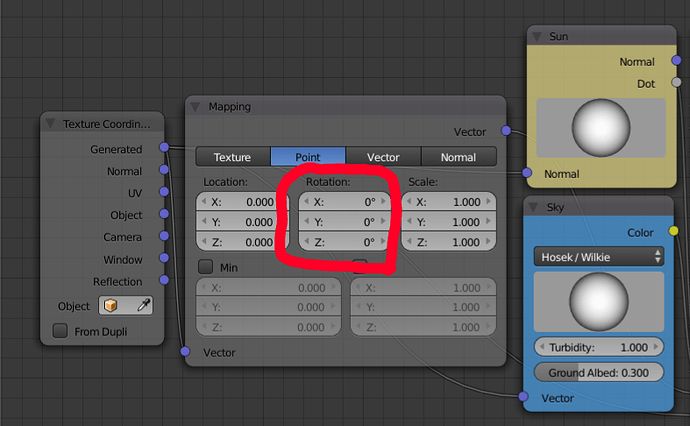Here is how to animate the Clouds:
use the X or Y Axis Rotation, you can also use the Z Axis to rotate all the Environment ![]()
Hi macio,
great Node-Setup!!!
But I have an Cuda Error if I activate Multiple Importance under World (Surface)
CUDA error: Launch failed in cuCtxSynchronize()
CUDA error: Launch failed in cuMemcpyDtoH((uchar*)deviceptr)(mem.device_pointer + offset), size)
etc.
I change the Resolution to 1920x1080 and the Surface:Multiple Importance to Res: 512 - Bounce: 1
If I am in interactive Rendering and I activate Multiple Importance, it works for a short time and then Blender Crash.
F12 crash immediately.
(Tested with GPU+CPU)
Win7 64Bit
Blender Hash:3c4f971 (18.02.2016)
GTX 750TI
Sky Free Beta
Hi NewVisitor, thanks for sharing that. In fact this node setup requires a lot of memory and Blender crashes if you want to use multiple importance. For that moment you must only render the entire equirectangular image in 8k and, after rendered, you can use the image that requires less memory.  Now the new Beta Version is going to come out with a lot of improvements and features, one is the memory consumption, in fact this new version requires very less memory to be used directly
Now the new Beta Version is going to come out with a lot of improvements and features, one is the memory consumption, in fact this new version requires very less memory to be used directly  and there is a new and correct perspective of the clouds (if you note clouds in the horizon are bigger than the clouds that are up). Probably next week the new version will go out meantime… wait… only wait
and there is a new and correct perspective of the clouds (if you note clouds in the horizon are bigger than the clouds that are up). Probably next week the new version will go out meantime… wait… only wait 
meantime if you want see our official Website http://wolfflow.weebly.com/
Hi macio,
many thanks for your reply.
I look forward to the next beta.
wow, your work is magnificent. Thank you for sharing!