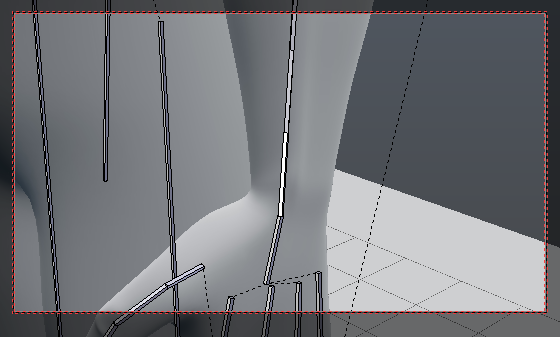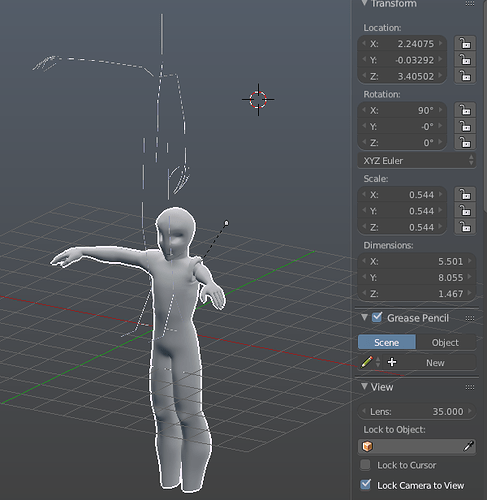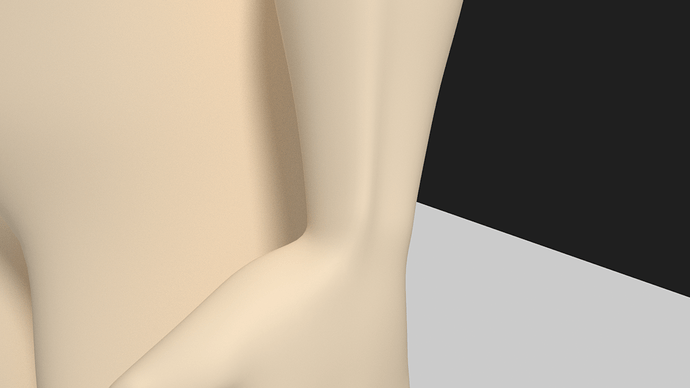I am not seeing any deformation in the wrist/forearm area:
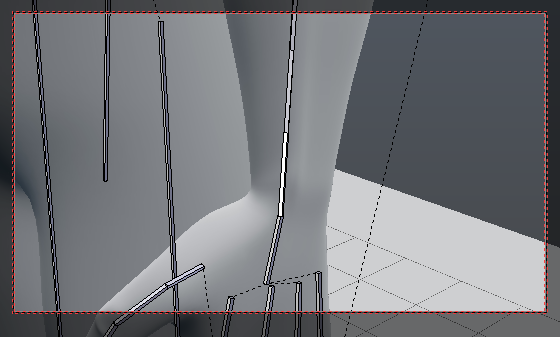
Can you post a similar image to mine so we can see the problem you are seeing please.
I presume you weigh painted this yourself rather than use “Automatic weights”, as the boundaries look too ordered when in Weight Paint Mode. Also the upper arm bone is having no effect on the upper torso, so you can fold the arm into the chest without the chest deforming.
Also, and this could be part of the problem, you have an unapplied scale of 4.581 on your armature in object mode and an unapplied scale of 0.544 on your mesh with an unapplied rotation of 90 in X. Then you don’t have the mesh with a common origin to the armature, it is offset, you can see this here:
So if you do an “Automatic Weights” parent, you get what you see above. So you need to apply these things (CTRL+A - “Location” and “Rotation and Scale” to both mesh and armature in Object mode - then you need to move the vertices to the correct location for the model, then do your parenting/weight painting again, I think that should cure these issues!
I have also noticed that your leg bones do not fit the mesh too well, you might like to look at this area also. I did what I have suggested above and it looks a lot better to me for the weight paints. As a general rule, you should use Automatic Weights and then tweak yourself using weight paint.
There are other issues with your armature, like not having a “root” bone, no links from hips to legs, etc. Can I suggest you find the “Humane Rigging” tutorials and give them a quick look, this will let you make a much better armature. The bones in the armature should be connected like they are in a real skeleton. You could also look at the Rigify armature (it’s an Add-on) to see what I mean here.
Sorry I found so many things, but if you watch these in future, you will get on much better with your modelling and rigging. Remember - do ALL edits, like rotation and scaling of the entire mesh/armature in EDIT mode, it saves a lot of problems in the long term.
Cheers, Clock.
EDIT:
I forgot to say that you should ideally keep a common object origin for armature and mesh, it’s not vital, but it sure stops a lot of things that could go wrong when you animate models.