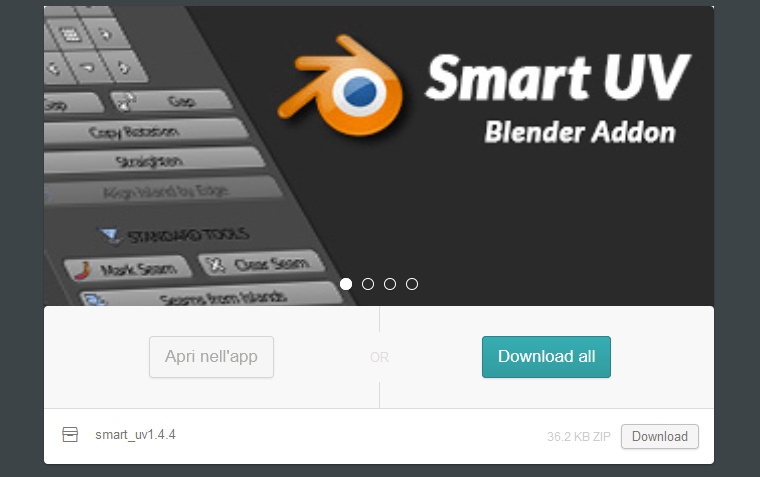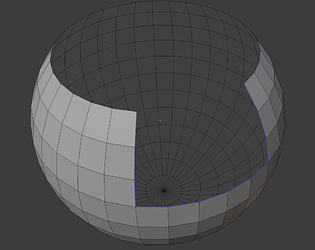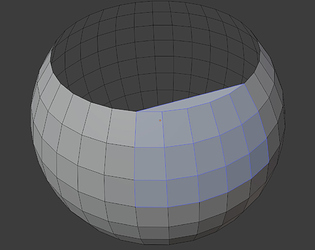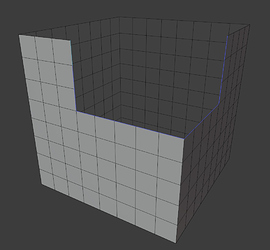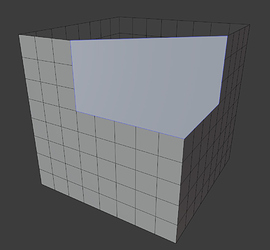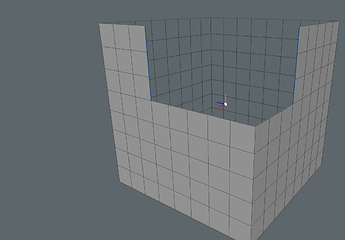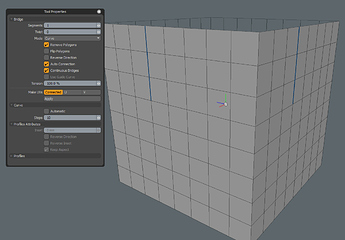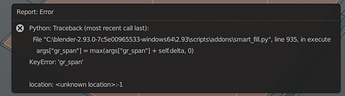Hi jimpaw80,
I have purchased your Add-on Smart UV.
It’s possible to use in blender 2.8?
We are working on it. You can help me beta test current version if you send me your e-mail adress.
Hi Hi jimpaw80, I send you a private message with my email…
Happy new year
Hello,
found some exceptions,
first one creates additional face at the top
the second one can’t handle filling
Last exception handled in Modo via Bridge (checkbox Continuous Bridges)
Anyway thanks for the addon!
Hello, will you update smart fill for blender 2.9?
Smart Fill 1.3.2 already works with 2.9.
I bought the addon. I would like the f key to behave the same as it did before and be able to bind smart fill to a different key. It does not appear to allow that though?
I suspect this might be a Blender side issue. I don’t remember any changes being made to keyboard shortcut handling over the last several releases of Smart Fill. Which version of Blender and Smart Fill are you using?
Hello, I have a problem with Blender 2.91 version, Smart Fill addon is not initialized correctly on blender start , Every time I start blender I need to go to Addons and untick and tick the addon again. If I don’t do it F key is not Functional, I tried to see if something else is overriding F key but that is not the case,
Is there any chance to get this Updated so it starts properly and dont need to turn it off and on just to use
??
Im using SmartFill 1.3.2
Seems like that 2.93 breaks the ctrl/shift functions completely
Python: Traceback (most recent call last):
File "C:\Users\AppData\Roaming\Blender Foundation\Blender\2.93\scripts\addons\smart_fill.py", line 929, in execute
max(args["br_number_cuts"] + self.delta, 0)
KeyError: 'br_number_cuts'
location: <unknown location>:-1
When using either shift or control with mmb
Just a headsup when the stable drops and people start using it on that version
Thanks for the heads up. I don’t have time to look into this right now, but will put it on my todo list.
Hello!
Thank you for this great tool.
I’m also having issues on 2.93 upon Ctrl/Shift tweak attempt.
Tool settings are appearing blank as well, so there is no way to modify the fill to achieve desired results for now, except for filling gap in multiple steps.

Looking forward for an update.
Thank you!
Thank you very much for this tool.
Progress!
There’s a little more work to do before a release is ready, but an update for 2.93 should be available within the next 1-2 weeks.
I seem to be crashing when i use this fill type that is using F2 but only with this addon enabled.
Alright new version is up on my gumroad page. Let me know if you find any bugs.
NEWEST FEATURES: 1.4.0:
- New options in the add-on settings to easily change all of Smart Fill’s hotkeys.
- Updated Smart Fill code to work on Blender 2.93
- should work on earlier versions as well.
Still crashing on the top problem
Does this bug just occur with Blender 3.0 alpha? I wasn’t able to recreate this bug using Blender 2.93.0.
2.93 works, seems to be a 3.0 bug bu some times in 2.93 it get’s stuck and the move is stuck.
Can you please post the 1.4.0 update to Blender Market (where I purchased it)?
ty