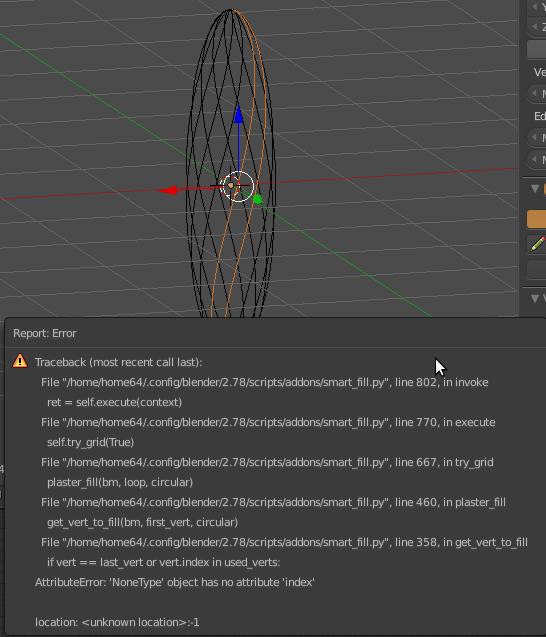I have a new version that will probably fix this bug, write your e-mail adress here and i will send it to you guys so you can try it out. If it fixes the bug i will send it out on Gumroad.
Hi, i get crash blender if use smart select
video - http://take.ms/JvQLX
file - https://drive.google.com/file/d/0B44RnfYzKt3cNGh0aVo4Ni1sMDg/view?usp=sharing
I can not work without this addon send me a mail please a new version
mail - [email protected]
Hi JimPaw80. I purchased this plugin, oh, probably a year ago. There were a number of cases in which it wasn’t working, or I needed the default fill behaviour so I ended up disabling it until I reinstalled it today with the latest updates. With the most recent 1.2.1 patch, it seems to be working much better so far, and I really appreicate that you’ve made it easier to work in conjunction with the default fill behaviour. Even so, if you find the time at some point, what I’d most like to do is have “Smart Fill” be assigned to an alternate keybind (such as Shift-F) while leaving the default behaviour to the F-key, rather than the other way around. For the cases where I want to invoke Smart Fill, it’s beautiful (so I’d prefer to not to disable entirely) but most of the time (maybe it’s just old habits), I find that the default behaviour is what I’m after. I hope will be possible to achieve in a future patch.
Okay just sent you the updated version, please get back to me if it works. Really good video by the way!
Yippee, thanks, this version works well.
For me this is a very useful addon!
Great to hear!Still updates to be made in the future.
You did not think to add select ring and Path Select Ring?
Hi mate, Still wondering if that odd crash I showed you was solved. It was mostly when using undo.
Give me your e-mail adress and i can send the updated version to you.
Why not just put the fixed version on Gumroad? You can just add it as an alternate beta download if it isn’t fully ready yet.
Just updated the file on Gumroad.Don’t forget to check your mail for the updated file!
Thanks a million man. Will be testing it for a few days and I will report back.
Ok, I bought it simply out of frustration.
Attached is my blend file.
ellipsoid_blend.blend (3.01 MB)
All I’m trying to do is select adjacent edge loops so
that I can bridge them.
So far, nothing’s working.
I’m using Linux.
The Alt - RMB combo does nothing.
Maybe I’m using the wrong tool.
Maybe I’m missing something.
I am sorry to hear you are having issues, hit me up on Skype and i will try to solve it.
Skype: Jimpaw80
Sorry for the delay.
Ctrl-Right Click seems to work for select.
I don’t think that’s using Smart-Select.
Even after I’ve selected two Edges, Bridge doesn’t work.
Neither does Loop Tools Bridge.
Nor F - Face (just to see what would happen).
I’ve even tried doing a search for Smart Select to be sure I’m using (or trying to) the tool explicitly.
I’ve purchased Smart Fill as well, since maybe, if Smart Select isn’t working, maybe Smart Fill will.
Smart Fill just kicks out an error.
So far no luck.
I don’t have Skype installed.
Thanks for all the feedback. I would encourage you to be a bit less cryptic when writing your issues and please always tell me what versions you are using of my addons, and especially your Blender version. Also if you experiencing problems with Smart fill you go to that tread and ask about them there.
- “Ctrl-Right Click seems to work for select.
I don’t think that’s using Smart-Select.”
What exactly does this mean?
2.“I’ve even tried doing a search for Smart Select to be sure I’m using (or trying to) the tool explicitly.”
Okay, and what result did you get?
The rest of the questions i will answer on the Smart Fill tread:
bought 
hey jim, do you think it would be possible to add a cool version of the “c”-button select tool somehow?
without that stupid circle (sorry) - pretty much like in every other tool like maya or modo where the tip of the mousearrow selects the corresponding vertex/edge/polygon
and of course while still being able to navigate the view
If you are pointing to paint select tool that circle is radius of your paint selection which you can change with scrollwheel up/down, but I agree that it would be nice to navigate freely with paint selection tool just like knife tool for example.
i know that you can change the radius but if you make it small and do quick strokes it doesn’t recognize all edges/verts.
so you are forced to do slow strokes
I don’t have Skype installed.
you can use jitsi meet it’s free and browser based (no install or plugins) works awesome! Not to mention Opensource ![]()