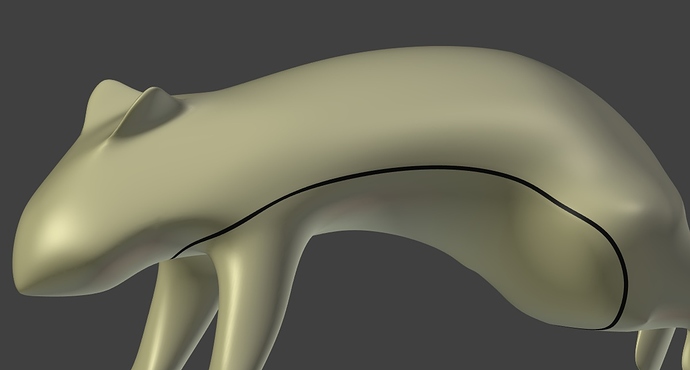I’ve decided to make my friend a 3D quilava (http://3.bp.blogspot.com/_gYByhIgkwB4/TA6eAi7wGDI/AAAAAAAAAeA/IkZNZLDvZOE/s1600/200803261721062363419925e782417570.jpg). Now I’ve made my model and need to texture it. My problem is that I need a smooth line on the side (Between the green/blue and yellow/beige), and 1. My model’s lines don’t line up completely with the line 2. My model’s lines aren’t smooth enough. Is there any way to make smooth lines aside from trial and error until I find the right faces and then endless fine-tuning? In general is there a better way than manual UV painting?
The Model: Quilava.blend (969 KB)
One possibility.
Adjust your mesh so it follows the line you want to make. Then bevel that edge and give it a different darker material. Add a subsurf modifier to smooth it out. You may need to crease the edges of the strip to keep their even width.
Attached example with your original mesh (before you have corrected the mesh)
Attachments
Quilava.blend (292 KB)
Attatchment system doesn’t like me today:confused:, so I had to go with links…
UV Guide: https://docs.google.com/file/d/0B_BfO2xPmg7fbTlDQ01ETnFKWEE/edit
UV: https://docs.google.com/file/d/0B_BfO2xPmg7fQzdlWlJIVUVaN1U/edit
Thanks for your always quick replies