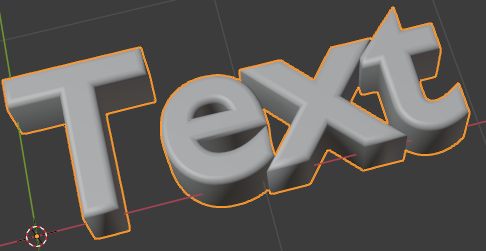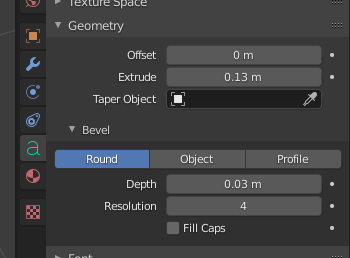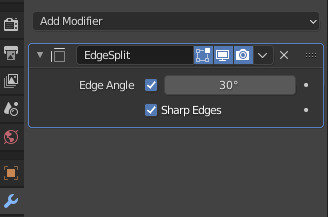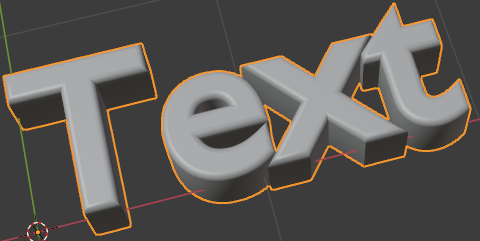I need to know if there is a good way to control the smooth shading for text object. Text objects do not have the same control as ordinary objects when it comes to smooth shading.
I’ve added some modifiers to a text object but everything looks faceted. Without having to use the Subdivision modifier, what other options do I have?
Thank you in advance.
Cheers,
Paul
(mix_mash)
PS: I realise that this is in the Modeling thread but I didn’t know where else to put it. Sorry for that.
If you are using the geometry extrusion and beveling parameters of the text object (which uses shade-smooth by default), then you should use the “edge-split” modifier - this gives the same results as the “auto-smooth” parameter you’ll get with regular meshes.
Default text object looks like it is smooth-shaded…
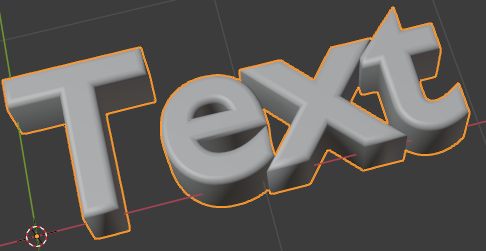
…with these geometry settings:
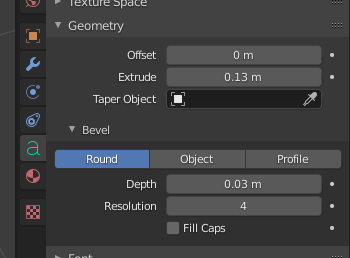
Adding this modifier…
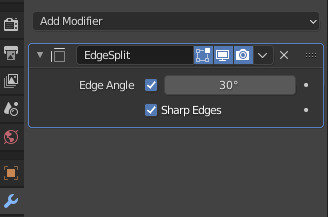
…gives you the “auto-smooth”:
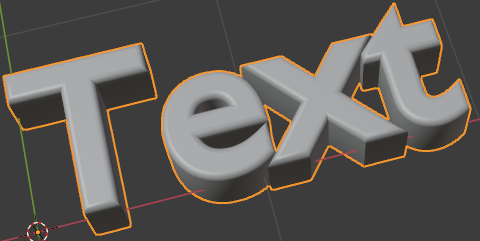
Good luck.
Yeah, I kind of know all of this BUT I thought that maybe there would be some sort of override. I use modifers sometimes with text and using Split edges is not the best option even though I know that it ‘is’ an option.
I find the default text smoothing a bit finicky. To be honest, I don’t think that text has been given as much love in Blender that it deserves and is capable of a lot more than people know.
Thanks for your help, nonetheless.
I hope that someone else may have something else to say on the subject as well. Any little cheat will do.
Cheers,
Paul
(mix_mash)
Have you tried converting it to a mesh?
Sorry, I should have mentioned this before as I didn’t think about it at the time but I want to keep the text object as it is because I need to have it dynamic/editable.
Thanks anyway.
Cheers,
Paul
(mix_mash)
This is probably what is making it look faceted.
Please use this guide:
- Shade Smooth: By default text is smooth-shaded.
- Auto-Smooth: Use a edge-split modifier to emulate this.
- Shade Flat: Triangulate modifier, Decimate modifier… and probably some other modifiers that mess with normal data will produce this type of shading.
So, if in your modifier stack you “override” the normal data with some or other modifier, then the shading results will vary.
Good luck!
Yeah, so it seems like unless there is an override for normals for text objects even after all the modifiers added then I won’t be able to get the result that I want.
Well, I suppose I will have to make do with whatever workarounds that I can find. I hope that future versions of Blender will has something that will work for me.
I really appreciate your feedback on this, zeroskilz.
Cheers,
Paul
(mix_mash)