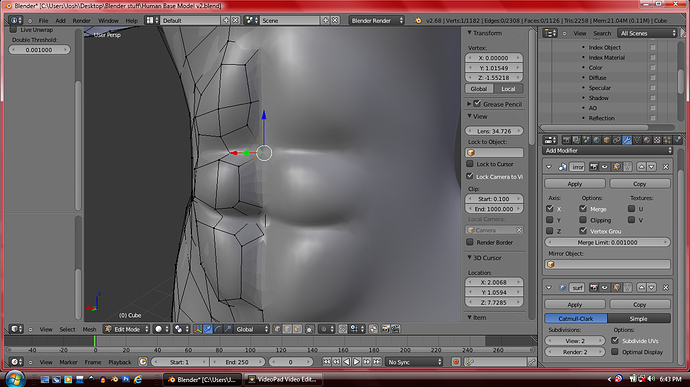Ok, i’m modeling a torso using a mirror and a subsurf modifier and I can’t smooth out the area on the six pack where I just extruded them out. I’m really new to Blender and using what I know from 3D Max to get to where I am but the interface is still a little confusing to me. I’ve hit the smooth button on the left of the screen (shortcut T), I’ve tried using a smooth modifier and i’ve even tried collapsing the model down but nothing works. Any help would be greatly appreciated. Thanks in advance.
If you hit the button that just says “Smooth” in the tool panel, that’s smooth shading, and it has nothing to do with your mesh structure. What you want is the button higher up that says Smooth Vertex. You’ll need to select an area that you want smoothed first, not just a single vertex as you have in your screenshot. You can also use the specials menu, which is accessed by the W key and pick Smooth from that menu. This is the exact same function as the Smooth Vertex button.
Also this should probably be in the Modeling subforum. I believe this area is for sharing completed tutorials.
Ok, thank you for the help. I’ll try it out later tonight.
My problem was in the smooth shading, I just needed to have those polygons selected. I tried the smooth function under the W shortcut and it just destroyed my mirror seam. Thanks for showing me the W shortcut though, I didn’t know it exisited. Can’t wait to play around with all those tools.