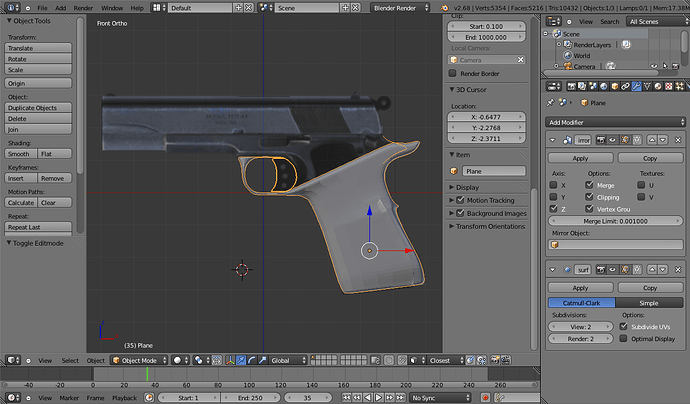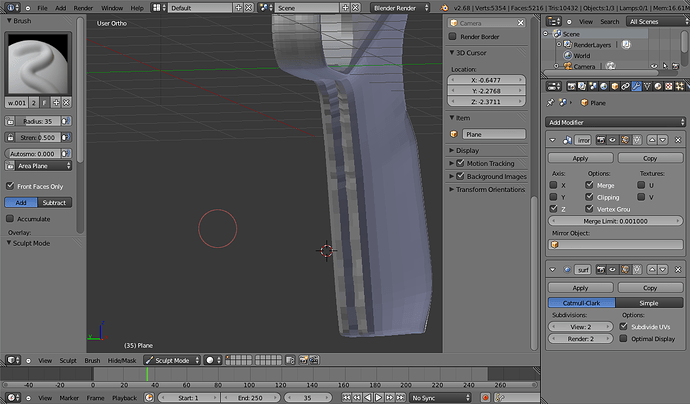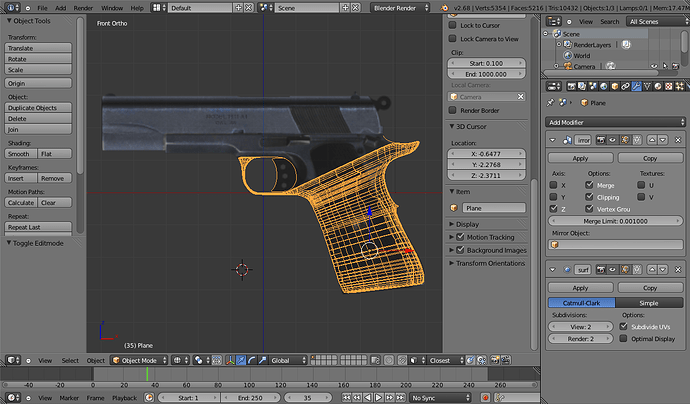Hi, I’m modeling an M1911 hand gun in Blender and I need some help. Along the front and back of the hand grip there are these weird, crack lines, which is making it look pretty ugly. How can I fix this? I’ve tried extruding and sculpting it but it didn’t help. Here are some screenshot to show you want I mean:
… [ATTACH=CONFIG]264341[/ATTACH]
it looks like you have an interior face btween the mirrored sections
Do you know any way of fixing it??
Turn off the mirror modifier, select the face and delete it (X)
Interesting… what face??? I turned off the mirror modifier, half of my object is gone, what exact thing do I delete?
Check for doubles by hitting W remove doubles in edit mode. And the link to your .blend doesn’t work.
Doesn’t look right. You’ve set the rotation to be 1,1,1 and that is not what I suggested.
In your first screenshot you have the handle in upright position and the mirror modifier is set to mirror along Z axis (the blue one). Object origin is where your manipulator widget is. If the mirror modifier was really mirroring along the Z, you would have two trigger guards in that pic.
Reason is that you have local rotation set in object mode. Mirror modifier is seeing the object (almost) like you have in the last screenshot, on its side on the XY plane, but in the first screenshot you’ve rotated the object.
If you want to make that upright orientation the new “rest position” or “zero-point”, you have to apply the rotation by pressing Ctrl+A -> rotation, in object mode. There is also a convenience function, ctrl+a -> rotation & scale, which I suggested to use.
Now that you’ve rotated the object, it doesn’t make sense to apply the rotation when it’s tilted euler_xyz(1,1,1). It would be better to either clear the rotation (alt+R in object mode), or put it back to the upright orientation and then apply the rotation.
Also mirror modifier is not mirroring anything in the last screenshot so there should be the exact half of the model in the viewport. Doesn’t look like it though. Not sure if the object origin is in the right place either.
Okay! You’ve provided a lot of helpful info, thanks. The next time I have trouble with this I’m gonna referrer to your posts!