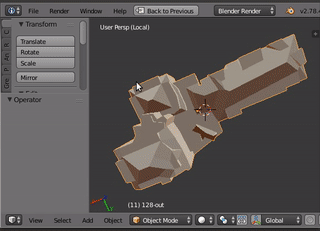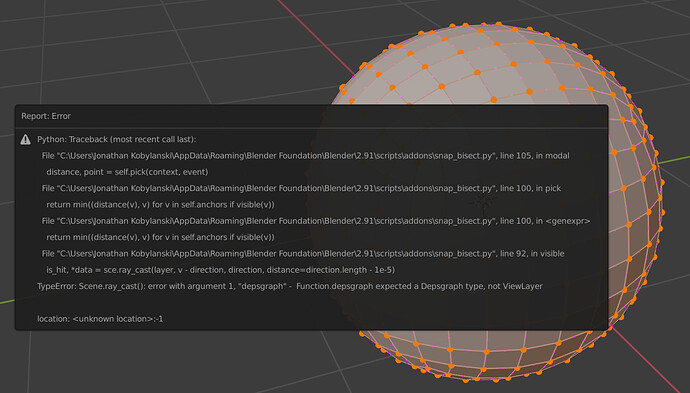emu
December 5, 2016, 1:17am
1
This tool is very much like ordinary bisect. It cuts an Edit Mode mesh in half.
Click three vertices
Bisect exactly through them
(optional) Shift the plane by a distance
You can click either real vertices or edge midpoints. View panning is possible all the way through.
Download here -> Save Link As…
What improvements would you like to see for your workflow?
1 Like
Cool stuff. I have exactly same functionality in trim tools addon though.
Spirou4D
December 5, 2016, 6:55am
3
Thanks you emu , I am very exited… very useful tool!
emu
December 6, 2016, 4:21am
5
Sarko83, here is a quick example:
However, I have added a few more features :
Press X, Y or Z after selecting 1 or 2 points to make an axis-aligned cut
Press Enter or Spacebar after selecting 2 points to make a view-aligned cut
Selection is now depth-culled when viewport is
1 Like
Spirou4D
December 6, 2016, 5:28am
6
>+100 Very nice! Thks a lot.
Very useful, thank you very much !
thanks so much! great tool:)
Thanks, nice, would be nice to cut object into two separate objects …
emu
December 6, 2016, 2:04pm
11
jachtárfranko, you can just call “Select Loop Inner-Region” (Ctrl+E) and then “Separate” § -> “Selection”
emu
April 21, 2019, 4:47pm
13
It’s already happened: https://github.com/addam/blender-bits
2 Likes
emu
August 20, 2019, 1:10pm
14
Graphics is finished. The script should now draw nice and colorful dots on the anchor points.
I think I need to add a video explanation for this script to attract more attention. It’s more useful than it seems.
2 Likes
wilBr
August 20, 2019, 2:04pm
15
Thank you … very usefull
Can it snap to other objects? (outside the current object being edited)
emu
August 20, 2019, 2:21pm
16
Well, it wouldn’t be comfortable to highlight all mesh objects, for performance.
Another case is when multiple objects are edited. I think the anchor points should be on all of them, and I’ll add that functionality.
Apart from that, the Bisect operator cuts all selected objects and that is probably the right thing to do.
1 Like
Hey there I got the snap_bisect.py from your Github page and am trying to install it on 2.80 and it is not showing in my add-ons list. I also don’t even see any of its functions in Blender. Am I doing something wrong or is it not compatible with 2.80 yet?
emu
September 19, 2019, 10:04am
18
It should work in 2.80 without any problems. Download this file , install add-on, enable “Snap Bisect” in the list.
You can check that the downloaded file begins with the word bl_info.
Thank you so much. Now it works.
Is this addon still being developed?