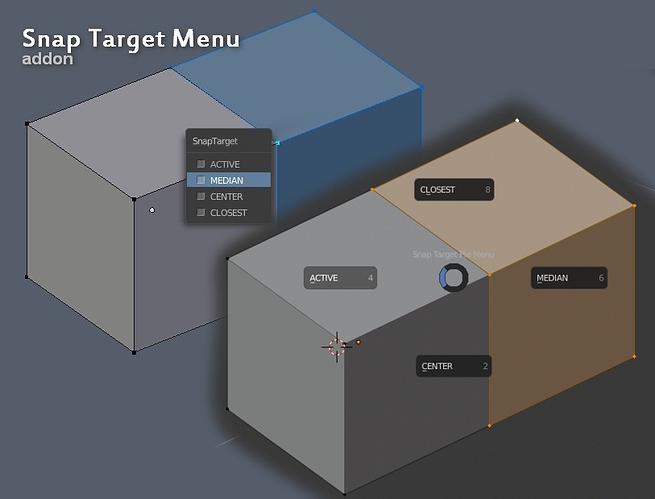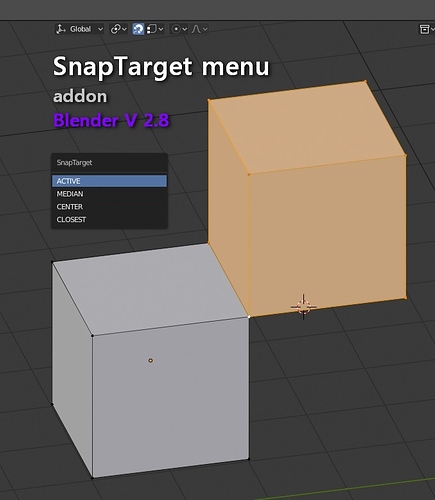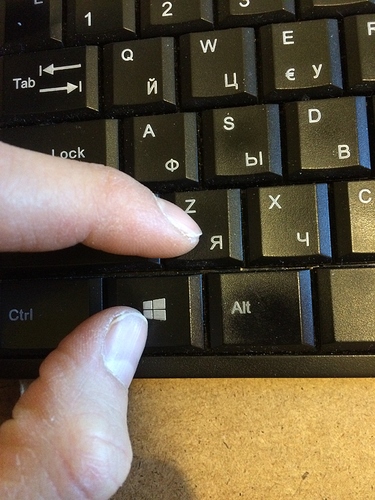Snap_Target menu (Blender 2,79 - 2,8)
Was the idea of an independent “Snap Target” menu (active, median, center, closest)
Hotkey: Windows Key + Z
!!! Unfortunately under Windows 8, the combination of keys “WIN + Z” and “WIN + X”
Therefore, I advise you to change the layout. For example on ‘CTL ALT SHIFT Y’ and ‘CTL ALT SHIFT X’
INSTALL: Just copy the file “Snap_Targets_Menu.py” in the directory “…Blender Foundation\Blender\2.78\scripts\addons”
Was the idea of an independent “Snap Target” menu (active, median, center, closest) hotkey: cmd+ZUpdate ver 8.0 (2.79 - 2.8)NEW: Pie Menu - (hot key WIN + X)!!Unfortunately under Windows 8, the combination of keys "WIN + Z" and "WIN + X"...
Price: USD 0.0
You can donate if you like the tools:
3 Likes
The py file is not at github.
Thank you. I’ve already fixed the file extensions. Now you can go and download
Its awesome! Thanks a lot, just what I was looking for!
I’d be even better if you could switch between 4 of them with number keys.
I think it’s possible to implement bro
Hi All!
Wig42
March 18, 2019, 8:22pm
8
It’s MAC for windows CTRL-Z
That’s the Windows key plus the Z key.
Thanks, but CTRL-Z is for undo
1 Like
Hello! Corrected errors due to changes in the latest builds of Blender 2.8
Update ver 8.0 (2.79 - 2.8)
!!Pie Menu - (hot key WIN + X)!!
Unfortunately under Windows 8, the combination of keys “WIN + Z” and “WIN + X”
Therefore, I advise you to change the layout. For example on ‘CTL ALT SHIFT Y’ and ‘CTL ALT SHIFT X’
1 Like
![]()