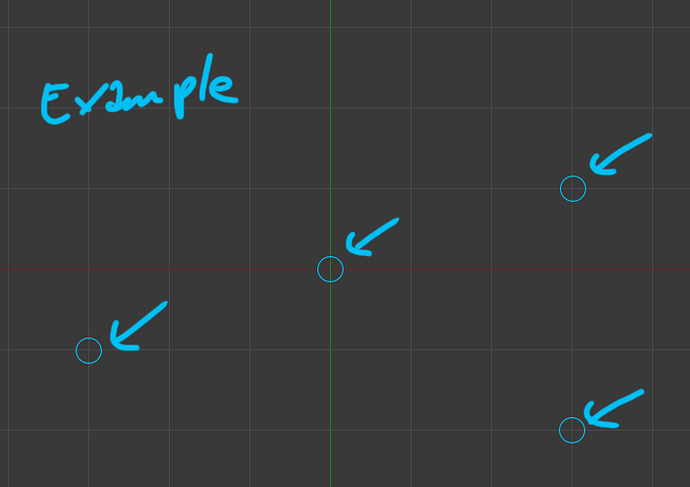How is it possible to make a vertex snap ‘precisely’ on a grid point? I mean the grid we see in the view. See my example below.
Move the vertex close to the grid point and then Shift+S / Selection to Grid. This will snap the selected vertices to their closest visible grid point
Alright thank you 
So there’s no way to achieve this in real-time while moving a vertex around?
Snap to grid then use snapping set the default increment option
Adding to what Richard said:
For instance:
Let’s say you create a cube…
Select it. Go into Edit Mode. Make sure you’re in Vertex Select mode.
Do Shift-s -> Selection to Grid.
Now, if you need to move a specific vertex and keep it on the grid…
Set Snap to Increment.
(So far, Richard has said all this)
Hold down the Ctrl key, grab the vertex and move it. Voila. Interactive grid snapping. The trick is to get all the vertices on the grid to begin with and then turn on Snap -> Increment. From there, holding down the Ctrl key does the interactive bit.