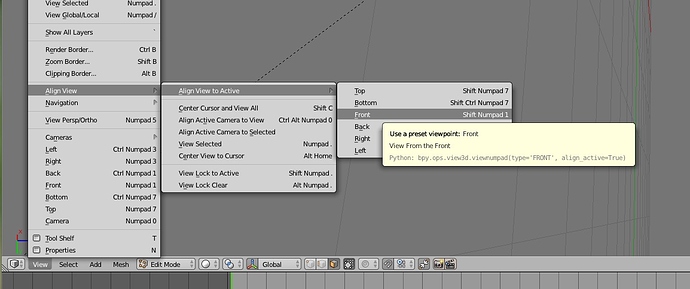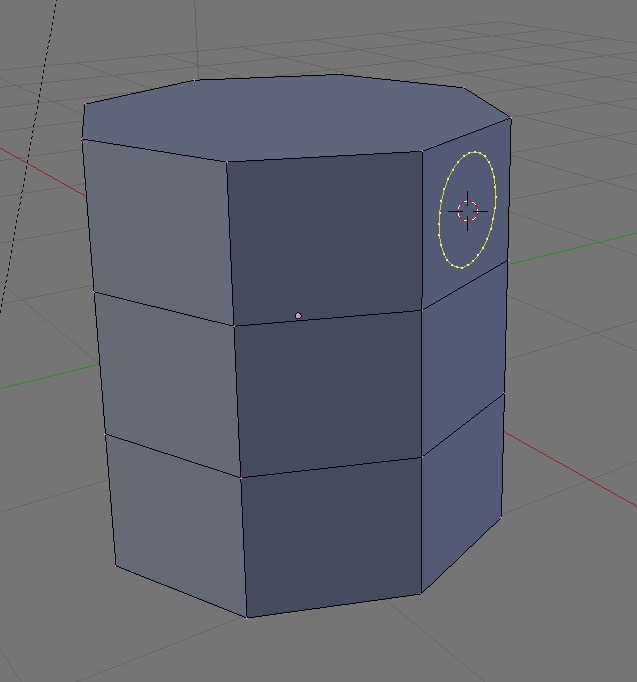OK I have a question that is hard to put in words because of how uneducated I am. I will give this my best shot. I have a shape here that I created for reference in this question. I want to add a shape, say a circle, to this mesh in edit mode and have it perfectly aligned with the selected face. Face and edge snapping isn’t as exact as vertex snapping (in my experience, I may about to be proven wrong). I have seen Johnathan Williamson’s tutorial on “how to put a hole in anything,” but the project method isn’t going to work for my current case because I don’t want the distortion that comes from it. I need to have exact control over where the verts go and how they line up with my mesh.
Thank you for your time. Sorry if this has been asked before. I don’t know what the terminology for this is and had a hard time coming up with what to title the post, much less putting my question into actual words. I may have to create a video asking the question if it is necessary.
EDIT: Solved