Optional Introduction:
Hi, i’m obviously new to Blender, but lately I’ve been trying to migrate my workflow over from Modo (which I’ve been using daily for the past 12 years or so). I’m no stranger to different software workflows, having used max, maya, and even softimage professionally over the course of my career. I mention all of that not to toot my own horn, but to provide more context for my question.
So my question today is about accurate snapping. I’ve got the basics down, but I’m trying to do more specific types of snapping. For example, with a box selected, snap one of its verts to another vert elsewhere in the mesh (or scene). In modo this is pretty easy to do because they use the action center as the snap target, and you can snap the action center anywhere you want. Blender has the 3D Cursor, which is essentially the same thing as modo’s action center, but it doesn’t appear to influence snapping at all.
Ultimately, I’m unable to make blender do what I’m trying to do. Take a look at this example from Modo, and my subsequent efforts to replicate it in Blender. How would you go about doing this?
In modo I just click on the place I want my snap target to be, then drag it over to where I want to snap to. Very straightforward.
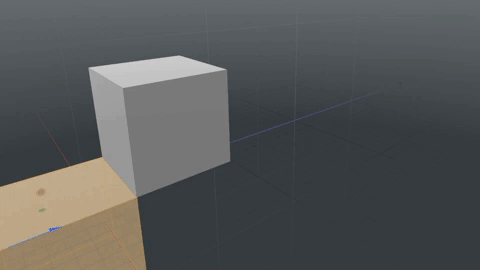
In blender, it took me 60 seconds to get there… and I’m still not even sure exactly how I got it to work (didn’t even manage to capture my success on video for this example). While I had snapping turned on I was using the “add snap point” shortcut (A) to give the back corner more influence, but it just wouldn’t go over there until I started moving my mouse around wildly in frustration. Then it magically worked (but I don’t know why).
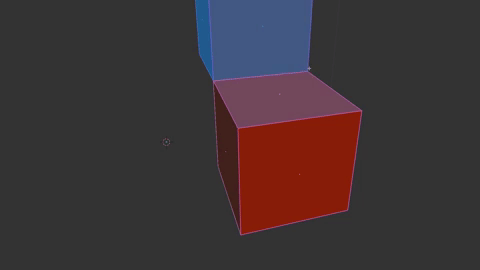
I’ve already picked up a ton just by searching and reading these forums, so any additional help here is appreciated!
