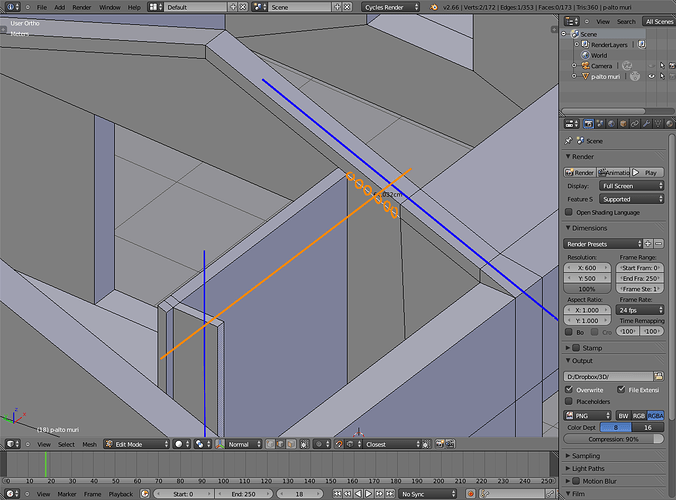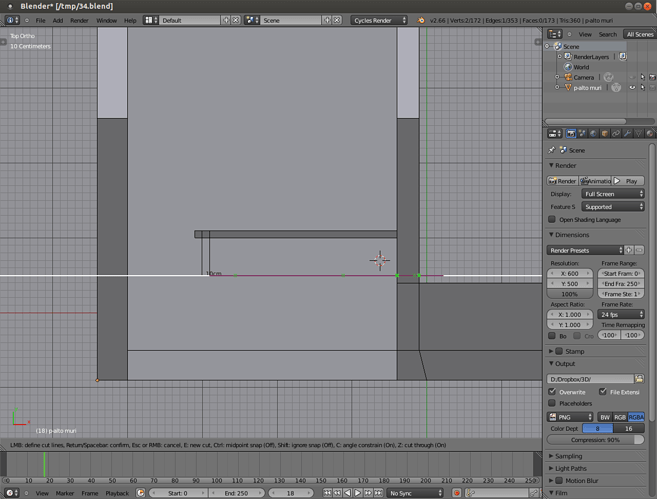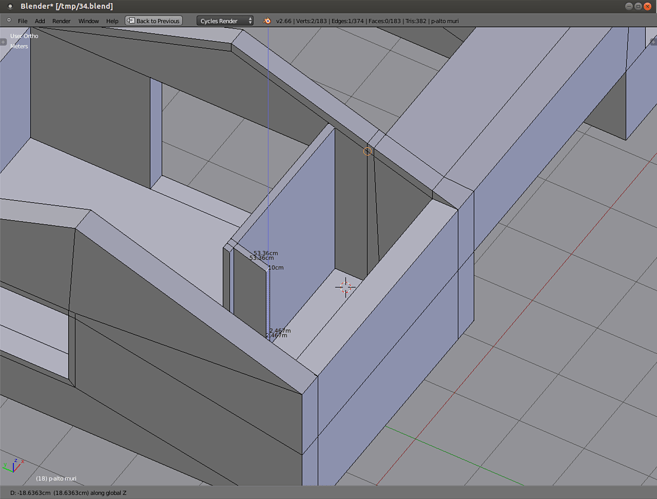I’m trying to get the wall align with the angled roof, but all the snapping actions I performed didn’t work.
[ATTACH=CONFIG]220279[/ATTACH]
Attach the blend file. You diagram could mean more than one thing to me.
Do you just want the edge to line up with the orange edge (G Z snap to edge) or the other sloping edges. Is the white edge horizontal or angled, I can’t tell
Here you go… I want the selected edge (the one with manipulator) line up with the orange edge, to align with the roof.
[ATTACH]220320[/ATTACH]
Afaik you can’t, because there is no detection for snapping to cross section between snapping element and constrained axis. You can select any point on the edge as a snapping point.
One thing you can do is to provide that cross section by cutting it with a knife. Knife options cut through (Z) and constraint to axis © are on:
Then you can pinpoint a clear target. Vertex snapping mode, constraining the movement to Z axis:
Thanks for your answer, but… How can I make a knife cut precisely where I want? As far as I know knife tools doesn’t have a snap to grid option. The axis constrain is not enough.
Extrude edge where orange circles are to cross wall in question, P that face. Separate wall faces temporary. Do boolean on separated wall and plane. Join back wall. Since snaps kind of fit not…
Probably took longer to write this than to cut off that corner.
Well, you could use knife but that involves hiding vertices of end wall; Ctrl-3 looking at proposed cut and snap to any of other available vertices on next wall’s top slope.
After some thoughts I went for the way JA12 suggested: a knife cut to produce a vertex where I want to snap to.
Thanks everybody for the interesting suggestions.