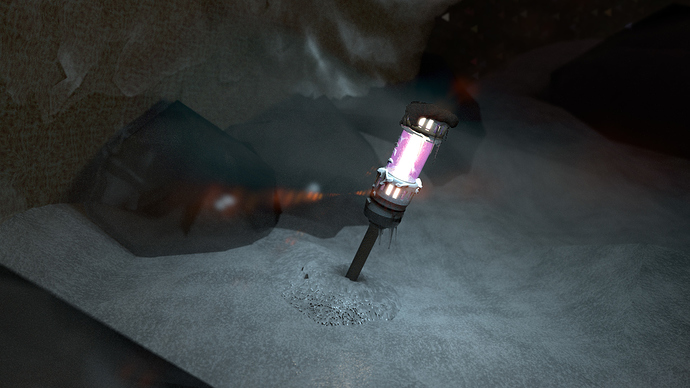Hello, everyone in the Community.
This is my first full render posting!
I present to you another Blender rendering I did in Cycles. But, first here on this forum, using Snow and Ice in a scene. This took forever to get right, approximately 2 Days. The lighting Rays was a pain, but I managed to do it anyways.
I had a hard time with this one, and had to find online information on materials, to get the Ice to look right, I am still not too satisfied, but it looks really good I think, could be better. I did have problems with render times due to all the Gloss, Transparency, and Glass Shaders. The Snow, Ice, and the reflective cave-like walls was the number one killers in the scene. I tried reducing polygons, to improve render times, but it was a very futile attempt, but helped a little.
I was determined to get it done before I went to bed, and here it is, enjoy! 
Here it is:
Polygons: 61820
Render Cycles: 512
Render Time: 55 minutes and 55 seconds, (Not including light ray rendering, and Composting.)
SPECS:
Duel-Core AMD Athlon 64 Black Edition 2.8Ghz
4G RAM
Nvidia Geforce GTX 560 Ti 1G
P.S. In future I may be making a short animation with the Camera and lights with this, but not sure if I am up to it just yet, as the render times, 1 Hour per frame would be insane, and I do not wish to use the Blender Internal Render.