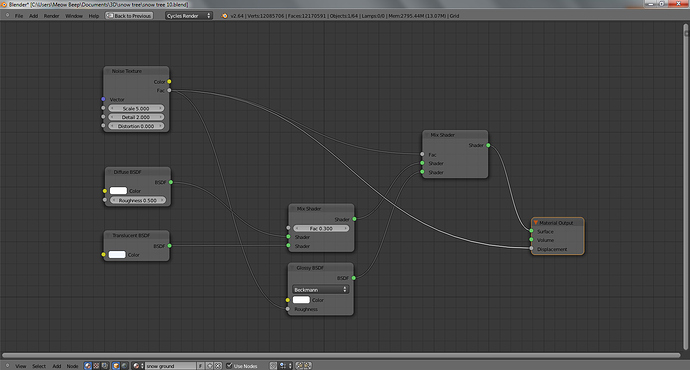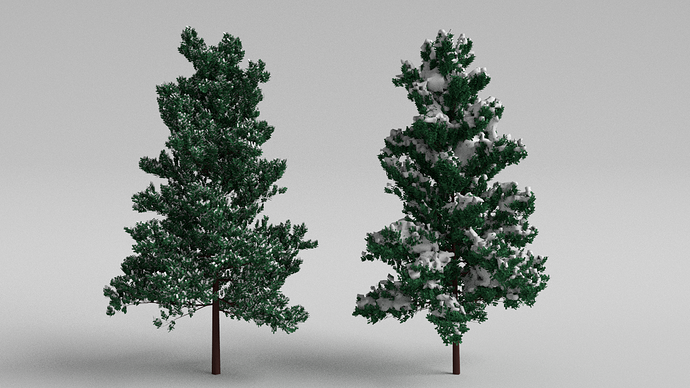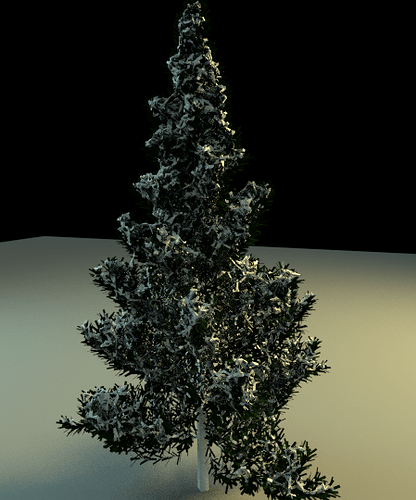In a snow scene, trees were added using the Sapling add-on. For the snow on the trees, the leaves were duplicated, smoothed and re-textured. The result is okay, but it would be nice to improve it. Any suggestions?
All in all it looks pretty good.
I like the snowmaterial, can you share the Material-Node-Setup ?
I agree with you, the shape of the snow on the trees good be improved.
What if you try something with Skin-Modifier or some Fluid/Liquid Modifier ?
Kind regards
Alain
Its pretty impressive work!
How have youl duplicated the leaves?
You have smoothed and re-textured it very greatly!
Looks like your on the right track but your pine trees need a lot more pine needles. Dont be scared to make them a bit wider and larger (the pine needles:) ) this will help minimize the amount of needles you need. Your snow is close but looks a bit more like spider webs which is kinda cool but not for this scene…think more fluffy and uniform over the branches. There are many ways to do that.
Happy Blending:)
Yes, fluffy and uniform would be good.
The leaves duplicated by shift-d, then in edit mode remove doubles, solidify using a weight paint on the outside leaves, and apply subsurf modifier. Another remove doubles was applied after duplicating and resizing each tree.
The Fluid Sim gave rather odd results, and a Shrinkwrap modifier really didn’t work for this.
The material node setup for the snow is pretty straightforward:
I think I have a decent solution. You were on the right track, but missed a step. For the one on the left, I just duplicated the leaves and deleted about 60% to give it a frosted look. The one on the right, I duplicated the (original) leaves, used the re-mesh modifier (uncheck remove disconnected), solidified it in the negetive direction (to make it more fluffy), and then smoothed it.
The result is a bit blocky, but that could be fixed with more subdivisions
Thanks! I wasn’t familiar with the re-mesh modifier, and didn’t think the solidify direction would matter. I’ll see what I can do with this.
Here is one to try out: Duplicate leaves, use remove doubles in the edit mode and add value of 0.4 or something like that. Then select random about 20% value and delete selected. you’ll have loose edges so in the select tab: select loose verts/edges and hit “x” to delete edges. Solidify and smooth.
It is recommended to render the snow in it’s own render layer to have more control over it.
Thanks all for the suggestions. I ended up incorporating all of them.
The tree has bigger leaves, duplicated them, then in edit mode removed doubles 0.2, random select 25% vertices & deleted them. Weight map to define the snow thickness, then the modifiers: solidify thickness -0.2 using weight map, remesh smooth octree depth 8 (uncheck remove disconnected), smooth z axis 1 x8, subsurf. Moved up 0.2, scale z 0.987 to not make it so top heavy.
Also played with the random scale in the snow texture a bit.
The remesh modifier really is a tax on the computer, and I had blender “stop working” on me a few times trying to render this.