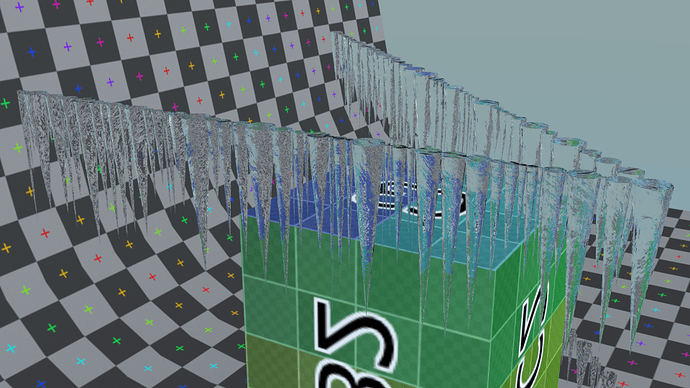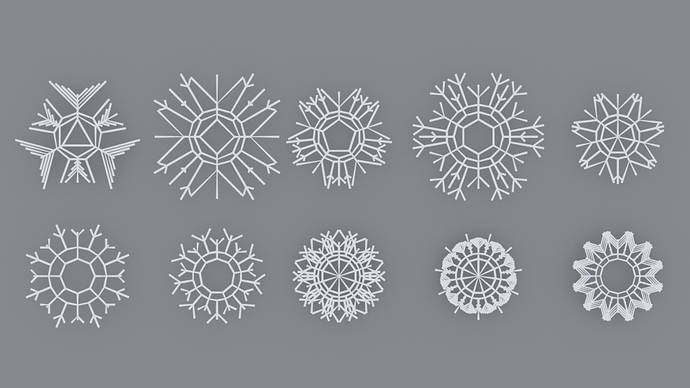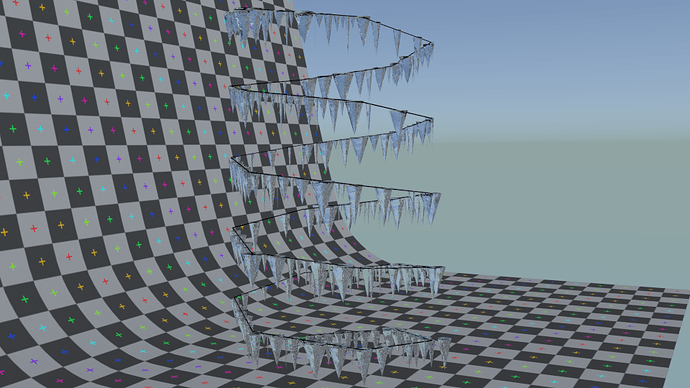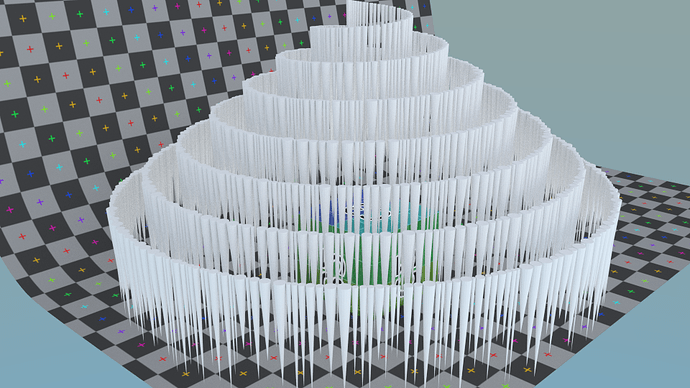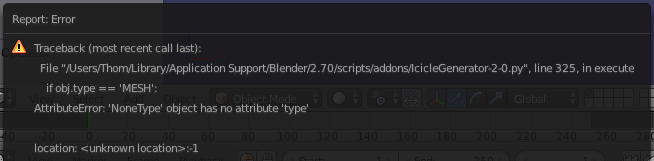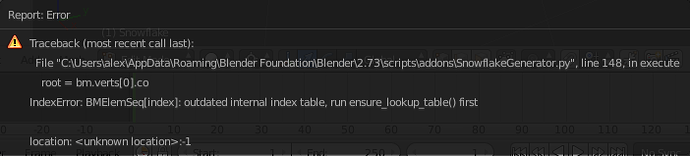I had this idea for a winter-themed animation. There was a log cabin that needed some icicles, and I found it tedious to just duplicate and change the size of a cone, so I wrote the Icicle Generator script (my first attempt at coding in Blender).
Feeling like I was on a roll, I decided to make a random snowflake generator. Much more challenging, but the end result was worth it.
Download 'em, try 'em out, and let me know what you think!
-Mayeo
Github links for plugins:
Icicle Generator - Blender 2.7x
Icicle Generator - Blender 2.80
Snowflake Generator - Blender 2.7x
Icicle Version 2.5 update
Script created for Blender 2.80 support
- “Generate” button added, set parameters before generating the mesh
- Option to work on whole mesh, or selected edges only
- Option to select cap type for cones
- Code refactoring to improve performance
Snowflake Version 1.3a update
Fixed issues with new versions of Blender, cleaned up the code, fixed a couple of typos. Added a new option to only create part of the icicle (ie. stops before duplicating and rotating the pattern) and a new button that turns the snowflake “3D” (just a button that converts to a curve and applies a bevel, like the suggested method below)
Icicle Generator:
This creates a string of icicles with random diameters and lengths along an edge.
Simply select two vertices and “Add > Mesh > Icicle”. You can change the maximum radius, minimum radius, maximum depth, minimum depth, number of vertices in cone and number of iterations in the bottom of the Tool Shelf panel.
It works with any slope, except for exactly vertical lines and the longer the edge, the more time it takes to compute.
You can now select whether the base mesh (line, plane, cube, whatever) is re-selected after adding icicles or not.
Known Issues:
None as of 2.2 update
Snowflake Generator:
Random selection of 3 - 12 point snowflakes
This creates a random snowflake (“Add > Mesh > Snowflake”). You can select the amount of points (between 3 and 12), the number of outer rings (0 - 2), whether the centre is filled or not and whether a whole or partial snowflake is produced. Any time you change one of the parameters the whole mesh updates, so if you get one you like, save it before you lose it!
The plugin creates the snowflake at the origin, and uses the cursor as a pivot point. If you add it in edit mode of an object, it will replace everything in that object.
3D Suggested method (now automated):
The plugin creates just an edge-based mesh, but the easiest way I’ve found to fill it out is by converting the mesh to a curve, and adding a Bezier Circle as the bevel object.
This process has now been automated, simply press the “Convert Snowflake to Curve” button in the ‘Misc’ panel of the Tool Shelf. This button is available forever after creating a snowflake, if you feel you need to do it later on.
Known Issues:
None as of 1.3a update