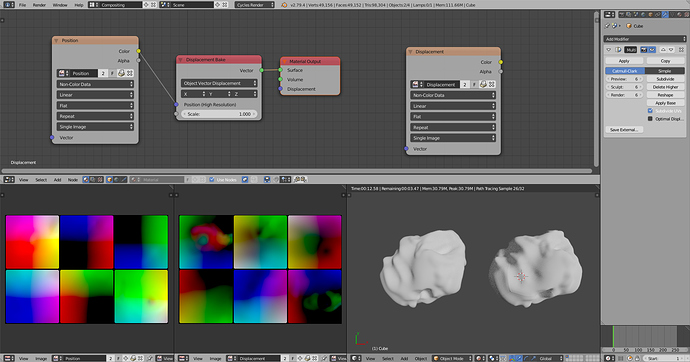Download the master in the zip format, install it from the preferences menu, just like any other addon, and enable it.
After that, the DisplacementBake node will be available in the node editor.
To use it on your file some things need to be done…
First, you need an UVmap in your object. Also, with the multires modifier, it’s allways better to ‘reshape’ it before proceding.
The baking target images should be 32bit floating point, and their colorspace (on the Properties panel) should be set to ‘raw’.
In the file bellow, I just duplicated the asteroid, and changed the multires with a subdiv on the new copy.
From here, is just baking the ‘position’ from the multires obj, then baking the ‘Object Displacement Vector’ on the subdiv obj.
In the end we just need to plug the baked texture directly in the displacement socket.