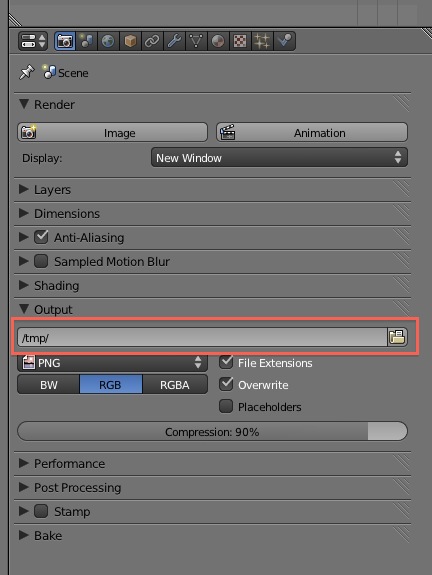@Cornhooole - UV/Image editor toolbar menu Image>Open.
Then select it from pop-up list next to Image or UV menu on toolbar.
yes, I have done this however the image does not appear in the view.
In object mode?
or in edit mode while editing UV’s? - if so, just select all verts of your model.
Got it, noob mistake I guess. Many thanks for the help and fast reply. I expected to wait days for an answer.
Thanks again,
Corn
Beauty does not hold itself out first,Bose Headpones,Sennheiser,Sennheiser, often to pervert Grief stricken …
Is there a way to Lengthen lists in panels, like the Vertex Group and Bone Group lists? I have alot of them, and I wouldn’t need to constantly scroll if I could do this. I tried all sorts of combinations of ctrl shift alt any-mouse-button to no avail. Any help would be greatly appreciated 
I have to clear my doubts so hope someone hears my “pain”. I just started using blender 2.56a beta. I’ve been watching these tutorials, but the hot-keys in the tutorials don’t work for me. http://www.blendercookie.com/getting-started-with-blender-modeling/
This is the video in which the hot-keys they/he showed don’t work. I went into user preferences and enabled all the disabled add-ons. It still doesn’t work. Any help is appreciated. 
how do i increase the view distance of the camera.i’m making something giant but if something is to far away from view distance it gets cut out of rendering.
how do i increase the view distance of the camera.i’m making something giant but if something is to far away from view distance it gets cut out of rendering.
For the 3d view press N and look in the View panel at the clip start/end value. For the camera, select the camera and in the camera settings change the clipping start/end values in the Lens panel
ah thanks,it shows everything now.
I have a plane with a movie texture. I can only scroll through the frames if I have the plane selected and the texture window up. Other then that it stays on one frame. Whats the problem?
Max
After I render and animation, how do I get it out of blender so that I can edit or publish it?
thx
Your animation is saved automatically to the location you’ve specified in the Render / Output panel
Attachments
thx, Richard Marklew.
does anyone now of some easy-to-use open source software to put my rendered images into a video clip.
thx
Blender…?
thx, thedaemon, but… how? My render output is all in single frames instead of a video clip.
In the render settings there’s an output panel in which you can choose your output format. You can choose between several image and movie formats there.
You can also switch blender’s layout from the default to video editing and make use of the video sequence editor. Now you can load all your images into blender and render them out as a video clip. It’s a better way to render a video clip. Here’s part of the manual about it -
http://wiki.blender.org/index.php/Doc:2.5/Manual/Sequencer
Randy
thank you for you share!
I also have some solutions ,maybe it can help us