I see there’s a tool called Cursor, but nothing happens when I click on the canvas with it. I was hoping it would allow me to choose a different location for the cursor so I could rotate by it. As if defining a Pivot point.
Thanks guys,
DPC
I see there’s a tool called Cursor, but nothing happens when I click on the canvas with it. I was hoping it would allow me to choose a different location for the cursor so I could rotate by it. As if defining a Pivot point.
Thanks guys,
DPC
it does work (only used it on edit mode I think), it’s just turned off by default in the 2D anim overlays… not sure why. 
Just to be sure…
What are the steps you do?
I was in Edit mode, and the above is not doing a thing 
yes, you just position it and it should work -
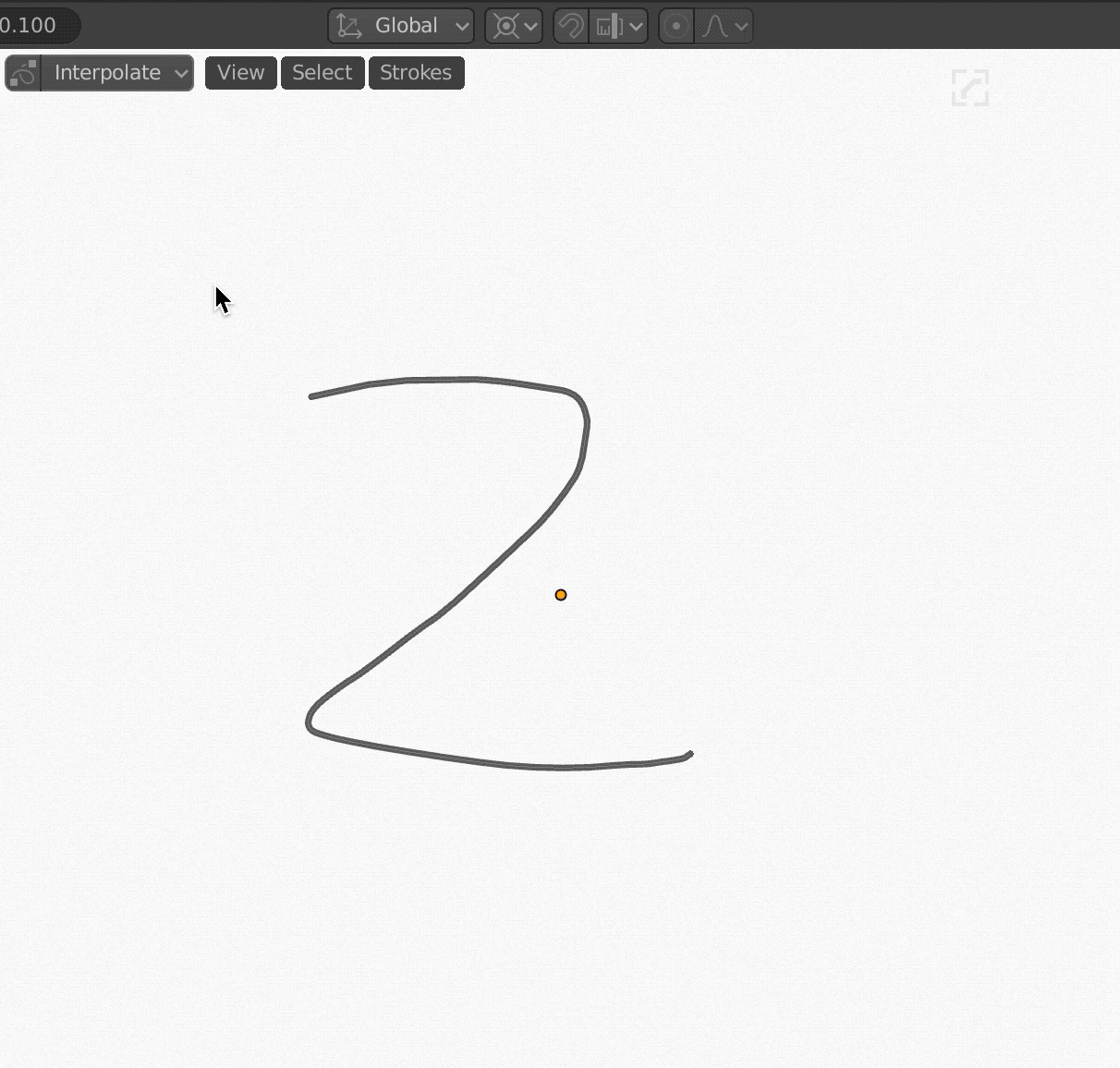
you can switch on it’s visibility in the overlays, but it works without it being visible as well
works with proportional edit as well, pretty handy -
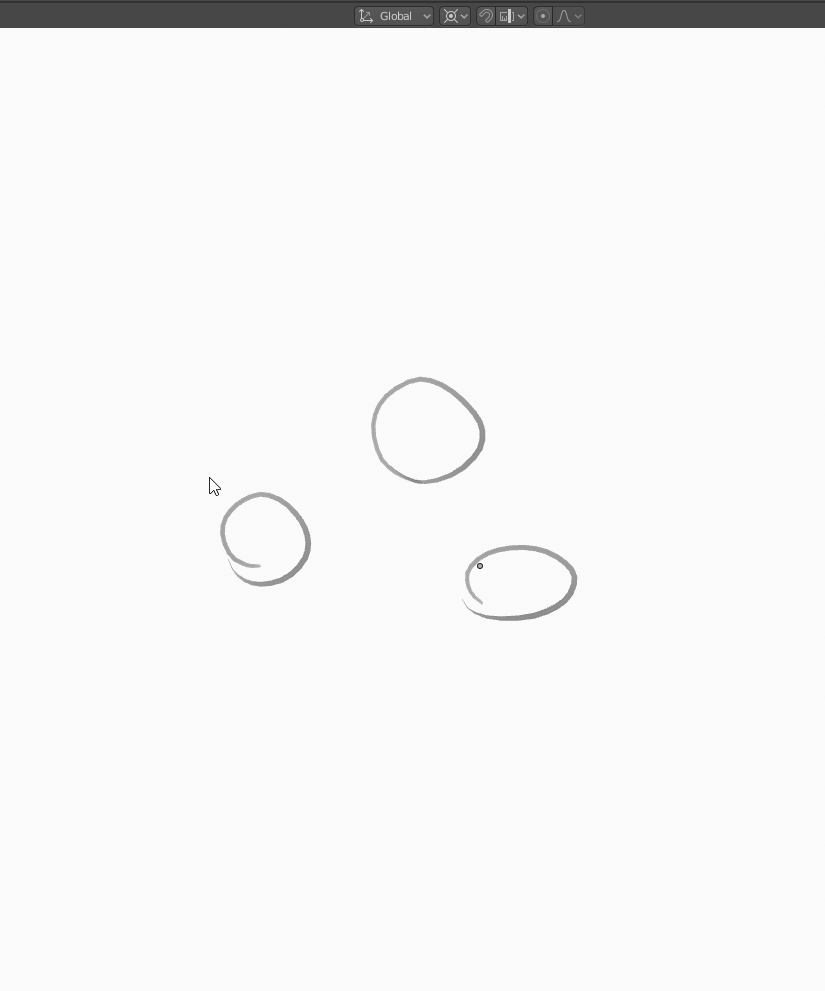
Not being displayed was what was throwing me all off!
Thank you so much for going the extra mile of making/putting all the animations. That was amazing!
DPC