I’ve got these characters for an animation series I want to work on, but suddenly, the objects meant to provide as a blinking animation stopped moving. I have provided the blend file, as it might be necessary to look into.
This started happening soon after an animation of some sort was given to the characters. The character on the left is the old iteration, and the one on the right is the one I need to fix. The character on the left was working just fine, until I messed with the walking animation, then the blink objects stopped moving. As the blend file is provided, the animation side is something you could work with, but I have no idea what the problem could be traced to, much less how to fix it.
The blink objects are the horizontal circles, and they have limit location constraints applied to them in the Z-direction. (Removing the constraints didn’t do anything). The base object for the eye-tracking is the cube.
Thank you for the help!
Edit: I have solved it, I needed the “Eye Tracking” object to not be parented to the bone armature. It was causing some sort of issue, but I’m not sure what exactly.
I’m not exactly sure what the issue is. I opened the blend file and the first character worked fine, the problem was with the second character. The EyeU.track controls can’t be moved properly.
I did find a workaround though. You can move the eyelid controls by changing the Z location values manually.
I looked through the outliner and noticed that you made a lot of changes to the original structure of the rig. I suspect the problem has something to do with that.
Notice how there is an eye tracking collection that contains all of the eye controls for the first character. You moved everything into the charles2 collection. I don’t know how this rig works but moving the objects around might have broken it.
I suggest just copying the first character and starting again. I was able to make a copy of the first character and all the controls worked perfectly fine
Yes, I figured out that they move by manually inputting the Z value, which is quite annoying.
Also, it turns out that I provided the right blend file, but the one pictured isn’t the same one  . The issue persists with that one, too though.
. The issue persists with that one, too though.
I see your point now with the EyeTrack being in a location separate to that of the CharlesArmature. If I could unparent it from the armature in the second character without its location/rotation/scale changing, I could see if it is the source of the problem.
I am hesitant to duplicate the first character and restart from scratch, though, because of all the work I put into the transition between character 1 and 2.
Anyway, I’ll check it out, see what I can do.
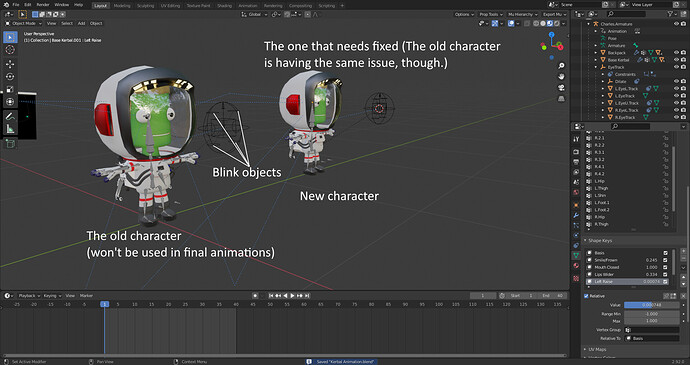
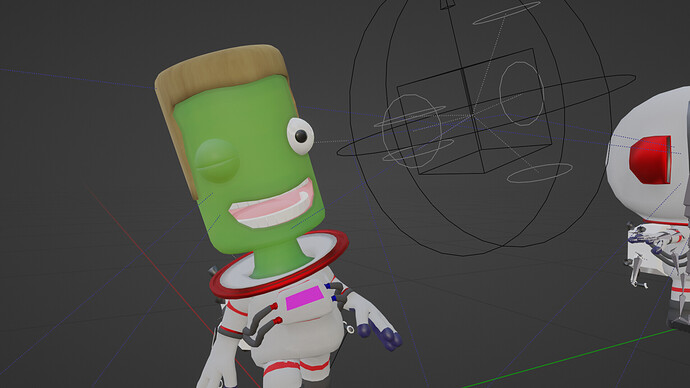
 . The issue persists with that one, too though.
. The issue persists with that one, too though.