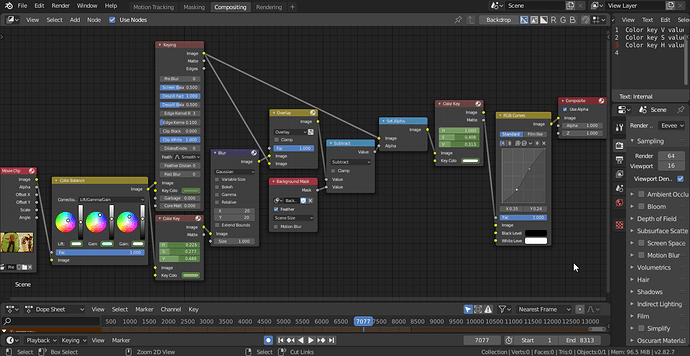Hello, I’ve been masking out of the background of a green screen and I ran into an issue where the shirt I was wearing was the same color as the walls of the room. I created a new mask that was the area of the green screen and tried to remove everything that wasn’t my shirt and then combine the two composites. I couldn’t figure out how to do it and I deleted the section of the node tree that I had created for my shirt however, now my original node tree doesn’t key work now. Instead of keying out the green screen, it merely greys out the color and doesn’t remove any of the background. I followed the “Blender and a Bad Greenscreen - tutorial” by YogYog exactly how he does it and it doesn’t work. I tried adding a new keying node with no changes except the key color and it still doesn’t work. I’ve also unlinked and purged the mask data for the new mask. Any help would be really appreciated, thank you.
Midterm Composite 8.blend (1.3 MB)
(movie file if it’s not linked) https://drive.google.com/file/d/1i2Qnvx_WkogwPcnTIMVHdLECnrGgHRsU/view?usp=sharing