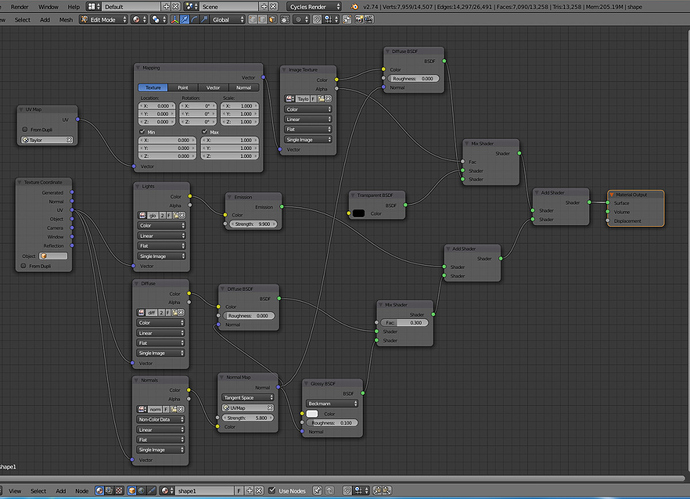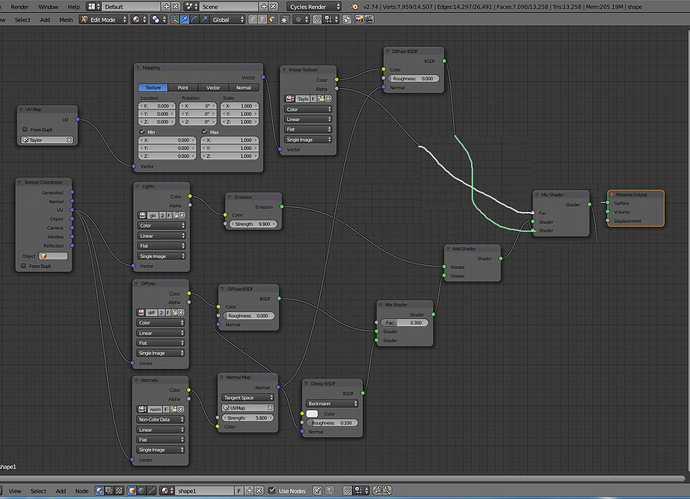Hi all you awesome Blender people. I’ve been a leecher of these forums for the last weeks. And this is really an awesome, helpful community. I’m new to texturing and Blender, but I’ve used alot of CAD software earlier.
Be nice to me pls, i’m the new guy. If you miss any information to help me out, let me know ![]()
Now over to my problem
I’ve started using Cycles render engine and I tried for hours to get a node material right.
Here you see a “decal”-Taylor Swift i’m trying to add on my surface of a shape. It is there, but its a little dull, colors not right, it almost seems abit transparent. I want the gloss to stay, but I want “fresh” colors.
Here’s the original image of miss Taylor:
Can anyone help me out, or point me in the right direction? Cheers