I having trouble getting it to work.
I made a picture in photoshop with the background contents set to transparent.
![]()
I then loaded it into blender, applied it to a face and set it to alpha in the UV panel.
It works fine when I test run it inside blender (see the picture below)
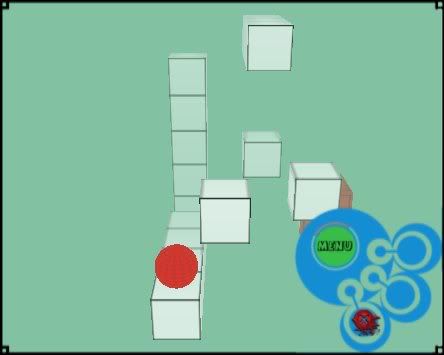
The problem is when I compile a runtime it is just a white square (see below)
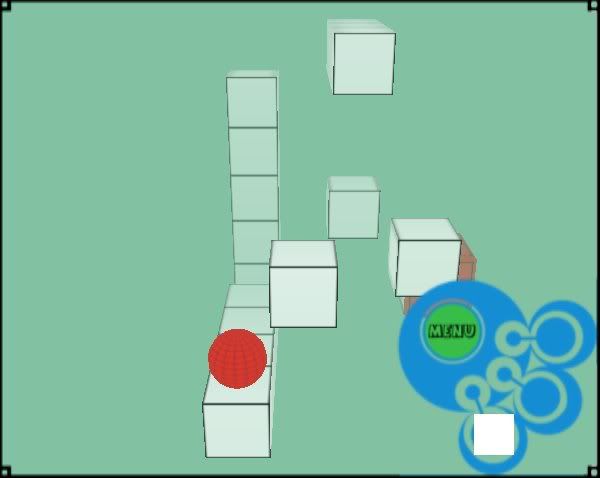
I did the same method on the HUD and that works fine, I even opened up the HUD photoshop file and pasted the other picture onto and saved it then duplicated the HUD plane and put the other pictures on as UV and I still get the white space.
I’m stumped on how to fix it.