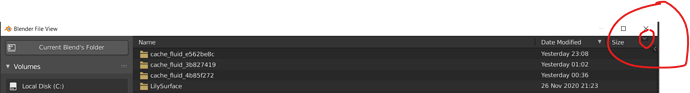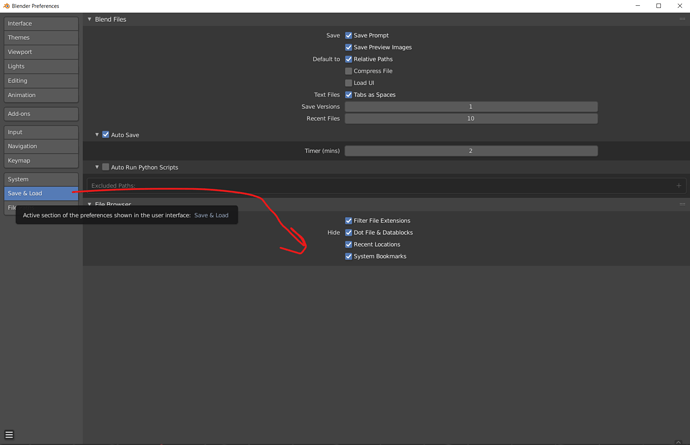When you browse for files, you can click on the name or date modified to sort them. In my prefs, there’s something that breaks this function and I can’t figure out what it is. Any idea on what to look for?
is that option selected in your save&load settings under file browser?
by settings I mean preferences
Which option would that be?
Didn’t work for me. I use Blender on both Mac and Linux and I get the same problem (same prefs!).
And you dont have the dropdown like in the first image?
Nop… I have one on the side but not on top.
Hmmm what version of blender? Ill start up my linux machine to take a look cus im curious about it being a windows only feature
Any version of Blender gives me this problem but I know that it’s in my prefs because if I use the default ones it works. I would need to troubleshoot it by turning off add ons of find if a hotkey setting creates a conflict or something. I will start with the add ons.
So it was something corrupted in my hotkeys. I had to rebuild them all. Took forever but now it’s fine.
I was having the same issue. This is how to solve it without rebuilding your entire keymap:
- Export your keymap.
- Switch to the Industry Compatible Keymap.
- Export the Industry Compatible keymap to file.
- Open up both keymaps in Visual Studio Code (or other editor of your choice)
- Search for “File Browser” in the Industry Compatible Keymap
- Copy the 3 sections starting with File Browser from the Industry Compatible Keymap
- Highlight the File Browser sections in your keymap
- Replace by pasting.
- Make sure you didn’t skip any parenthesis or commas when pasting!
- Save your updated keymap.
- Import the keymap in Blender.
- Woo! Fixed!