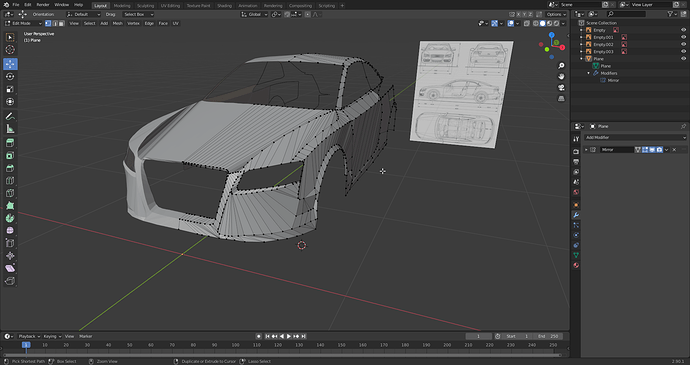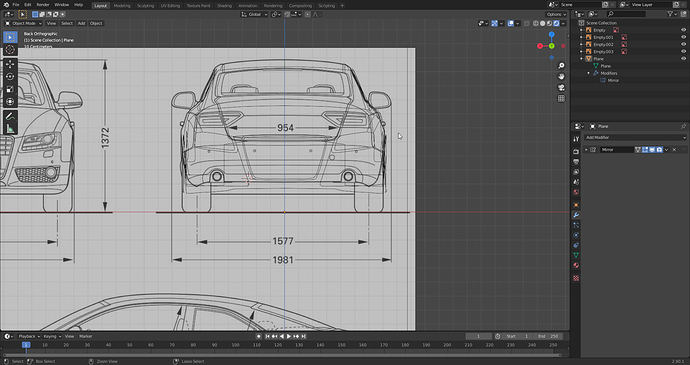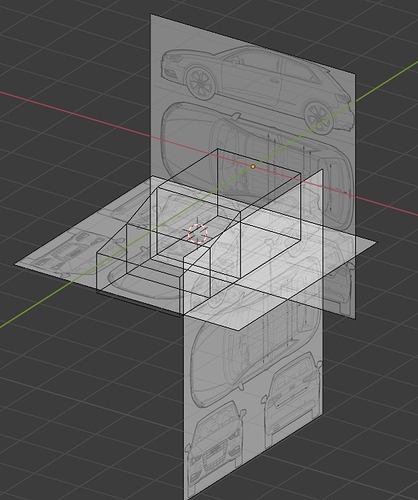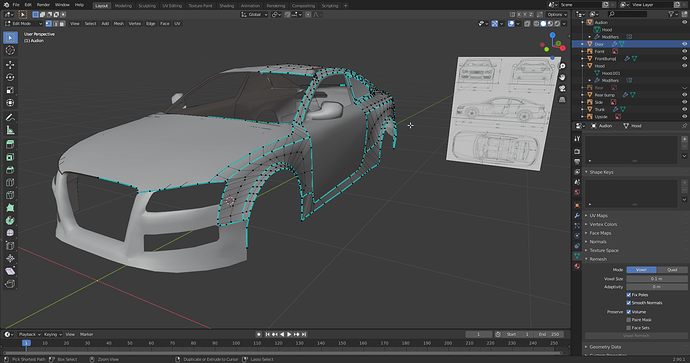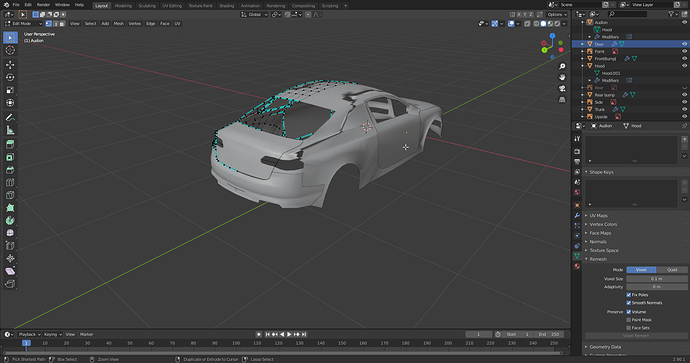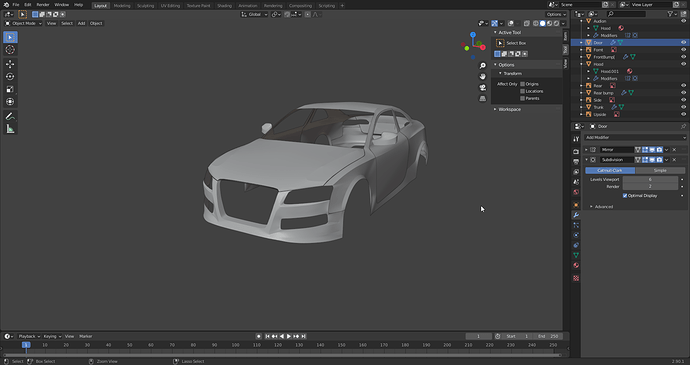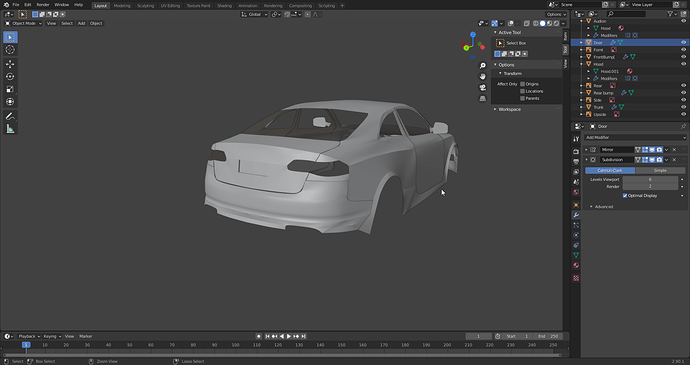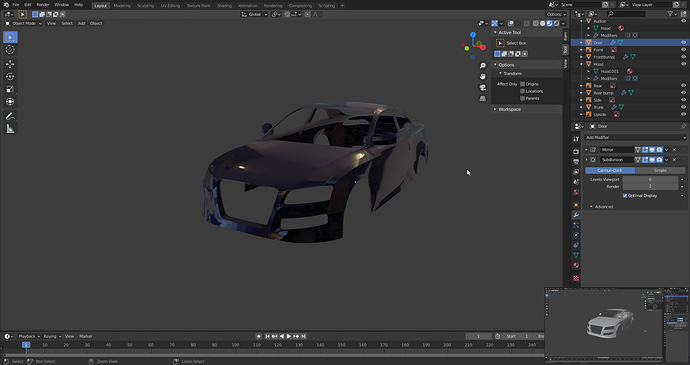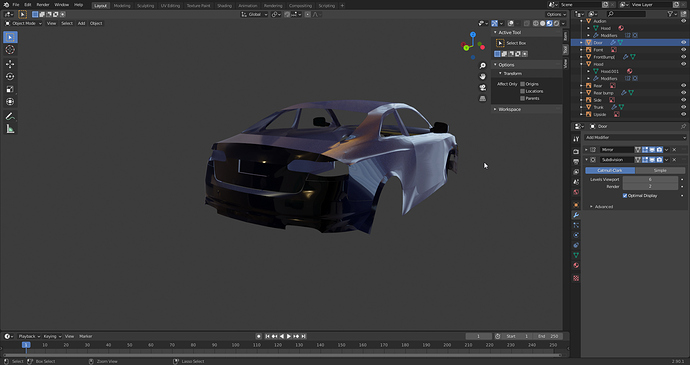Hello, everyone!
I am absolute beginner in modelling, recently I have decided to try to create my own game in Unity, I am very passionate about cars, so I have concept of my game in my head and I really need unlicensed car models, to make working more suitiable for me, I have decided to create my own model, I don’t have any experience in making models, so I have took Audi S5 as reference and tried to make a mix of my imagination and Audi, this is my first attemp:/
in my opinion, your edge flow should follow the shapes of your car, which is not the case for the moment, your current topology will make the modelling harder, also you don’t need so many edge loops at the beginning. You can create separate parts, for example the car hood is a separate object in real life, do the same in 3D. Once the whole shape seems good, you can give your object a Subdivision Surface modifier and sharp some angles with additional edges. Anyway you’ll find a lot of tutorials on this topic.
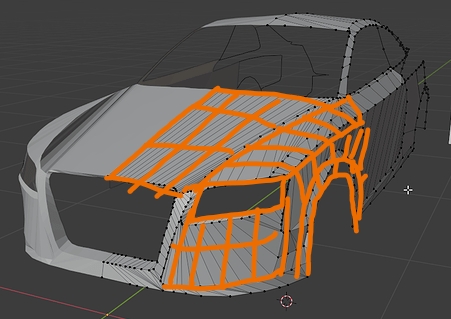
Thank you so much for your advice, also, I have a question, can I somehow place image of the reference in the middle of my model? For example, I need to make the rear view of my car, but I see the front made model, and It bothers me
I’m not sure what you mean, what you can do is duplicate your image and make it rotate on the Z axis and on the X axis, so that when you choose right or left or front view you will always see the blueprint, then move the copy in the 3D view so that it matches the mesh position.
Example of what it gives:
So here, whatever view I choose, I will always have the blueprint match with the mesh:
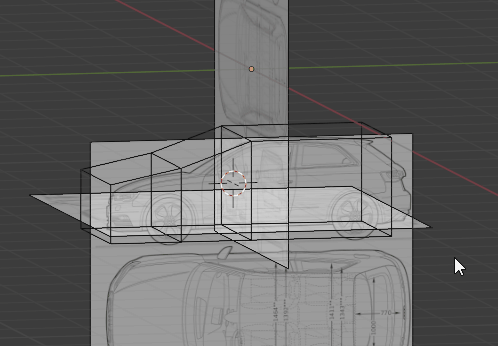
Hello again, I have done a big job to my model but it’s still looks sick. Fristly, I have implemented Mesh->Shading->Smooth faces, and I hoped that it will look like a car, but It looks like a dough, also, as you recommended I have done different parts of the car separately(just did it on the whole car and than separate parts through mesh), and also, I have issue, that in some places I have stretched model. And also, does blender has something like a ruller? Because I have been using my mouse and sometimes my car looks like it was drawn than came out of factroy(well I know that It was literally drawn, but it would be better if it will look like a car rather than cartoon vehicle:) )
it looks better, not sure about what’s happening on the back windshield though. Also I wouldn’t use any Mark Sharp and this kind of things, because I’m not sure it gives any good modeling habits, you’d better try to fix your problems with edge loops & co. I don’t understand what you mean with the car looking like a cartoon vehicle, I think beginning with a gross shape is the right thing to do at the beginning, then the more you’ll get into details the more your car will look good, but the whole shape must look good, meaning good proportions with only several vertices.
Here is a great 4-part car tutorial, it will answer all your questions and more: https://youtu.be/VGPvxIrobFE
Thank you! I will check it later
Well, that’s my progress for 16 hours of modelling, some problems with some places, I have used subdivision modifer to make my car look more realistic and it worked(but I have some problem places, sure, that will fix it as soon as I would be able to). Also, is it okay to use this modifier? I mean, I don’t know which modifers I should use and which not, because, as I mentioned on the beginning, I will convert this model to Unity and will it look the same as in the blender or not?
Also, some pictures with “car paint” material which I have made.
as soon as you’re glad with the basic shape, give it a Subdivision Surface, give it a value of 2, it will round everything, so you need to add some edge loops to give some corrections, and work again. For Unity I think you’ll need to apply the modifier (put your mouse over the modifier and press Ctrl A) BUT always keep a version with the modifier non-applied (i.e. “low-poly”) so that you can always make easy changes. It’s always more tedious to work on a high-poly mesh, plus it may slow down the computer.