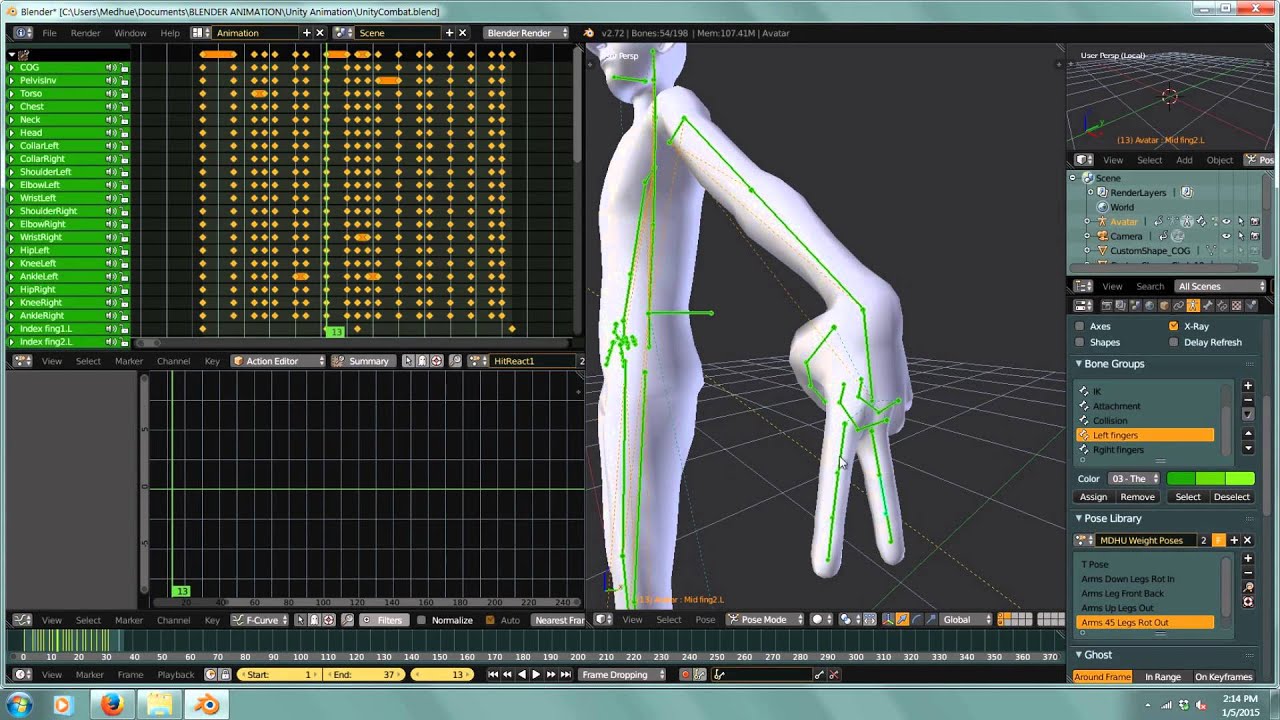Also a little-known fact: Blender’s pose libraries are really just specially structured actions (and by specially structured, I mean it’s an action with one pose per frame). This is useful because it’s often easier to use the Action Editor in the Dope Sheet to work on poses and cycle through them quickly.
To be honest though - the DAZ way of storing poses involves something that blender doestn have - an easy way to mix keyframe poses in order to create new poses out of the box.
In maya the same approach is used on a facial control rig where a number of set driven keys are triggered when moving a controller (for the mouth for example) on X and Y. It’s especially nice to have this controller for lip sync animation - since it interpolates automatically between all the lip shapes.
Blender has drivers of course, but its way less straightforward than set driven key- so its harder to create a mix poses controller with blender. Its intermediate in Maya and out of the box in DAZ.
PS: thanks to everyone for supporting my opinion on saving animation clips in blender! Maybe if we keep talking about it, they will eventually change it. ![]()
Do you guys think I should file a bug report as a feature request .
You can also cycle through poses by using the scroll-wheel after using CTRL+L. Which can be handy ![]()
Brief overview video (not mine) here:
I agree fully on this possibly being better for Blender users in general. The only thing is that if we are to have a real ‘delete’ tool for datablocks, there should be a warning prompt if one or more of them still have users (because otherwise you might have lost or messed up data when the deletion happens).
I would like to see the ability to have two default IK targets, and have a slider switch between them, with .5 having equal application.
Rather then ramping the value of two IK constraints
I posted a bug report here:
Please add your points to the issue! ![]()
Everyone who wants this fixed, voice your opinion now.
I agree with the general ideas here regardng the timeline; it either needs more functionality (like moving keys around) or its functionality needs to go to the other editors (like start and end, keying sets, autokey, etc.)
At the moment, having to have a timeline window open just to get to a few buttons is a pain. I wrote my own addon for this, but I regard it has a stopgap hack until the GUI gets better.
I wrote the addon to change bone’s rotation modes, even saw your recent post on my thread about it @blurymind
I needed it, so I wrote it. I remember when fweeb wrote that addon of his, but I kind of forgot about it, I’ll have to check it out again.
I’ve never really looked, but I assume settings like bone rotation mode aren’t user preferences settings? I don’t spend much time in the user prefs area…
How much of this could be done with python, like changing bone’s default rotation mode, or setting all data to having a F user?
I am still using 2.70, working on a project and lazy about upgrading, so if this has been improved, please let me know. But what I would really like to see in blender is some sort of synced selection between the editors. Select a channel in the dopesheet, and the channel is active in the f-curve editor, and it’s also the currently selected object/bone in the 3d view. Currently, as of 2.70, if I select a key frame and move it in the dope sheet, I have to find it in the f-curve editor to tweak the handles, then if I want to totally change things drastically, I go into the 3d view and have to select it, before I can change it.
Randy
Yeah, removing assets from a blend is really hard, especially sounds.
in this respect I guess the asset manager in blender should address the issue of managing assets within the opened blender file- not only the ones you append.
the pose library is too rigid for my liking. quite often, i’ve found myself in situations where i’d like to blend poses (just like shape keys)… it’d be cool if poses had sliders too.
Another thing that’d be very useful for animating characters would be a tri-axial weight map system like DAZ Studio’s Triax weights. It basically allows you to paint weights for each of the 3 axes of a deformation bone. This is very useful in rigging shoulder and hip joints of organic characters as well as for rigging their clothing items
I’m not that keen on DAZ’s tri-ax system. From memory Genesis still has many corrective shapes to get the hips etc to deform correctly. All it seem to me to be is a lot more weight painting to do, which is tedious enough as it is. The bulge mapping component of it could be useful though. That said, support for the tri-ax system might enable some interesting import options from DAZ.
I’d rather see better tools for managing / interpolating between corrective shapes, such as support for pose space deformation.
Something trivial… I want the spacebar to start and stop animation.
I have changed this in user prefs, but then I had to find a key that hadn’t been assigned for the search box.
(If you change a key short cut Blender doesn’t seem to warn you or help about overwriteing and therefore losing whatever used to be on that shortcut key)
Oh, I didn’t know it had that - don’t we all say this too often?
TIMELINE
I animate from music so I use the sequence editor instead of the timeline. Would like the start-stop etc buttons and the frame start,end current. There.
Markers placed in timeline - want to be able to jump to them in the 3D window, but can’t.
Jump to shortcut in timeline - I can’t get that to work. Can you?
I used to think the corrective shapes were necessary too… until i started importing DAZ characters to blender and rigifying them without any corrective shape keys. It turns out that the corrective shape keys are usually useful only on figures that have unique anatomy (like aliens)
for the most part, the weights in the triax system are all kept in sync. so the only extra bit of painting is done where it is absolutely necessary.
sometimes however, even triax isn’t enough. take the shoulder joint for example. if your character had a shoulder guard or something, you wouldn’t want the shoulder guard to follow the upper arm when it’s dropped to a resting position, but you’d very much want it to be raised when the arm is being raised. A natural way to do this would be to have 6-axis weights (x, y, z, -x, -y, -z) ![]()
it beats having to set up drivers and custom properties just to achieve that
here’s an example from my closet
the upper shoulder guards had to be rigged with drivers and such…
The primary reason for DAZ supporting a tri-axial weighting on bones is due to the weird way in which Poser rigs worked. You don’t paint weights in Poser, you setup inclusion / exclusion ellipsoids that set the weights for you. Of course, this doesn’t work so well, so they added different ellipsoids for each of the axes.
So for DAZ to support the old Poser figures, their engine needed to be able to handle different weights for each rotation axis. They just exposed that as well when you could start weight-painting with them. It’s not that it’s such a great an option for rigging, it’s just that they’d already done the work to enable it.
Maybe it exist already,
selection of one keyframe to another (like ctrl. l with verticies) on an single f.curve would be nice.
When you’re in the middle of animating something and you click Blender’s Close button, a dialog pops up and asks, “Do you really want to quit,” thus saving you from losing all that work.
But, if you select File > New or File > Open, you don’t the get the dialog and you’ll lose changes unless you’re very diligent about saving or keep one eye on that titlebar asterisk. For me, when I’m in the middle of animating, it’s just one more thing to think about and I already have my hands full, thank you very much.
And, while we’re at it, how about an extra button in that dialog, “Save and Quit” so I don’t have to close the dialog, save, then quit?
The close blender confirmation dialogue could also say:
" You have the following Animation Actions that have no Fake user assigned to them.
<clip1 name>
<clip2 name>
<etc etc>
Closing blender will purge them. Are you sure you want to do this?
>Keep Actions (Assign fake user) and close
>Purge Actions and close
>Cancel
 That is the least that any other software would do
That is the least that any other software would do