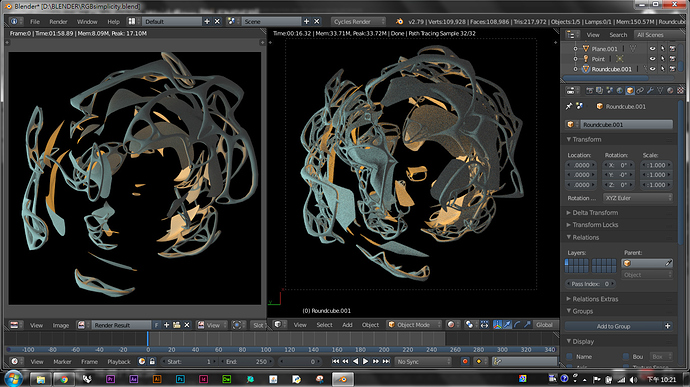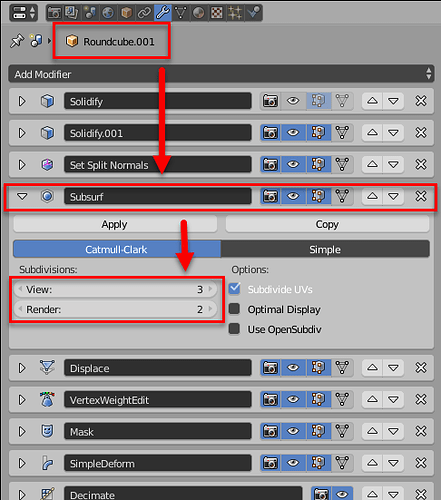hello guys, I’m got some problem when I rendering this 48386879_751644138524753_3212790422518628352_n|690x387
as you can see the right side is the render preview in 3D view,
I checked camera and other setting, they all show up the original setting,
so I really confuses what’s wrong with my render.
If anyone weilling to solve this problem, I’ll be reall appreciated. 
Actually - we can’t. There is a line in your post that looks like a link, but leads nowhere. You might want to try to link to your screenshot again…
oh, I’m really sorry that my link broken ![]()
how about this one~
they seems different, but hard to tell where should I check and take care.
thank you a lot!!
Hard to say without seeing the .blend file. Could be camera vs. viewport clipping, but then again the visible parts of the object look much less detailed in the final render…
Did you check the usual suspects?
Like some modifiers having different settings for viewport and final render?
Some sort of simplification enabled for the scene?
yes, I checked the modifiers and each of them are switch to the visible mode.
here is my .blend file’s link :
https://drive.google.com/file/d/1H1KiuTkg1FRefg4T_QZWrGCyVMENzXxX/view?usp=sharing
sorry for reply so late and thank you for your help 
Not sure if this is relevant as you might already have done this but I’d check the normals on your faces to see if all of them are facing outwards.
I was right: It’s the first Subsurf modifier from the top, in which you have set 3 levels of subdivision for the viewport, but only 2 for the final render…
thank you soooo much 
I’m too careless and I keep thinking it’s the problem with the camera, thank you for solving this~~