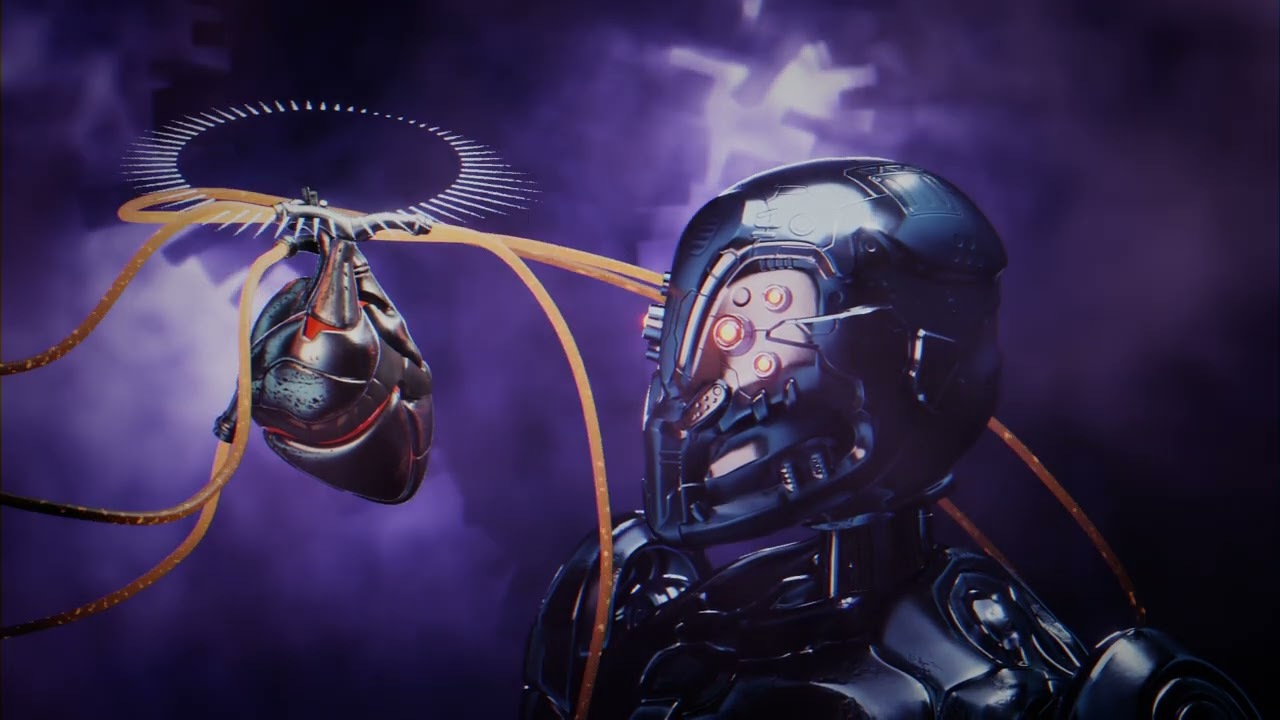In 99% is just a 3d scene. The heart equalizer was generated from the “bisualizer” plug-in, which generates rectangles that respond to particular frequencies.
Of course, you can give them materials etc.
There is an empty object above the heart, that controls movement of eq and heart. Tubes (arteries?) Are just curves with a hook modifier (connected to main empty).
Flashes are just a few lights that I connected separate audio tracks to.
So I have, for example, snare, kick, toms, crashes in separate files. For this operation, I have to be at the beginning of the movie to use “bake sound to f-curves” for individual lights.
I can’t edit a baked curve, so later I have to do an un-bake curve and now I can scale the strength with which the sound affects the light.
In the compositor I gave a chromatic aberration, a slight vignette and colormap, then the logo in the VSE, blur at the end and a fadeout.
Music recorded in FL Studio.