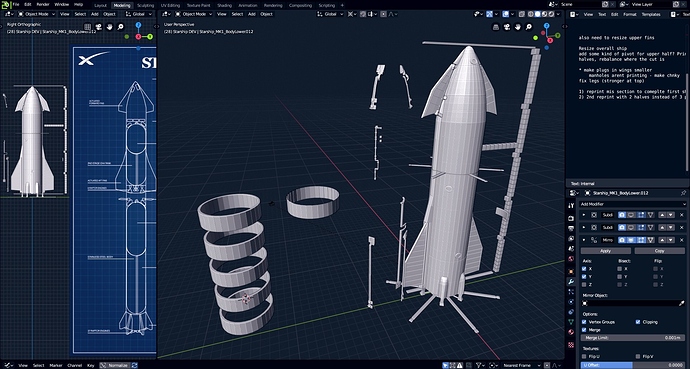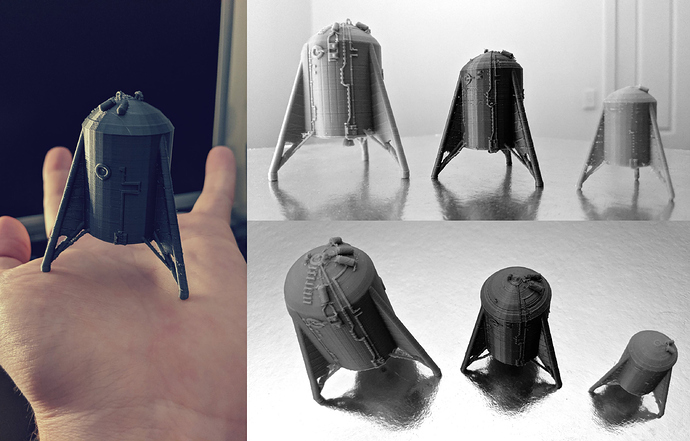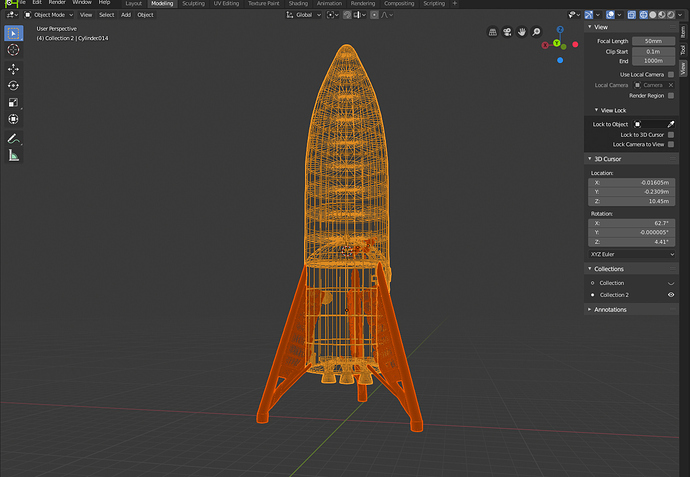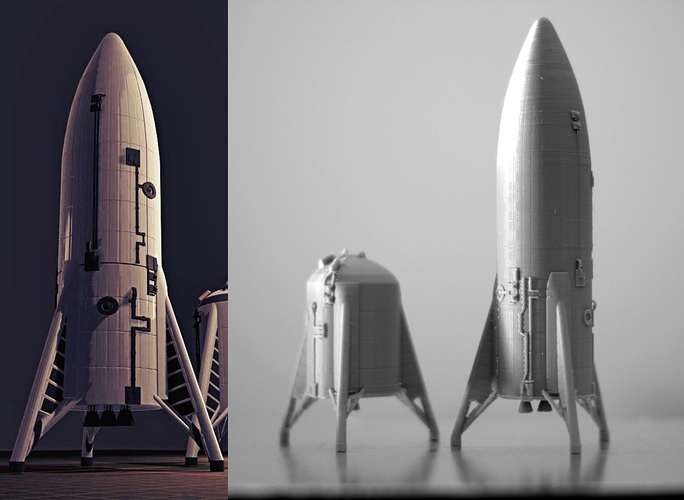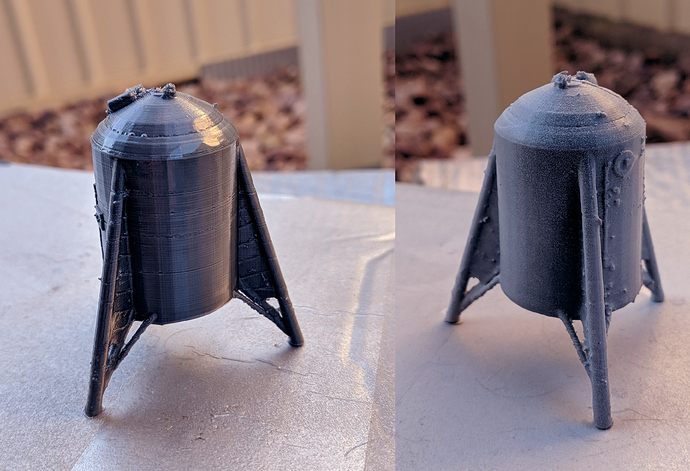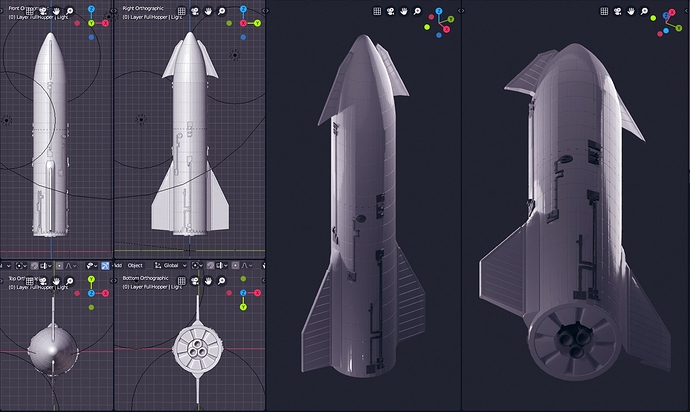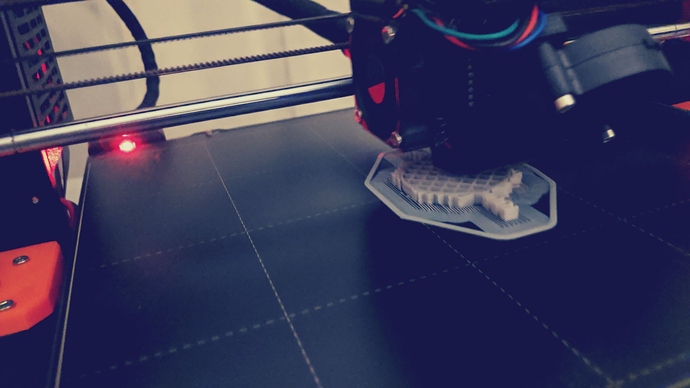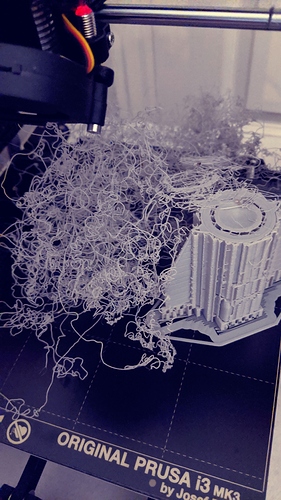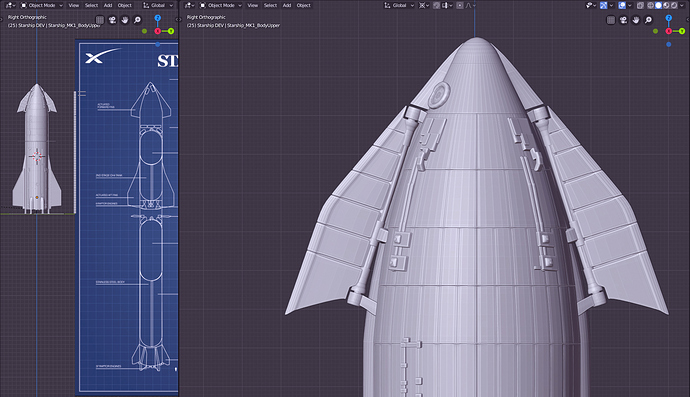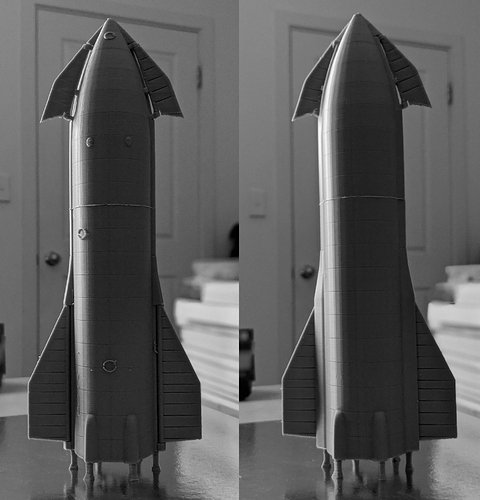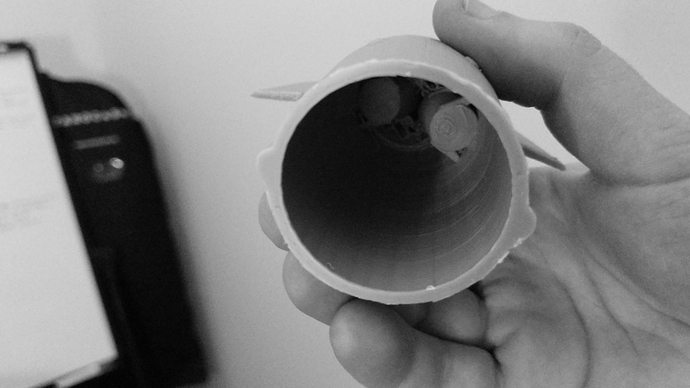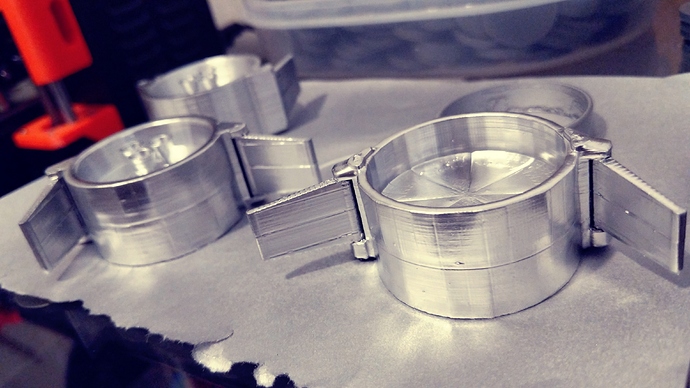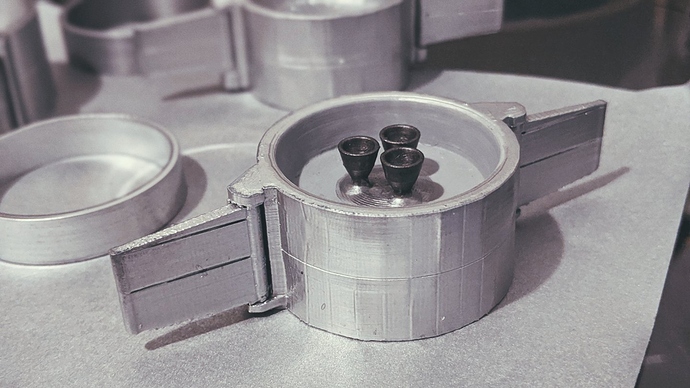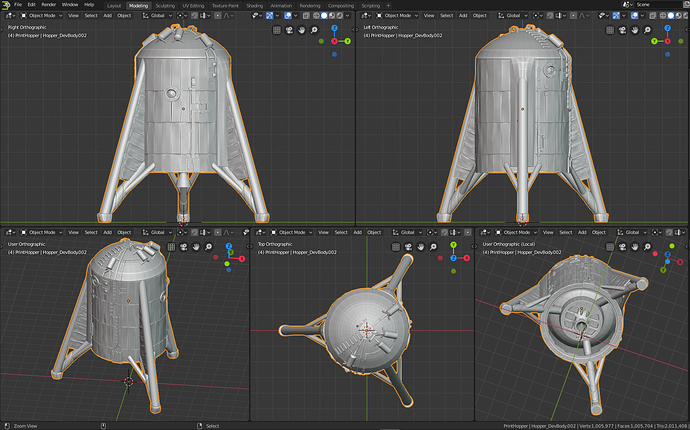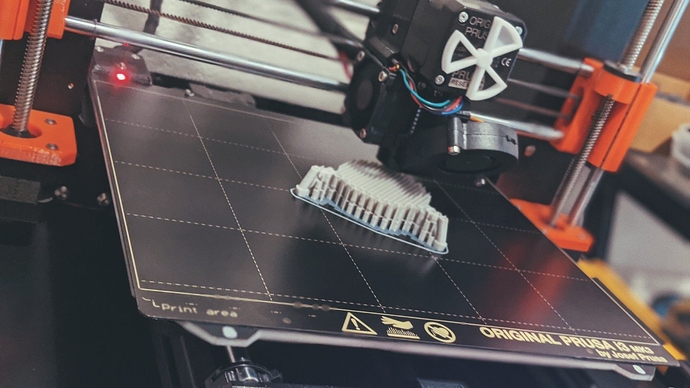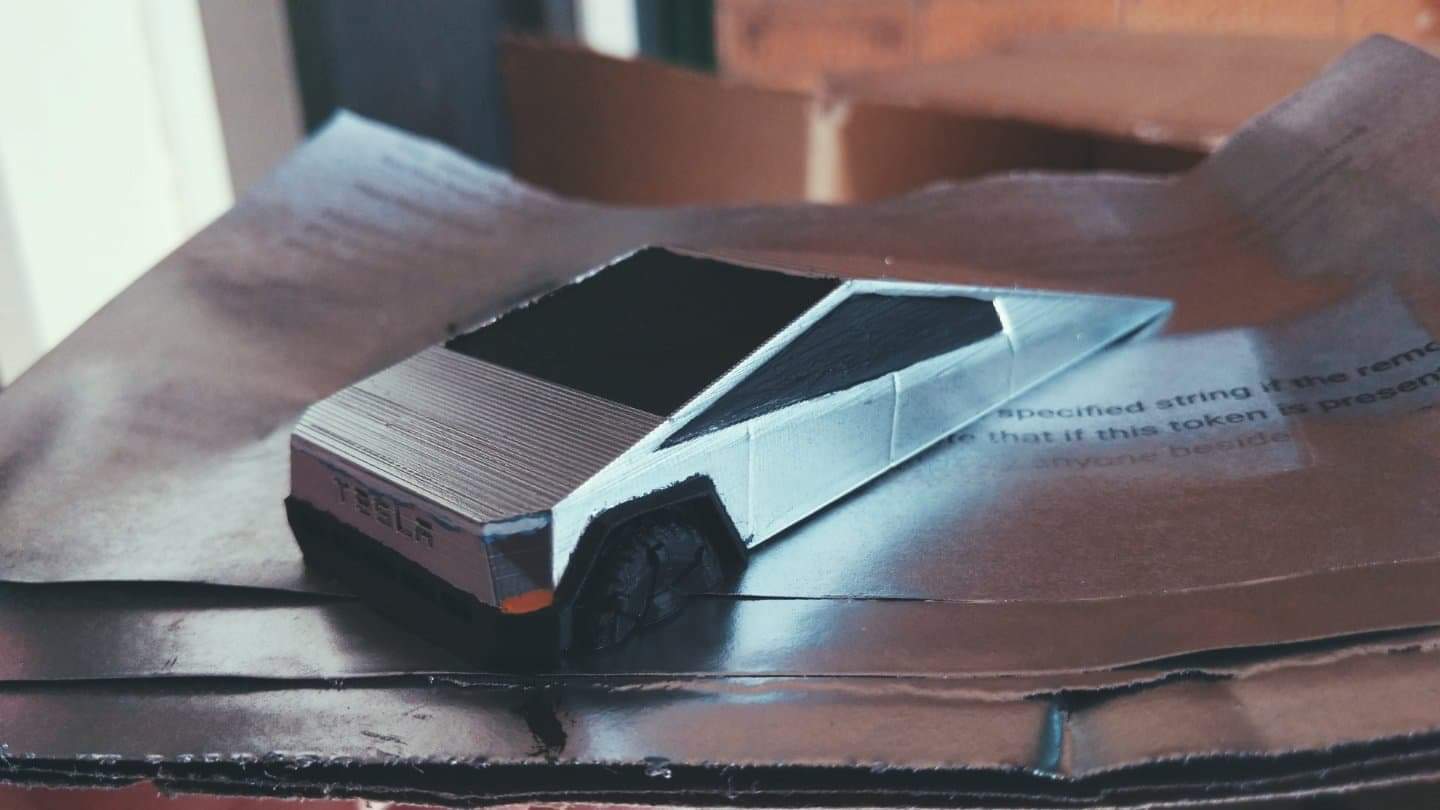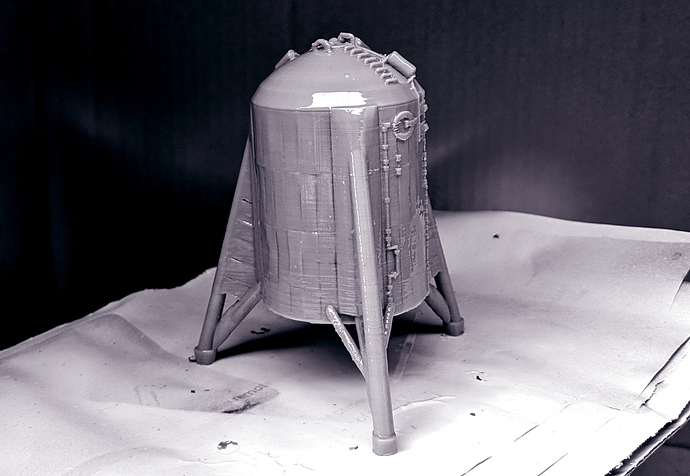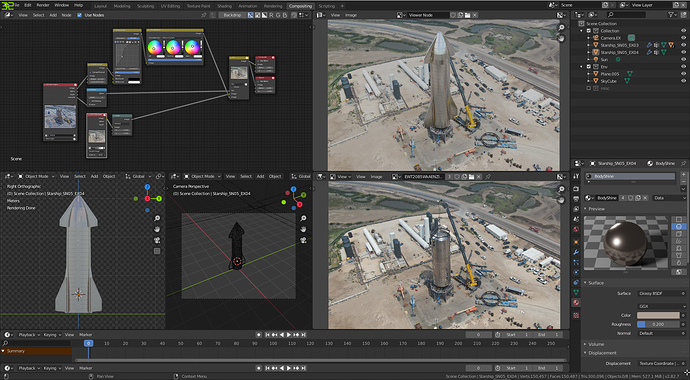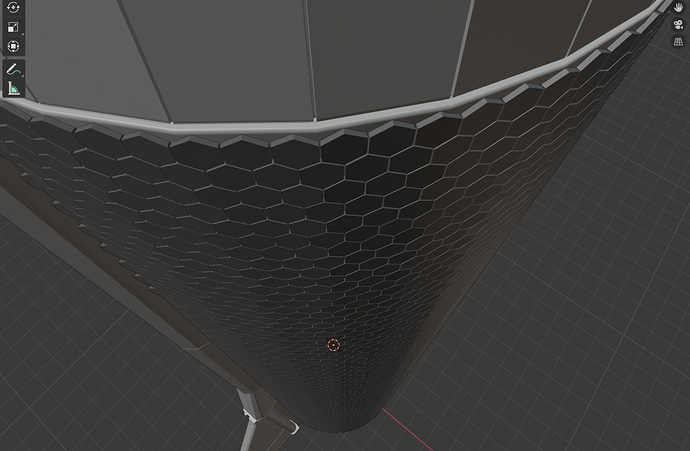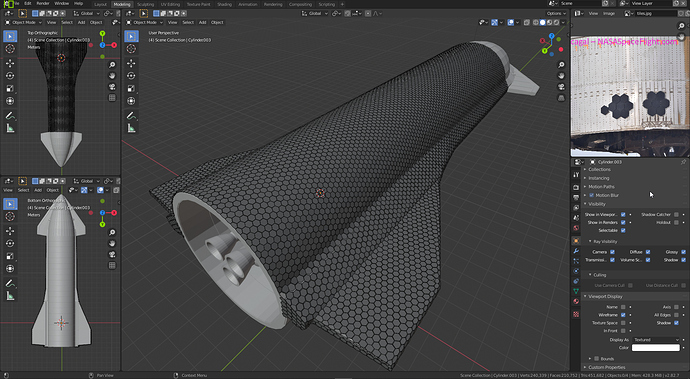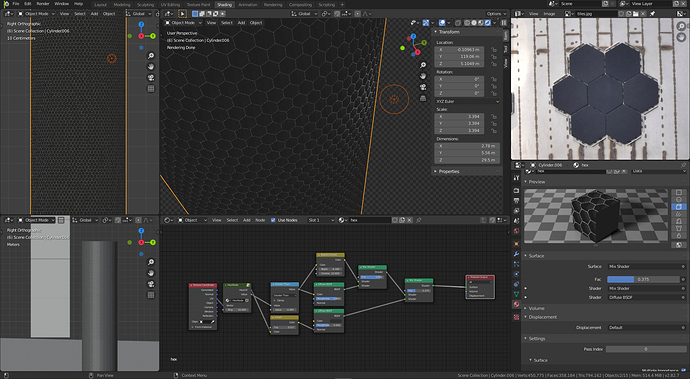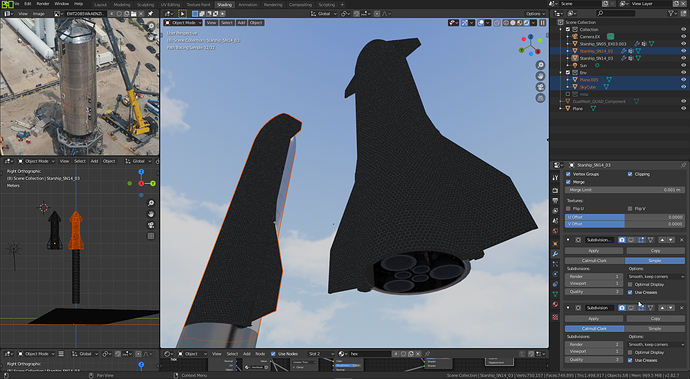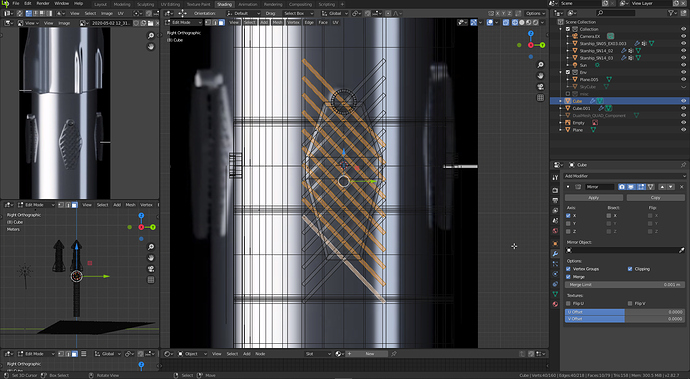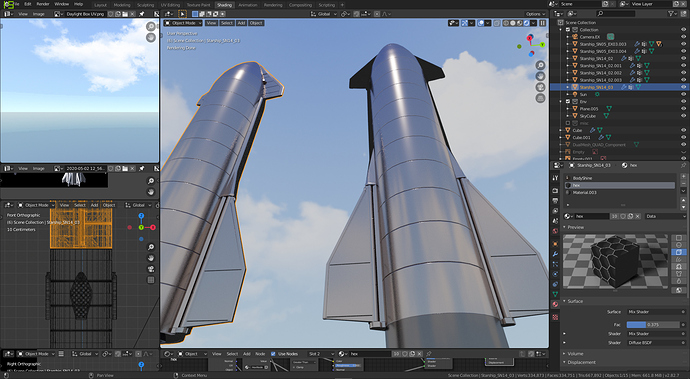Starting this thread to post progress and get feedback on my ongoing SpaceX rocket modelling & 3D printing projects.
Mk1 Starship
Before we get to the MK1 pictured above, some background:
I started out mid 2019 building the prototype SpaceX Starship ‘Starhopper’, which is something I was following very closely as it was being built by SpaceX and eventually tested. This is the prototype and first step for an in-development rocket SpaceX is developing to take us to Mars, so its something Ive been following very closely for quite a while now.
Additionally I’d recently also gotten my hands on a 3D printer, so this was one of the larger 3D printing undertakings Id had in mind for a while, and it was time to make a start!
This was one of many reference pictures, back when SpaceX had just finished the main components for Starhopper, and was connecting its nosecone section (the nosecone later got blown over in high winds and was destroyed, leaving the lower and thankfully most important section behind)
Ahead of the first test firings of the IRL Starhopper I took the plunge into Blender 2.8, which was very new to me. I think at this point I was still using 2.79 from back in 2017, so with 2.8 just being released it was time for an update.
A few tutorials later and I had the basics of my own Starhopper model:
Starhopper!
Initial Model (now in gif form)
Starhopper Modelling Improvements
And with that, it was time to fire up the 3D printer for some test prints!
You can see the first 3 models here, from a few days of modelling and printing and iterations. Each time I was bringing out the details, finding more and more reference photos to get the finer details and odd bits (like the cowlings only being on 2/3 of the legs and very unique piping to each third of the body)
At this point I was pretty happy with the largest starhopper model, so it was time to move on to a bigger and more ambitious model and start on the fullsize MK1 Starship.
I’ll post more progress in the next thread, but thats a start for today!
As always, the best places to follow my work are below: