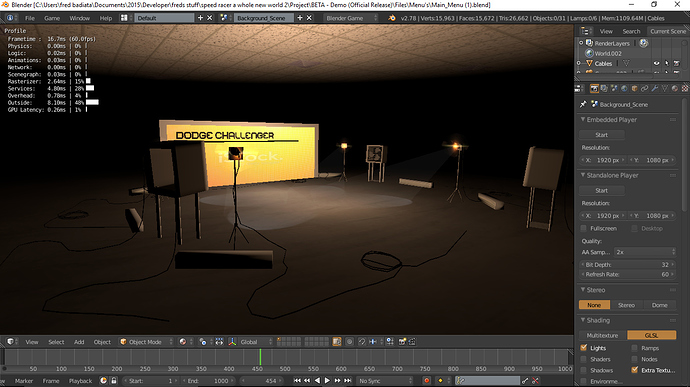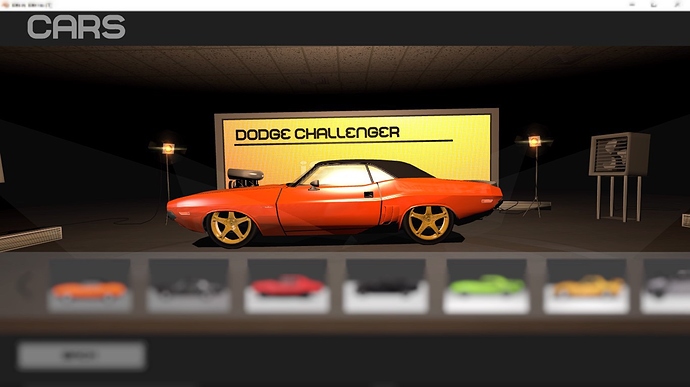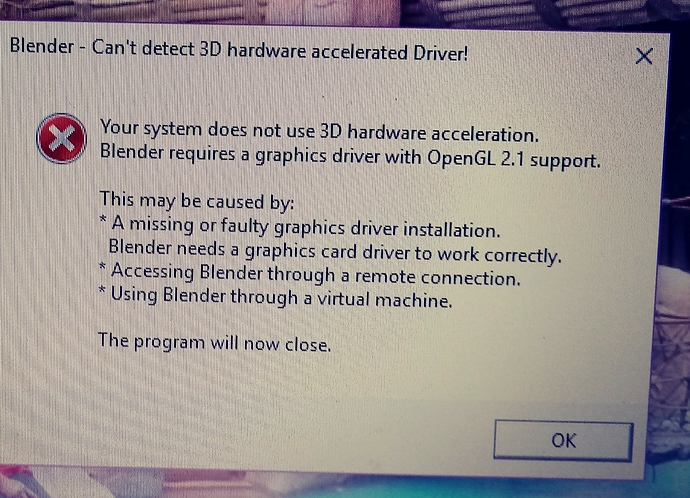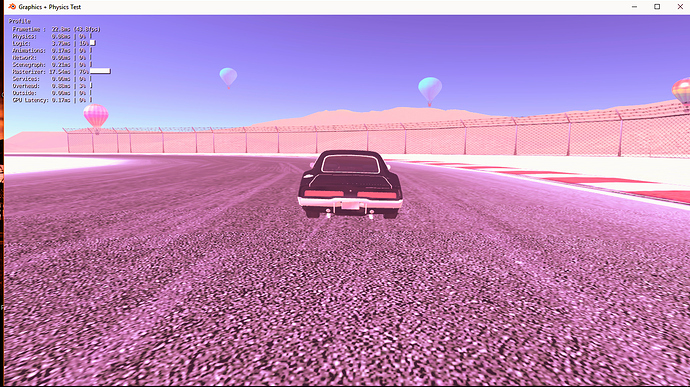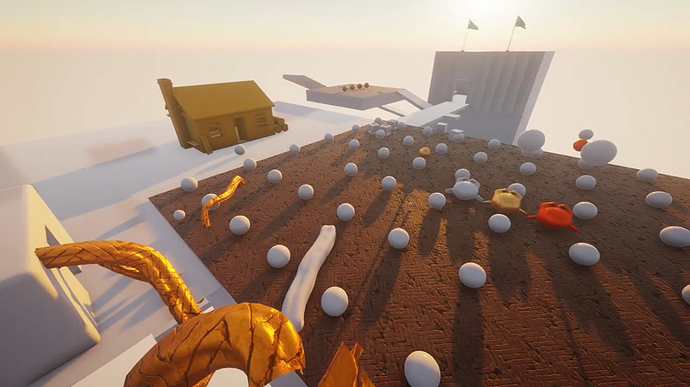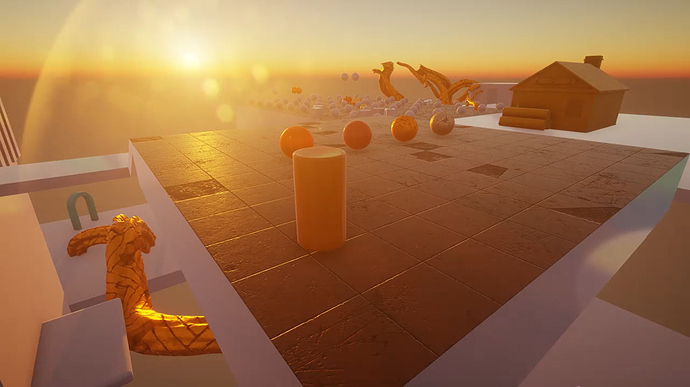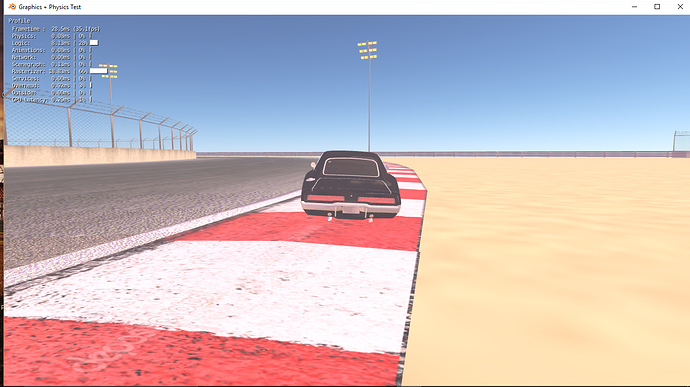it really “Promised” words! Good luck!
it really “Promised” words! Good luck!
Okay everyone i posted this because i want to share with my fellow artists on the community ,i will be explaining to yau’ll abut the graphics system that the game will be using.
Speed Racer A Whole New World 2 uses a Graphics system called HD Crystal Clear Graphics this system and i will upload a blend file on it ,it mainly focuses on the clarity of textures it uses dynamic brightness. It supports HDR , it also has advanced shader Dynamics active lighting it also has a sense of over brightness which im trying to fix ive already tried with gamma correction. Im using a Skybox for the sky no texture the sky color has been done on blender using material properties.
Right now i have 2 Physics types Non driftable physics and driftable physics on low end it takes up about almost half of the overall performance of the game. On the High-End it runs smoothly no glitches or crashes as well as no bugs !!!
Ive actually decided to go about with this Graphics system as it is well optimized for the Low-End PC’s on the High-End it will look amazing as well as Perform well ive tested it on my High-End PC running Nvidia GTX 940 the Game runs Like The Crew the PC Game. The physics are the same as The Crew only that the car loses control if too much acceleration. But there will be more fixes for the physics system.
Stay tuned for more information.
- The Nice thing that ive Managed to achieve is that the color’s are vibrant and the lighting is dynamic in real time this is a scene that is basically showing you guy’s how the game will look like at this point in time its pretty basic. (Optimized Graphics System) Works Well on Low-End PC’S !!!
“Mid August 2017 - Demo Release Date”
Vision of Game: PLAY FREE , DOWNLOAD FREE , DRIVE FREE !!!
Fred/K.S
Attachments
Car depth has been added making the cars look more realistic on the BGE. The paint will also look real on the cars and it will blend quite nicely with in Game Graphics as well as cutscenes , players will enjoy the setup of certain cutscenes !!!
MINI updates !!!
Behind the scenes:

Vision of Game: PLAY FREE , DOWNLOAD FREE , DRIVE FREE !!!
Fred/K.S
Attachments
This seems like a terrible terrible idea but im goina mention it here: (Low Low End PC’s) MAINLY INTEL CORE OR CELERON CHIPS WITH 2GB RAM AND 512 VRAM
So basically this is what could happen if you fail to meet the system requirements for the Game.
For example:
- if you dont update all yr drivers for your Graphics card !!!
- if you dont have Microsoft Net Framework 4.6.8 or higher
- or even atleast open GL
Nvidia is just the way to play although its being optimized for intel HD Graphics 4000, 4400 , 5000, 5500 or higher or the latest. NVIDIA cards would be recommended or even AMD cards etc 2GB VRAM or higer minimum sys requirements should be about 1GB VRAM as iam optimizing.
Iam doing my best for all Intergrated Graphics Cards mainly Intel HD Graphics Cards !!!
Vision of Game: PLAY FREE , DOWNLOAD FREE , DRIVE FREE !!!
Fred/K.S
Im adding the Pagani Hayura to the List of Cars its almost done !!!
The Audi RS3 has a few mistakes but im going to fix it !!!
MUSCLE POWER
this game’s going to really expose players to Muscle cars. And test their full capabilites, people have been asking me weather the full game will feature customization for the cars the only thing is that it will require me to edit my models and design parts: such as bumbers ,hoods ,side skirts and that takes up alot of time immagine if you habe 20 Cars that all need 5 - 10 custom kits and bumpers etc it’ll take time. As for the Demo i will stick to the no cuatomization on visuals neither on performance.
!!! More Content coming soon !!!
The backgrounds on the wallpaper for the game has to stay Grey as is it just how blender is and it shows that the Game is being made on the BGE.
Stay Tuned for more
Fred/K.S
Looks cool! Your car models look good in the bge. Your shadows in the preview scenes are too black in my opinion.
Thanks CG Sky well i do my best, i have quite alot of cars now ive been working on models these past months of March & April, thats why its been a Little quiet with my posts especially on Gameplay videos of the official Demo. Otherwise yep the shadows i like turning it off in the GLSL panel because it saves alot of performance for the game and yess ive got alot of cars i need to finnish i will be uploading more content soon.
Thanks for your positive feedback CGSky.
Fred/K.S
I must say that the vision for the project’s Graphics is supposed to be Enhanced.
!!! Current progress !!! (It Looks Good already)
Captured inside the Blender Game Engine !!!
Now as iam going to migrate the project to using UPBGE as a way to enhance the Graphics and and apply perfect optimization techniques for the Game.
Maybe i can do better on UPBGE than standard BGE i kept shadows off because of low performance rates but it seems better than nothin , UPBGE will do its job i will try my best again from scratch !!!
Stay tuned for more…
Fred/K.S
Graphical adjustments have been made !!!
And so these are the standard graphics the game comes as.
Badly pixelated texture has been fixed !!!
Keep supporting the Thread ,your opinions would be kindly appreciated.
Fred/K.S
Attachments
I still see the raster too high. Use vsync off. Dont use modifiers(except armature). Have you got meshes with alpha sort? In the last version you had same objects duplicated with shift + D(use Alt + D), did you fixed that?
Yep i did fix that i use alt + D the only thing the Visuals are suffering from is this Over brightness which i think players will get used to over time this shouldnt be a big issue if. You guys say its bad i will remove this Feature and rework the Filter i designed !!!
Yeah the raster is a little to over exceeded its looking abit paleish i will try and fix this !!!
No i dont have alpha on some meshes
I turned of shadows because they waste unnecessary performance i prefer custom shadows !!!
Alot has to be added im busy with that this is just the Tip of the iceberg. And remember guys its actively being optimized for the Low-End
Fred/K.S
After what they showed me on what UPBGE can produce i was thinking that maybe BGE could produce similar or close to the same results:
POST PROCESSING: (in UPBGE)
As i design Speed Racer A Whole New World 2 going forward i am opting for a High Resolution Flare and Advanced Lighting techniques as well as shadows.
Maybe the High and Ultra settings could contain some of these elements from UPBGE !!! (Iam still learing UPBGE)
The graphics must be playable on High-End pc’s at a full 60 Fps or even 128 FPS if possible
I am going to sit down and start compositing and using the Node editor and i will apply these Graphical changes for High settings of the Game.
Right now iam playing around with UPBGE and iam learning some features for the High and Ultra settings iam going to design for the Game.
Stay tuned for more on Speed Racer A Whole New World 2
Blender Game
Fred/K.S
But you have to find, whats taking so much the raster. Whats the number of objects and on screen? Maybe too much tris on screen.
Normal Upbge dont yet have IBL and PBS, the author of the video have added the shading and filters to the source code. 
Whats the raster supposed to be?
Objects i have 418 in this current Scene of the Map !!!
True the tris iam trying to reduce on screen. Blender struggles to add more contrast as the atmospheric lighting interfears with Environmental Lighting Effect !!!
Theres only 3 lighting sources in this scene.
Not yet using UPBGE for the Project im still far from:
Im still Learning UPBGE’s techniques for all this detail in HD Dynamic Graphics !!!
Fred/K.S
Whats the raster supposed to be?
Meshes, materials, filters, lights…
Do you use any heavy 2d filters?
Im still Learning UPBGE’s techniques for all this detail in HD Dynamic Graphics
In upbge/bge you still have to fake pbs, unless you code it to the source. The rest is 2d filters, like bloom and lensflare.
To add an hdr you go to the render->system tab and pick hdr type. ![]() But you should know, that hdr can be heavy.
But you should know, that hdr can be heavy.
Edit: Bloom: Thatimster [UPBGE] New Mipmap bloom filter!
Lensflare: https://www.youtube.com/watch?v=xyZWu23xpWA
for pbr: https://www.youtube.com/watch?v=jh979qxrACI&t=1s
The meshes are there well i suppose i need to enhance my textures a LiL bit !!!
Meshes, materials, filters, lights…
Do you use any heavy 2d filters?
I use a custom filter that has been optimised more than 10 times so its very performance friendly only that it brightens the Details on screen. (This time around i will reduce the contrast !!!
Last of BGE: (Graphics final details)
Otherwise it enhances the sky feature !!!
The materials that have been used have to be enhanced the code for the atmospheric lighing needs editing ,bro this plays around with the 3 light sources i put in the Map.
I know these enhance the GLSL settings and also affect the performance of the Game. (They all have to be optimized for performance puropses)
Thanks for the links i truly appreciate that bro its really helping me bro !!!
Fred/K.S
what does it look like without the filter running? any brightening should happen at shader level.
what does it look like without the filter running?
The thing is that it ends up looking pale !!!
The Environmental lighting is screwing up all the filters !!!
Exactly like the picture above !!!
Fred/K.S
Its not from the materials, then you got a subsurf modifiers on the car. 
If you start the game in upbge, what does the console says?
then dont use enviroment lighting(disable it in the render tab), try a hemi light pointing down thats a sky color, and a hemi pointing up thats a dark gray or slight brown. this might help, but i agree, check for subsurfs too.