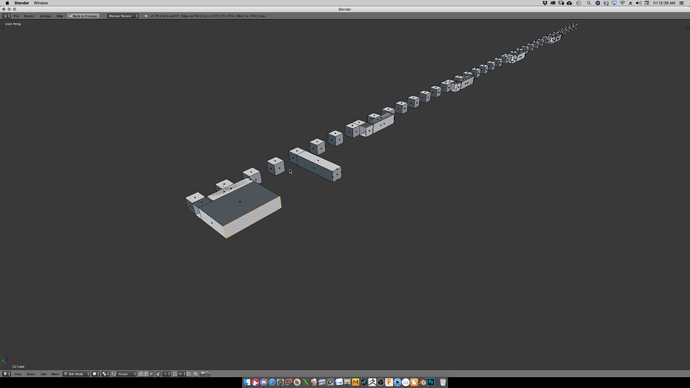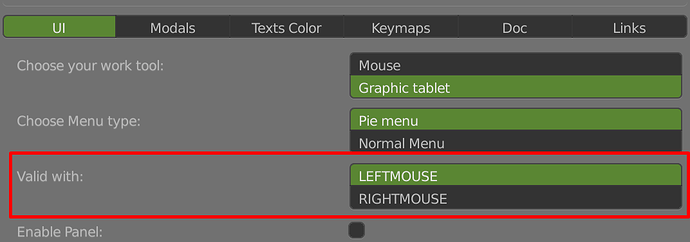Here is the image after I use the speed flow… sometimes the instance works and sometimes it doesn’t
You have the last build.
DISCORD: https://discord.gg/ctQAdbY
By instances you mean array?
Don’t hesitate to make videos or gifs about your issue and how you have it, it’s important to see the process you use.
I always love to see updates, thanks. Great work!
If you have time could you check if there is an issue selecting profile (z)?
Update; I can though select first profile then curve. Very happy with that already.
Hey, guys! I consider that this addon is one of the most useful, but, unfortunately, I have some difficulties while working with it. In particular, I can’t solve the following problems:
- I cant use “select profil” in tubify by pressing Z button. When i trying to select an object, nothing happens, the curve does not change its shape.
- A similar problem is present in the mirror modifier. I can not select mirror object after pressing O button.
At the moment this is the only thing that upsets the work of the addon (v.0.2.13.)
Anyway, I am very glad that the author is improving his addon.
Cheers.
For people using RMB as selection, I added an option to choose the valid button to avoid this issue.
Well, thanks. It helped a lot. Addon was 10/10, now its 11/10.
Thats amazing! Do you bake out a copy with no modifiers to make a lighter model? How would all of the parts stay together? Are they parented to the master geometry?
The bool objects are not parented because you can use them for several objects.
To make a low version, you can just copy the model, remove undesired modifiers and make your bake.
There was a talk about that on our discord yesterday.
I finnaly found the issue with Screencast key addon/repport info and Speedflow!!!
No more freeze, and that work perfectly with box cutter!
With the problem determined with screencast key does that mean there is a new version of speedflow? Thanks
Yes, I’ll upload soon 
pitiwazou. If I extrude a vertice say 1m long and then tubify it. When I do a loopcut around it it only cuts half way around. I then go to the opposite view , turn on my snap to vertices and loopcut from the other side. The second loopcut from the opposite or back view does nothing. The backside of the 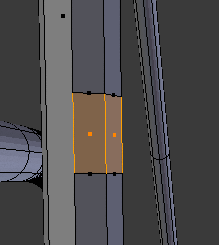 tube will not loopcut.
tube will not loopcut.
I used my knife tool on the back and that worked.
ok great!
Hi,
I added the dynamic lines tool to Speedflow companion.
I made a long time ago, hope you will like it 
Available on Gumroad and the market, have fun