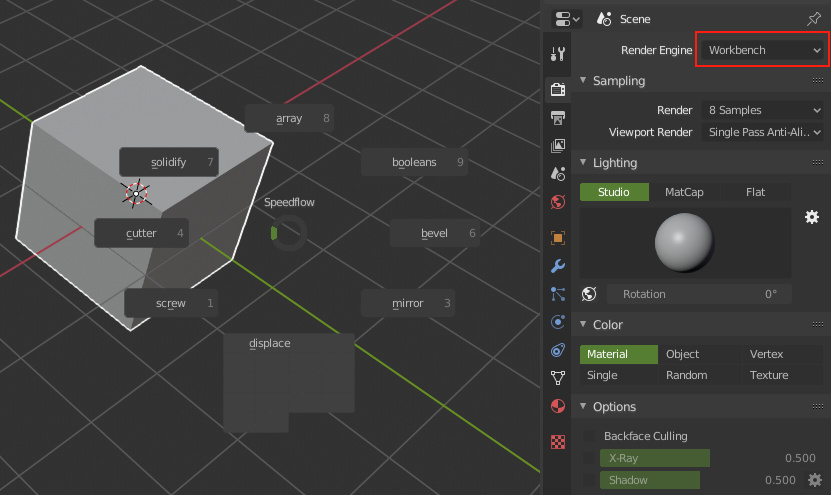https://twitter.com/pitiwazou/status/1196776820860997632?s=20
Is that inset/bool at 0:35 non-destructive? You’re making this so fast it’s hard to pick out the details but this is not a complaint, it’s awesome! 
Yes it is.
Speedflow Basics - 00 - Understand Modifiers Workflow
Let’s see how works Modifiers!
How about a wheel rim & tire one next? 
Hi. I’m getting an alert that there’s a new version. But I’m running .24 which is the latest at Blender Market. Thanks!
Hi pitiwazou,
When I set the render engine to Workbench for the startup file , the menu icon will disappear. Please fix this error.
It has been 5 months since I put forward a request in August last year to fix errors that the lattice tool cannot be used in edit mode.
Bop
Hi,
For the workbench, it seems to be a blender bug.
If you open the pie on cycles and after change it to the workbench, you have the icons.
If you direct use workbench and launch de pie, you don’t have the icons.
If you have other addons with custom icons, please, try to see if the issue is there too.
For the lattice, I’m on it, I fixed the edit part, I want to try something to improve the tool.
Also, for support, please, use the discord, it’s easier for me to respond and send fixed build for customers.
Hey Wazou,
Somewhat unrelated to Speedflow but I wanted to ask about your Area Join script. I found it on the web a while back and modified it a bit to work with 2.8. However after some 2.82 API changes the bpy.ops.screen.area_join arguments have changed and I can’t get it to work. I was wondering if you still are using a hotkey to join one area with another, or do you have any way of avoiding the pesky manual joining of areas in blender? Thanks!
I need to update it too, it’s broken on my script too ^^
I haven’t tested how to fix it right now.
If you find, don’t hesitate to share 
New to CG, do you have any course on how those Hard-surface modeling principals?
I love your work but i think i need to understand it as well!
Check the Speedflow Basics or my tutorials on BA