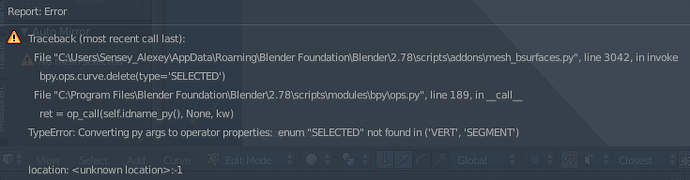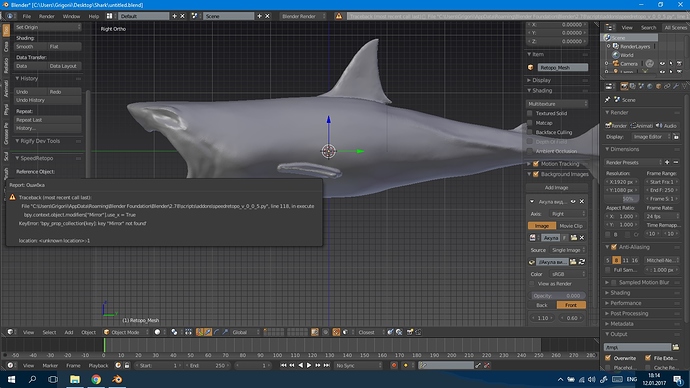Maybe is a conflict with Carver shortcut [CTRL SHIFT X].
I have the same problem with retopo MT pie.
I will ask to pixivore to update retopo MT a little, that should fix the issue.
Maybe he changed the name of the operator.
I updated a version 0.0.4 to fix the retopo mr issue, tell me if it’s ok plz 
Yes, Everything is ok ! Thanks!
Good, have fun 
Don’t work ((
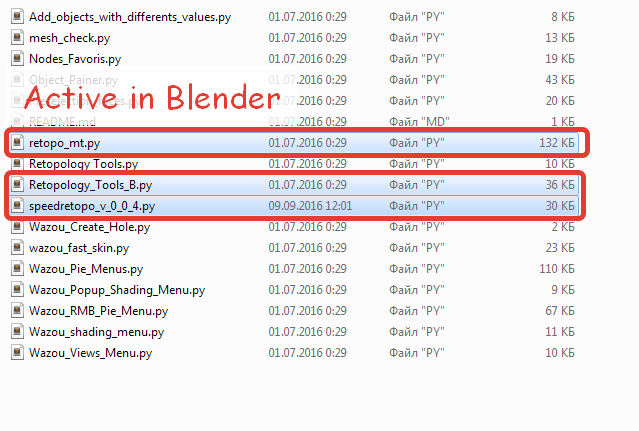
Select object -> press ztrl+shift+x - nothing(((
Is it possible to use the mirror functionality on any other axis then the x axis? When I change the axis in the mirror modifier to ‘y’, it seems speed retopo doesn’t use that setting but always performs the mirror actions on the x-axis. Am I misshinbg something or doing something wrong?
Great addon btw! Really helps me to retopo a lot quicker and cleaner, the spaing option is amazing!
Can the mirror functions be used on an other axis then the x-axis? When I change the mirror axis in the mirror modifier, those changes are not reflected in the behaviour of speed retopo. It always uses the x-axis instead of the value defined in the mirror modifier.
Other then that, I love this addon. So simple but oh so powerfull and handy. Great work!!
You should in edit mode. and press “q” , maybe “alt q” ,sorry the shotcut i am not sure exactly. and you can use “retopo”
Pixi and I updated the addon in 1.0.4.
You need to be in edit mode to launch the tool.
The shortcut is alt + Ctrl + Shift + W
Or you launch it from the menu or the pie menu.
Big thanks for update this great addon !
Cheer!
When I try to select two vertices with shift key pie menu appears. It is annoying because I want to merge vertices and only way to do that is to change down below snap element from face to vertex (or when it is possible use ctrl instead of shift). Unfortunately snap element left as vertex do not work very well because geometry is going wild so I have to switch it back to face every time.
Unchecking it in user preferences still leaves it when pressing shift+click on vertex.
It would be great if we could turn off the pie menu
1000 download of SpeedRetopo !
Thanks a lot for the donations guys 
Hello
I have this error everytime i click on “Add Bsurface” button after drawing with grease pencil
how can i fix it?
It’s a bsurface issue, if I recall correctly, it’s when you have two objects selected.
Look the name of your mirror modifier, maybe you changed it.
Thax for help. I reinstall my Blender and it is work!
Is anybody getting this when installing latest version? Blender Foundation\Blender\2.78\scripts\addons\retopo_mt_v_1_0_4.py ‘utf-8’ codec can’t decode byte 0xe9 in position 930: invalid continuation byte
Check the retopo mt code.