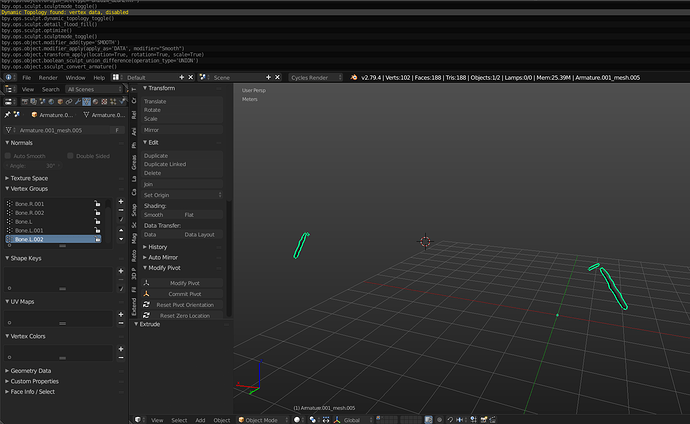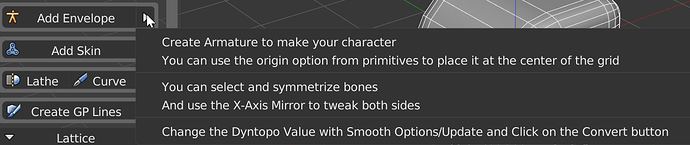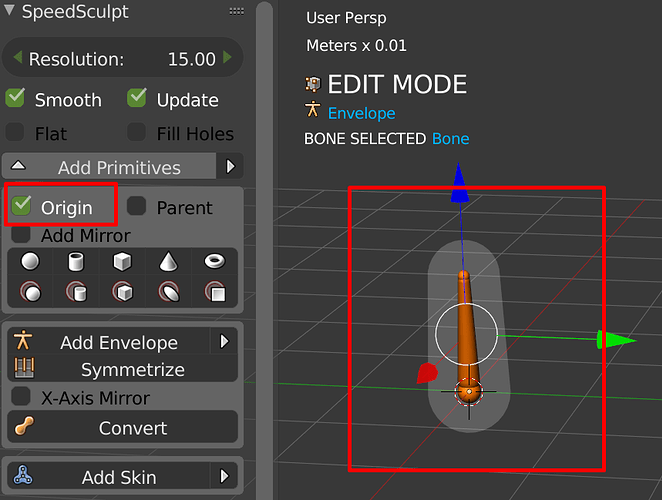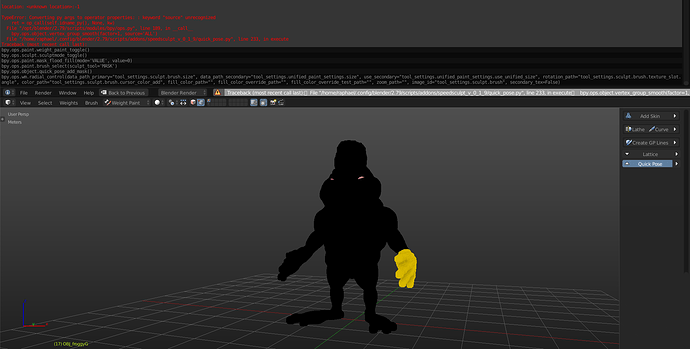Ok I see, will think on how to add it 
I will add info depending on the mode, that will be useful for sculpting etc.

please help.
i recive this error after trying to install modullar tree addon. I couldnt install it but it broke speed sculpt, and even after removing modular tree folder the speed sculpt is not working 
""Traceback (most recent call last): File “xxxxxxxxxx\AppData\Roaming\Blender Foundation\Blender\2.79\scripts\addons\speedsculpt_v_0_1_8\ui.py”, line 1006, in draw
Options(self, context)
File “xxxxxxxxx\AppData\Roaming\Blender Foundation\Blender\2.79\scripts\addons\speedsculpt_v_0_1_8\ui.py”, line 195, in Options
for mod in bpy.context.active_object.modifiers:
AttributeError: ‘NoneType’ object has no attribute ‘modifiers’
location: <unknown location>:-1"
Have you restarted Blender?
yes, i restarted blender, reinstalled sculpt addon and it didn`t help, same error.
here is other discussion:
https://blenderartists.org/forum/showthread.php?405377-Addon-Modular-Tree&p=3298537#post3298537
Sorry, I don’t see your issue.
Guys, I’m updating speedsculpt with some nice options.
For shading first with Random colors and choose color like I did several months on Speedflow companion.
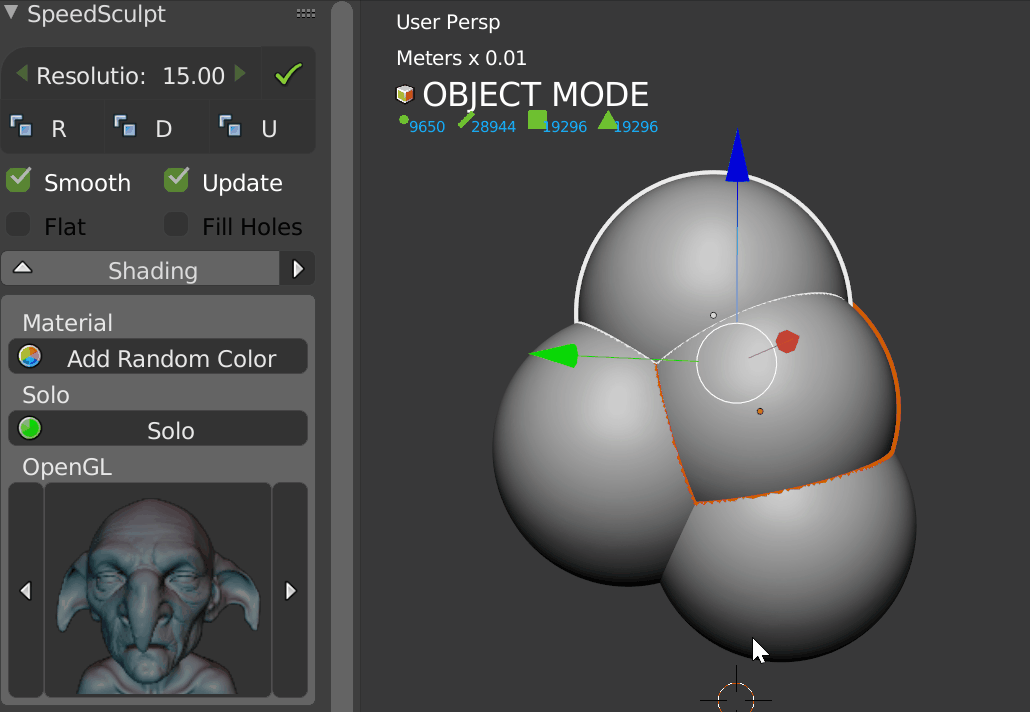
Solo, again like Speedflow Companion
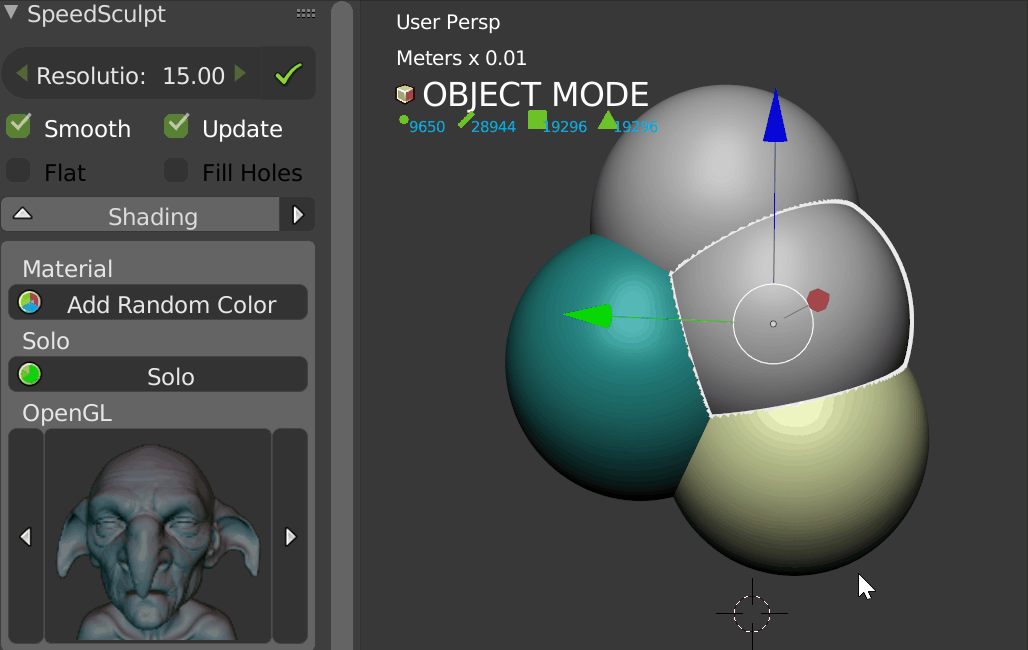
A library of great OpenGL presets to have a better view of your model.
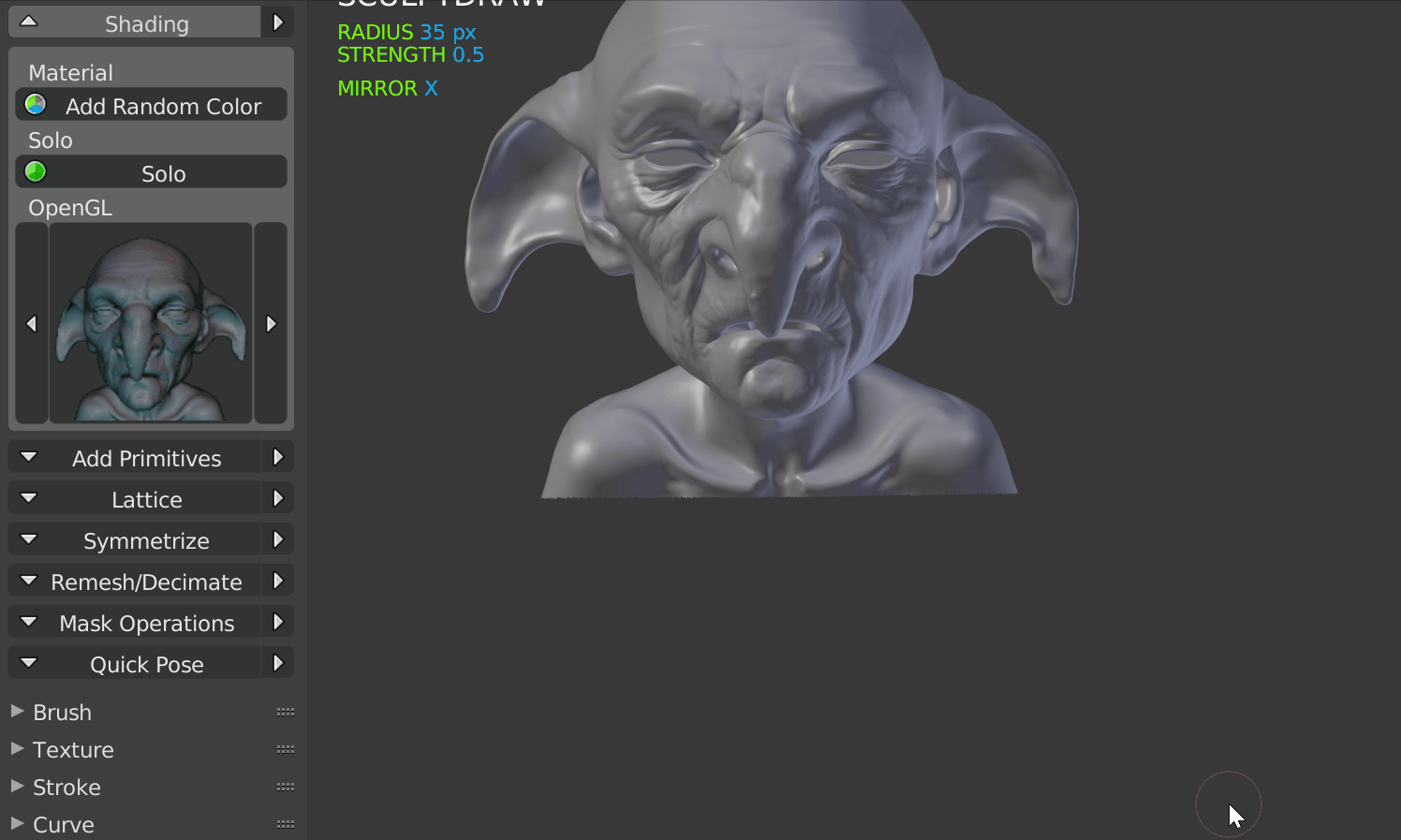
Remesh and Decimate now work on the selection
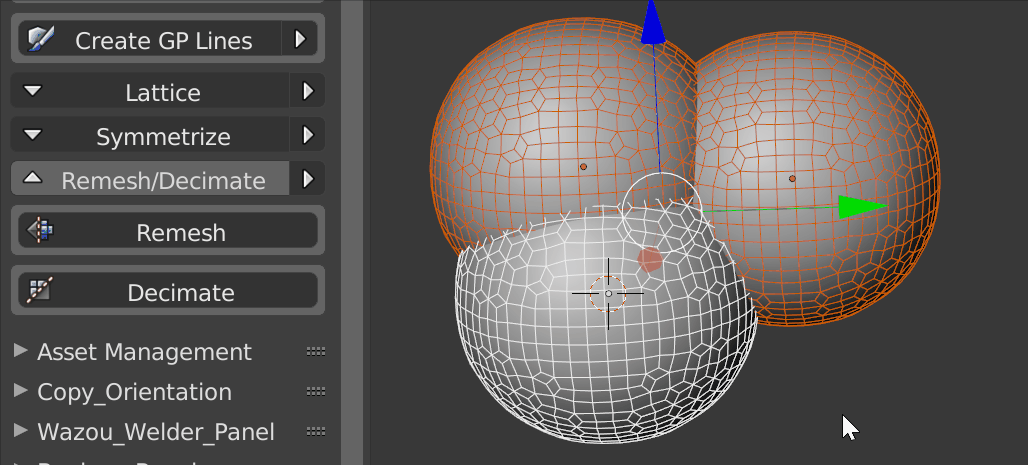
For the mask operations, I added a Flatten Mask, this is really useful!
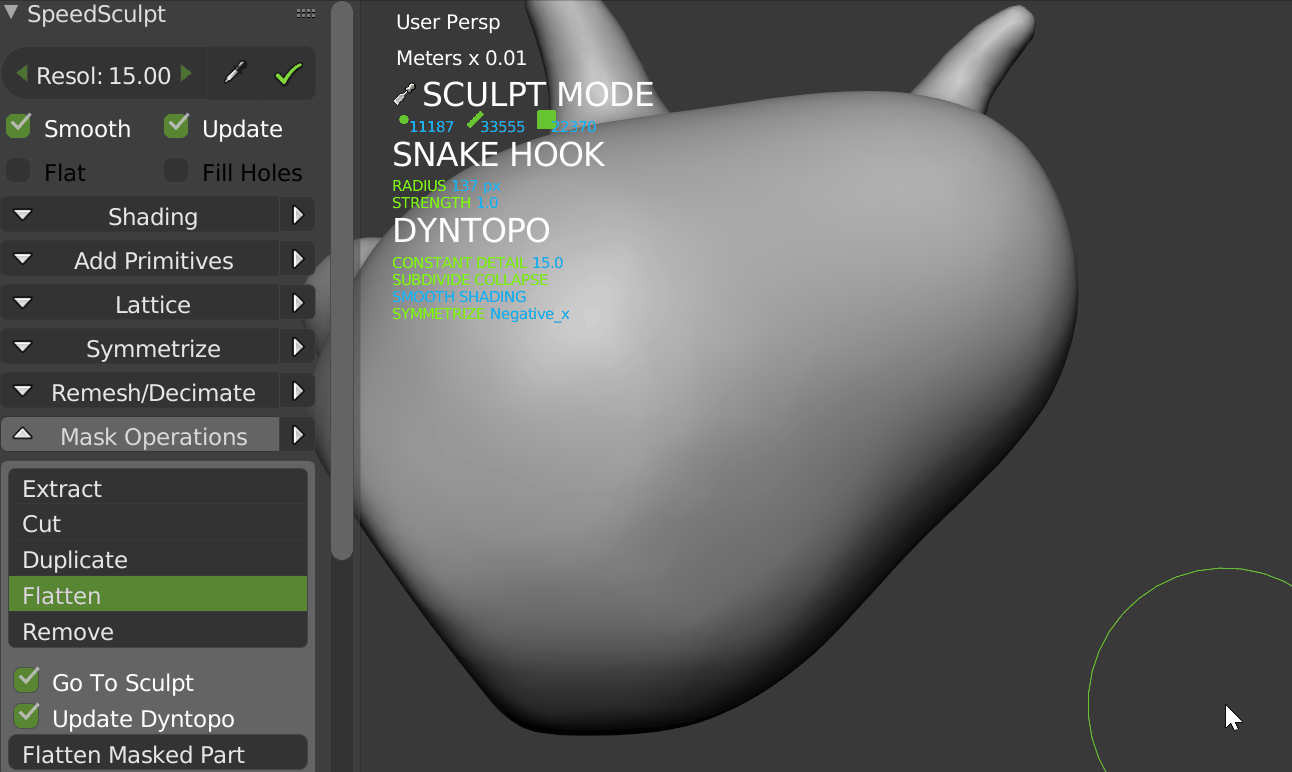
I will continue to update the addon and test all of this, then, I’ll update the new version.
I hope you like those new options ![]()
I forgot but the lattice works with mask too since long time ago.
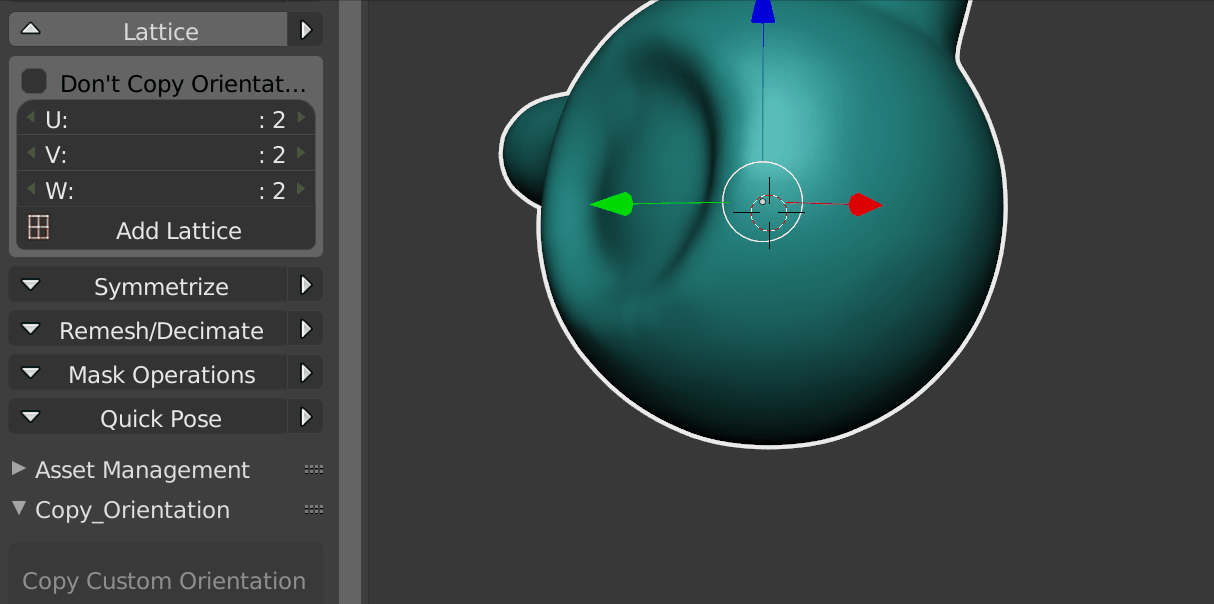
when will the update goes live?
I’ll try tomorrow.
Guys, I updated the addon on Gumroad, before making an anoucement, tell me if it’s ok for you please 
The OpenGL presets look great, but the envelope “base mesh” is a bit funky. The origin point is created on a really weird place (that’s why the mirror is so far apart), and I think having a option to place the envelope right on the 3D Cursor instead of where the mouse is, would be a good addition.
The resulted converted mesh didn’t work that well initially, but that’s because SpeedSculpt initiates with 0 for the resolution.
The envelope is an experimental feature.
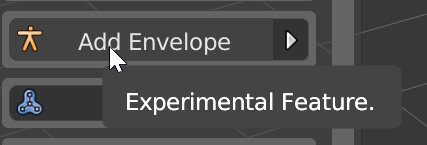
Like it’s written in the description, you can use the origin option to place it to the origin of the scene like other primitives.
The default value of Dyntopo is the one from your startup scene, so change it, save your startup scene and it will be ok.
Now everything is working great, I should’ve payed more attention. Thank you for clarifying.
Couldn’t find if this problem has already been addressed, but the Quick Pose isn’t working for me (this time I looked the info to see I didn’t do anything wrong). I’m not in Local view, and after adding the mask and clicking on the “Create Bones” it changes to Weight Paint Mode and this error pops out:
Right now, the error message doesn’t help.
Come on the discord, it’s easier for me to help you on this 
DISCORD: https://discord.gg/ctQAdbY
Please update speedsculpt remesh!
in which way?
Hey the gifs in the post are no longer available can u re-upload plz?
Yes I’ll do it.