You have this in my wazou’s pie menus on my github 
This is a another Tool that we must have ! It is really awesome!
Thx for your support guys 
I can see merit in this proposal. However if you want a faster workflow for now I would suggest using the num keys, each number corresponds to a brush in order after the first 10 you can access the next 10 using the shift modifier.
SpeedRetopology Next :)?
Nope, I don’t see the point and we have already great tools to make retopo.
Look at my retopology tools ![]()
What about a speed copy or speed duplication tool.
There are different tools out there, but why not develope a all in one.
And give it the abillity to set instances, clear instances, join or jump to editmode,
follow path without deforming, etc.
Here is my small panel with different tools that i use at the moment:
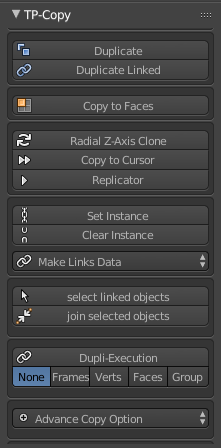
Default Duplicate and Linked Duplicate / Radial Z-Axis Clone (MiftTools) / Copy to Cursor (Phyton Beginner Guide)
Replicator Arewo (Blender Diplom), etc…
and here is my first try make one of them a bit more flexible:
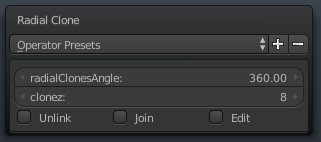
By default it generate only clone instances on one axis.
I know also the Array Modifier and Node Tools, but direct useable 3d view tools are always welcome too, i think.
Maybe an inspiration for speedcopy tool …
Congratulations for finally release this great addon!
I’m not sure if this is a blender nightly thing or the way you’ve written the tool but is it possible to add primitives the “blender way”, i.e. at the cursor instead of it immediately tracking the mouse cursor like a grab? Also, the default Detail Size of 30% gives a poor first impression. 
You just have press origin, to place the objects at the center of the scene.
For the detail size, you can put the number you want, I’m at 5 for example and you can save the startup scene.
Maybe I should put a detail size option in the preferences to let people choose the startup size.
Could it at least be changed so that if you hit escape, it’s placed at the cursor? This is much more inline with the way blender places everything else than the way it currently works.
We cannot add shortcuts on buttons to change a behavior.
Why don’t you add normal primitives ?
I can add the options to use origin by default in the preference, but you loose the interest of the addon to place directly a mirrrored object on the fly.
I’m sorry, I assumed you had to use your primitives to be able to do the Unions and take advantage of SpeedSculpt. If that’s not the case then I guess that’s unnecessary. 
The addon add smooth and dyntopo to the primitives, but you default primitives if you want.
Hi,
I updated the last build on gumroad to fix some bugs.
Should still say 0.0.4?
I will pass it to 0.0.5 yes 
Edit : Ok, it’s online.
I will try to make it compatible with blender 2.77a to work with the asset management.
The booleans will be longer to calculate but everybody will be abble to use both addons at the same time.
If you have any issues, post it there please 
I updated SpeedSculpt in 0.0.6 and now it’s compatible blender 2.77a.
It’s 10x slower than 2.77.3 but it’s compatible ^^
Should I continue using 0.0.4 with a nightly if I’m comfortable with that or does 0.0.6 use the faster version if available?
edit: Also, I don’t know why but on OSX Detail Size defaults to 0.00% instead of the 30%. I saw on Windows.