i was looking at the spiderman topology and found there were quads at the center of the mesh… weird anyone know how to do this in blender and if not what software did he use?
Maybe he didn’t mirror…
a
i was looking at the spiderman topology and found there were quads at the center of the mesh… weird anyone know how to do this in blender and if not what software did he use?
Maybe he didn’t mirror…
a
I don’t know a way to have that with the mirror modifier, but you could set it up with 2 triangles while using the mirror modifier and after you are happy with your model, apply the modifier and then combine those triangles into a quad.
Yeah its something like that. I believe wht he did was apply the mirror modifier on and at the end he turned it off and duplicated everything on the other side (ShiftD,S,X,-1). He then joined them. This is a very clever way to avoid nasty six poles and triangles.
Yeah i think its something like that. I believe wht he did was duplicate one side and scaled across the x-axis -100% then merged the middle verts.
If you apply the mirror modifier you don´t need to duplicate the half… as the name says… APPLY. Only if you just delete the mirror modifier. If the threshold of mirror is set correctly, you don´t even have dupli verts, all will be merged.
Other than that, you model triangles where he has the quad, after all every quad is just two triangles. Just select the two triangles after applying the mirror modifier and press alt+j and the triangles will be merged to a quad.
Wow rlly? You can join a face with a mirrored face? Thanks i will try and see if it works
no.
you can only do it after you applied the mirror modifier.
Lol not following
When you add a modifier to any object, the modifier hangs out and does the work/creates the effect, but in most cases this is not editable geometry, meaning that you can’t go into edit mode and start moving verts around or anything like that on anything other than the original geometry. In the case of the mirror modifier, you are only able to directly edit one side of the mesh. When you apply a modifier using the button highlighted below while in object mode
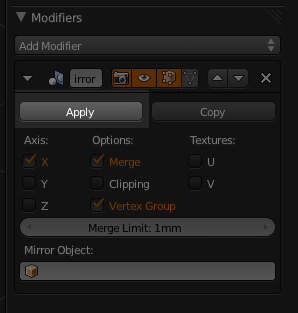
such as the mirror modifier, the mirrored side becomes an editable mesh. With clipping checked, the verticies will be automatically merged if they are within the merge limit.
Lol oh thank you!!!
Makes sense…