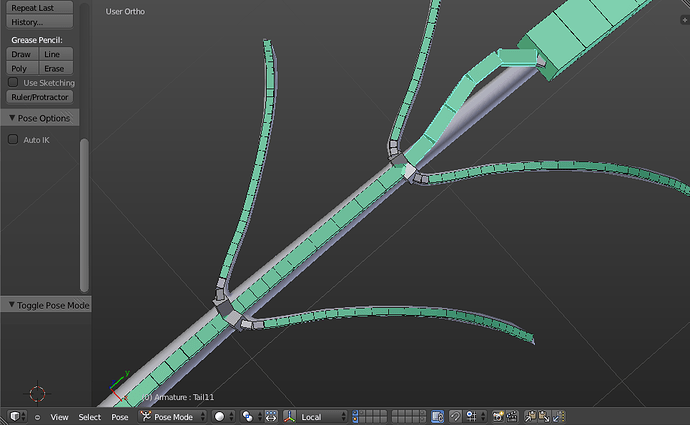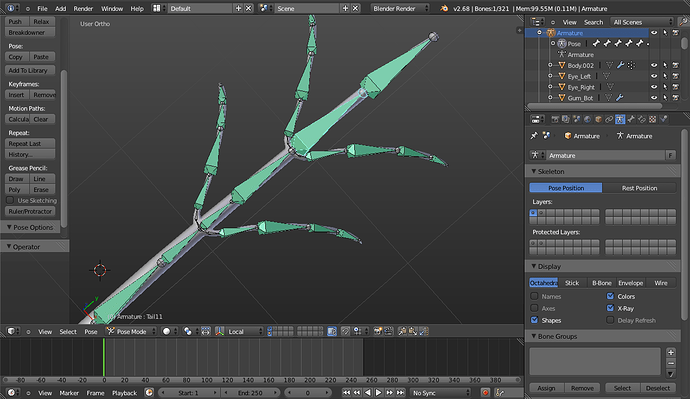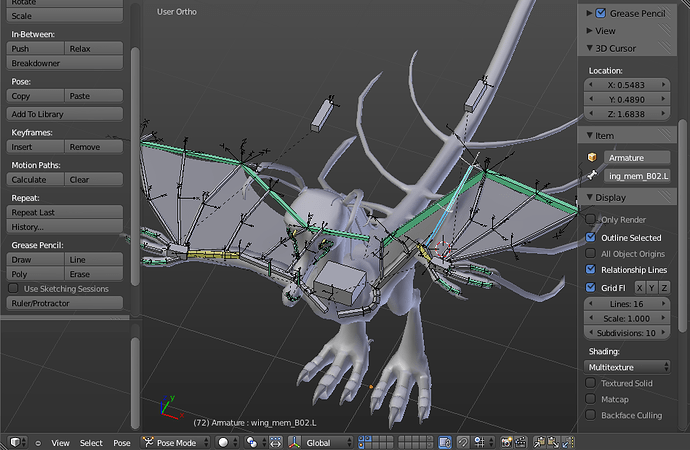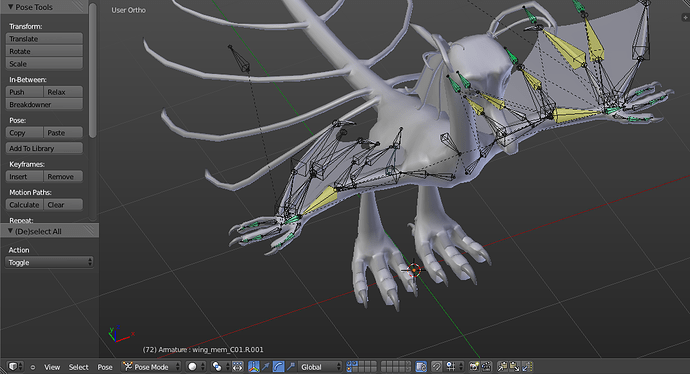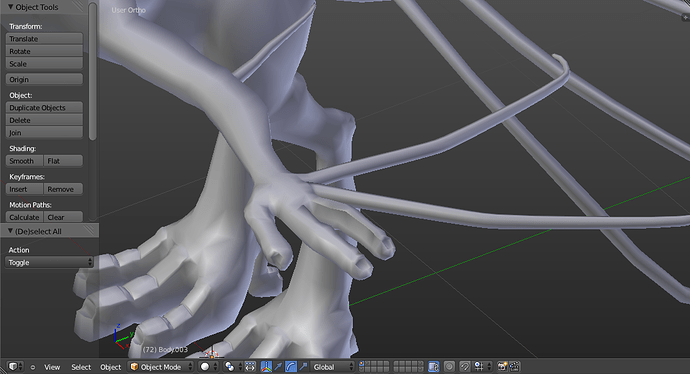OK, I’m back at home, while I was away, I had some time to look into the wing and I think I came up with something worth looking at…
The file can be found here:
http://www.pasteall.org/blend/24863
On the armature layer where the wing bones are, I added extra bones at the end of each ‘spar’ bone chain (the bones that run from the arm to the back of the wing), all but the outermost chain. These bones are IK target bones for the spar chains. On the next layer above that, I added in identical bones, these bones are mechanism bones and kinda work behind the scenes to keep things working correctly. Some of these mechanism bones have different parents than their matching IK target bones. The IK target bones have copy loc constraints on them targeting their matching mechanism bones with varying values of influence, so they only partially copy the loc of the mechanism bones.
The idea is that the mechanism bones are kinda the ‘rest’ pose for the wing spars. The IK bones, thru their parenting, move freely as the arm is rotated, but are restricted somewhat by the copy loc constraints. Then each spar bone chain has an IK constraint on it. By varying the influence of the copy loc constraints and having their matching mechanism bone being children of different arm bones, I was able adjust how much each IK target bone moves.
I did not do this to the last spar chain, because I thought it would be best if it moves as the hand bone moves, but it could be done.
Then I thought about the wing flapping, and as it flaps, the back edge should lag behind the front edge in the spots where the mesh doesn’t have bones. The areas between the main mesh spar bones… hope that makes sense… So I added in a control bone that comes off the elbow and runs down between where the mesh spars are. This bone has a child, and the matching IK target bone has a copy loc constraint on it, varying the influence.
On the spar IK bone chains, on some of the bones (2-3) I had to lock down the rotations of the bones in the bones panel, under the Inverse Kinematics panel, to get them to function correctly.
This is no where near finished, that part is up to you and I think you can finish it by looking at what I did. You need to add in a control bone and target like I did at the elbow for the bone chain coming off the hand between the two mesh spar bones. Then you need to delete the bones at the back of the wing, and replace them with bones that go from then end of one wing spar to the next. You had 3 bones there, where you should have 6. one from the body to the first spar bone chain, and 5 more connecting the rest of the spar chains.
While working on this wing, I disabled the IK constraint on the arm and the copy rot constraint on the hand bone. So enable those to get IK working.
Try it out and let me know what you think…
Randy