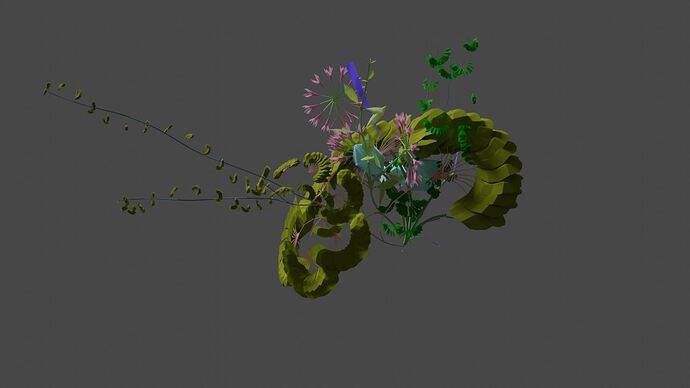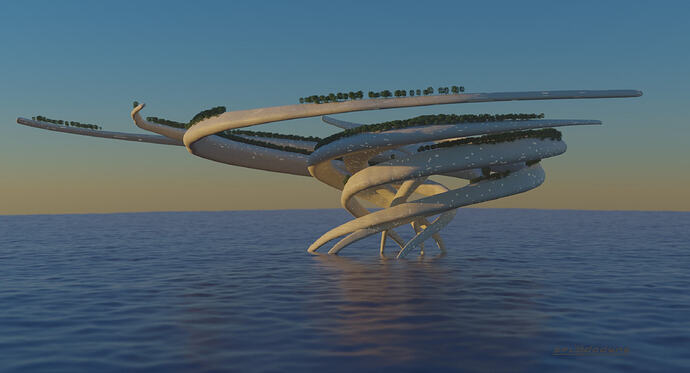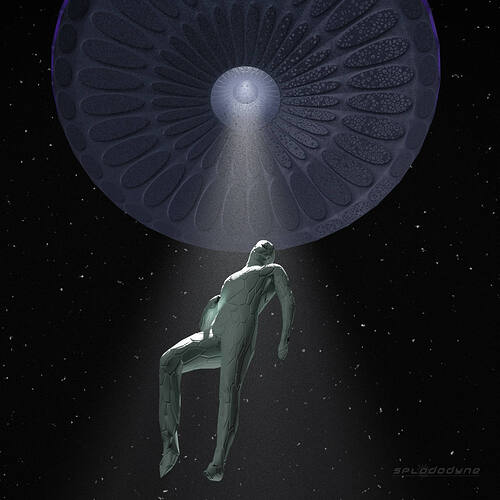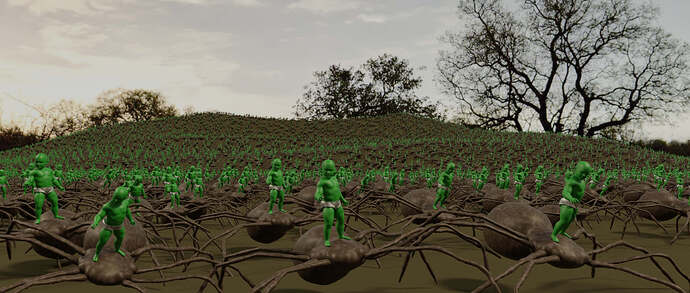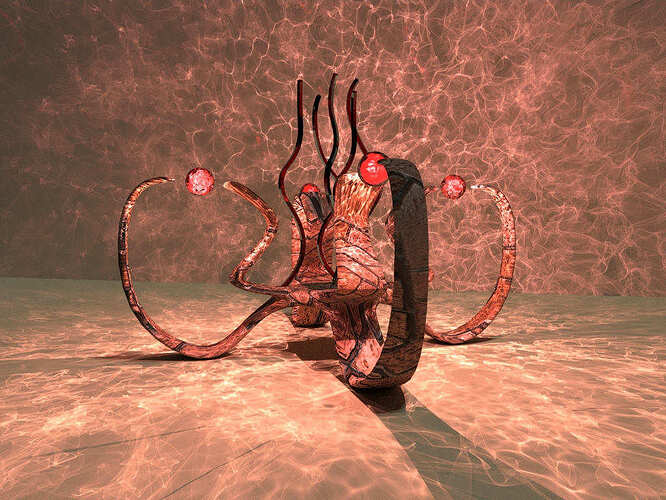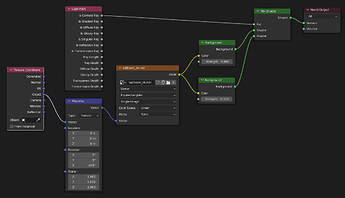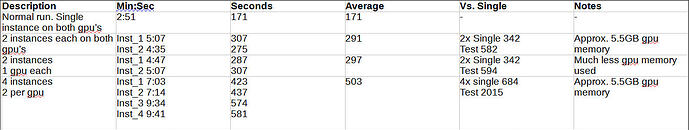Sometimes I start a project and it 'splodes. I’ll put some good fragments here.
I was playing with Daz when this muscular toddler appeared. Made him green and Baby Hulk! I didn’t enter him in a contest for characters since he is all Daz. He’s angry about that and breaks into my CG projects and destroys them.
Here he is destroying a road block project.
Baby Hulk no detour!
I know you made that baby hulk
I imported some plant .obj’s I made long ago with Plant Studio. It has a breeder function that can produce some wild looking plants. They all appeared at the same location and made this pretty flower arrangement.
Baby hulk hasn’t destroyed any of my projects recently.
I had a day off from work and made this quick picture. Inspired by the Future City Scape weekly challenge.
Update: new and improved
Sea City
Curves made from particles effected by a vortex force field. The thickness is from a curve used for the bevel taper.
3001 particle instance sapling trees.
Ocean modifier.
Nishita sky with plenty of ozone.
The main structure is grown by nanotech so the exact form is unpredictable.
This began as an entry for the Weekly Challenge with theme Packaging. My first plan was to have a slightly futuristic warehouse setting with several packaged specimens on a conveyor belt with a UFO beaming them up from the end.
The UFO is from an earlier challenge entry. The figure is from Daz export/import as obj. Then I decimated it, merged close vertices, cleaned up in edit, removed the mouth and eyes, filled holes, applied dual mesh with the Tissue add on, beveled while the dual mesh face selections were active. I neglected to make a vertex group of those faces. I would have used that to give the valleys a different texture.
No abduct Baby Hulk!
Baby Hulk is angry about not being entered in a character challenge so he destroys my CG creations.
You want caustics?
An old piece of accidental art. This appeared while I played with sculpting in Daz Hexagon. Rendered with Kerkythea MLT-BLP.
One standard way to emphasize the main object or part of a scene is to make it brighter than the rest. These world shader nodes allow the HDR to light Paige normally but appear dimmer or brighter in the image. The bottom Background node controls the background brightness while the top controls the brightness of the HDR illumination of the scene.
Normal. Background = 1, Env light = 1


Not a sketch but I’ll put this here. It is mostly related to this post https://blenderartists.org/t/dual-gpus-for-rendering-in-cycles/1506532/8.
TESTING MULTI-GPU MULTI-INSTANCE RENDERING WITH CYCLES
TEST ENVIRONMENT
Windows 10 Pro
AMD FX 8320
16 GB system ram
Two GTX 1070ti gpu’s with 8GB memory
Rendering with Cycles in Blender 3.6. The same scene is used for each render.
NOTES
Comparison 1: The average time per render is compared. ATPR = total seconds / number of instances.
Comparison 2: Total render time compared to sequential normal renders.
Instances were divided among gpu’s by setting the system preference for each instance.
CONCLUSIONS
The data may be influenced the limited resources of my system so this test does not support solidly based conclusions. Some observation and speculation may have merit.
For my system multiple instances produced slower results that sequential single renders.
OBSERVATION AND SPECULATION
Tests on computers with more RAM, more gpu memory, faster cpu may have better results. This would mean that any benefit of multi-instance cycles rendering with multi-gpu’s is dependent on system configuration.
I recommend searching the web for more information about this type of rendering for cycles before investing money in hardware. It may be beneficial on some system configurations but not others.
I think my system was bottle necked in the preparation and loading stage before rendering started. Any of CPU, system RAM, and disk would peg at near max usage but then decline except disk use for the 4 instance test.
Blender may have invoked out-of-core memory as it has some ability for that. That would explain max disk usage for the 4 instance test and contribute to slowness.
While the instances fit into GPU memory they may have been fighting for GPU cores.
Note that multi-instance rendering works well for Eevee in my experience. The test above is for Cycles.
Great idea for the ocean city. Loving it!
400 boids particles system contained by a force field with negative strength. The particles are folded planes representing paper. They have an emissive shader.
Be sure to bake the particles.
https://blenderartists.org/t/particles-at-start-position-when-render-sometimes-why/1507227