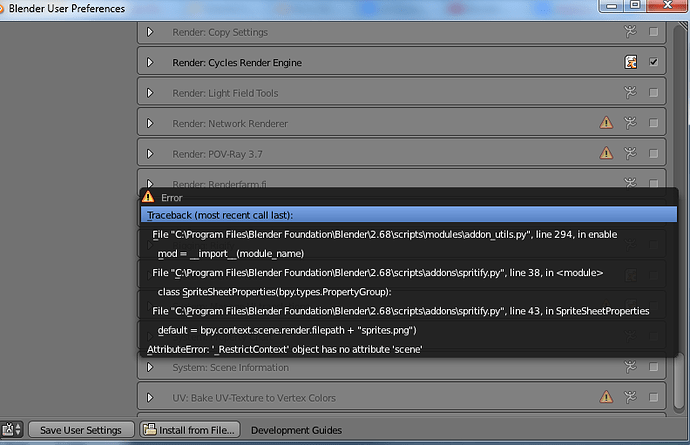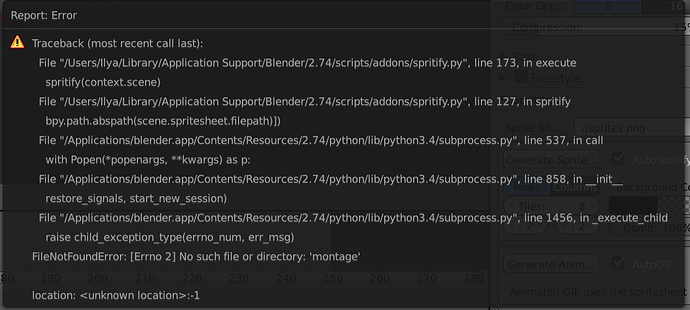Yep, I added the IM program folder path to the Windows path variable and everything worked out. Thanks for the help and for the script!
Hi, this addon looks awesome, and before I get home tonight and have a chance to try it I want to ask, is there any way of implementing metadata into the image file that gets compiled? Usage example: I want to store specific coordinate location “nodes” for attaching other sprites to. Could we say render this into a jpeg spritesheet with an array of metadata that stores the XYZ coordinates of each node per sprite cell? And would this be easy to implement with a simple addon script?
Where would this metadata reside? EXIF? A separate text file?
Either would probably work, I’m really not sure which would be faster to parse during the runtime of a game. It’d be most useful for tracking the locations of certain objects during complex animations.
A text file would probably be the easiest, then… mostly because I’m not currently up-to-snuff on the particulars (and limitations) of embedded data in JPGs and other image formats.
To be quite honest I’m sure any method would work just as well. If we’re making pre-rendered sprites for a game it’s probably not going to be a memory hog in the first place.
Alright, I finally got my animation ready to spritify so I decided to try installing it. I set up the executable for ImageMagic in windows path variable, put spritify.py in the addons folder for Blender, and it’s greyed out still. When I click the enable box, I get this error.
Ah… I think you’re using an earlier version of the script (I need to update the parent post on this thread). You can get the latest version off of my github account Here’s a direct link to the raw file.
You’re right, it was an earlier version. Thanks for the help; sorry I didn’t reply sooner.
Hey guys. Sorry to resurrect an old thread… but I’ve been trying to find out how to render 3d blender animations as 2d sprites for use in a isometric unity game and I’m a little lost. I’m hoping for an end result like this: http://gfycat.com/FamousColorlessCrossbill
It sounds like your program together with imagemagic would help me do that but I have no idea how to use them. The only instructions I found were on the wiki and for a total noob like me that wasn’t really enough. Indeed, I don’t even understand the download page as it just looks like a webpage with some of the most obscure code I’ve every seen (is that what python looks like?).
The program sounds great so any pointers about how to use it would be awesome (an addon this cool should really have it’s own youtube video… no?).
Hi Guys, this script is exactly what I need but I’ve spent hours searching on the internet and still cannot make the script working on my Mac. Please help me out. I’ve added the script as add-on to Blender but when I try to use it I get the following error:
I’ve installed ImageMagick and can run ‘montage’ and ‘convert’ from the terminal command line but it looks like the script still cannot find it. The description was saying that it should be in some system directory but I don’t really get which exactly and how do I put it there.
Appreciate your help!
The convert and montage commands need to be in your system path. Assuming that’s the case, it may be that, for some reason, your Blender install doesn’t recognize the whole system path for some reason.
Try this… from the terminal, type the following:
which montage
That should tell you the specific path where montage is installed. Copy and paste the result to this thread and we’ll work it from there.
Thank you so much!
The path is /opt/local/bin/montage
Thank you so much!
The path is:
/opt/local/bin/montage
Sorry I hadn’t seen your reply sooner.
I’m pretty sure that /opt/local/bin is not in the system path of a Mac by default… though I guess it’s in your path when you’re in the terminal. So at this point you have two options:
-
Add /opt/local/bin to your system path (use a text editor to edit /private/etc/paths and add /opt/local/bin to that file)
-
Edit the Spritify script to point directly to montage and convert. The quick and dirty way would be to change line 116 from:
"montage",
to:
"/opt/local/bin/montage",
and change line 139 from:
convert_path = "convert"
to:
convert_path = "/opt/local/bin/convert"
There’s some code in there (kindly provided by agoose77) for finding where ImageMagick commands are installed on Windows, but that uses the Windows registry. I don’t think that there’s an analogous mechanism in Mac OS X. That said, if we were sure that ImageMagick is always installed in /opt/bin/local on Macs, then that could be hard-coded in… but searching the web, there are a few different ways to install ImageMagick on a Mac and they all seem to use different paths. I’d say the easiest solution would be to just add /opt/bin/local/ to /private/etc/paths.
OMG! It works ! Awesome script!!!
Awesome script!!!
Although the first option didn’t work for me. It still could not find ImageMagick.
But when I’ve modified your script and set the full path it worked like a clock.
Thank you very much for all your help!!! 
I have to admit a bit of ignorance since I don’t use a Mac, but the first option should work. It might require a logout/login to re-initialize the updated path, but it should work.
That said, I’m glad you got the add-on working for you. Have fun!
Hi guys.
Functionality of this script - just what I need, but I can not get it to work.
My configuration: Ubuntu 14.04 LTS, Blender 2.76b, the latest version of the script from github.
When I activate the script and run the render, Blender freezing up. Only killing process helps. Is there any way to solve this problem?
Run Blender from the command line. When you enable the add-on, is there an error or any other kind of message in the terminal window?
Also, do you have ImageMagick installed?
There are no errors. Here is the full log:
blender
Read new prefs: /home/username/.config/blender/2.76/config/userpref.blend
Imported multifiles
trying to save userpref at /home/username/.config/blender/2.76/config/userpref.blend ok
Making sprite sheet
The string “trying to save userpref…” appears when I activate the plug-in and save the Blender settings.
The checkboxex “AutoSpritify” and “AutoGIF” are activated in the add-on settings. Then I do a simple animation (3 frames and low resolution) and press “F12”. The message “Making sprite sheet” appears in the console. In this position, Blender freezes and stays freeze for a long time.
If after all this, I press the keys “Ctrl+C” in the console, I get a new message:
Generating animated GIF
…and all freezing up again.
If then I press again keys “Ctrl+C”, the script quits and Blender begins to work as usual. Without the desired result.
Yes, ImageMagick is installed and working properly. I know it because I actively use it in bash-scripts.