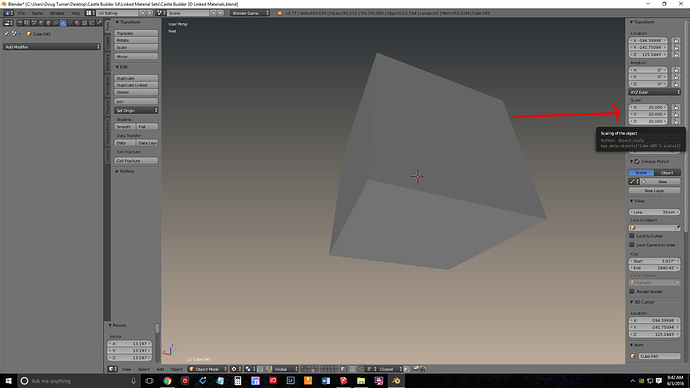so, i often find myself in a situation where i duplicate a plane from a mesh, and wish to scale it to be a perfect square, but if i want it 100% perfect, then i have to set the cursor to selected, and add inn a new plane, and rotate it to match the current one.
i wish there was a tool that simply took a plain, and made every edge the same length. like here for instance:
i dont wish to submit this feature request right away, i want to hear form the comunity what they think about it.
so what do you say, would you use a tool that made a 4 vert plain perfectly square?
Hmm, can’t say for sure. I’d much rather have a tool that wold generate desired mesh primitives on all active faces in respect to their angle. You can get a square from loop tools circle option if the face has only 4 vertices but the angle always turns out wrong.
as soon as you rotate a square it won’t look square
plus perspective effect I mean it is relative !
there is a tool to make plane planar
happy bl
there is not a tool for what i want ricky, no matter the rotation of the plane, a tool that makes every edge equal length.
or is it posible to lock the viewport to the normal of a face? if so, i can do that, and add a new plain and align it to view.
Just use you scale…size x, y and z the same. That’s a cube.
Attachments
you can select a face then bring it normal to the viewport !
= select face in edit mode then view and align view top
happy bl
You can select a face, then choose ‘align view to active’ and then create a plane with ‘rotate to view’ enabled. Make sure you’re in face select mode to align the view to face more properly.