Haha, I uploaded my Windows build - >grab it here and enjoy.
Edit: Oh, there’s a build on graphicall.org, too. I’m removing my build.
Haha, I uploaded my Windows build - >grab it here and enjoy.
Edit: Oh, there’s a build on graphicall.org, too. I’m removing my build.
This is so much fun! 
I wanted to know how the new sss material implementation works with procedural materials, bump, and also a tiny bit of AO. I must say, it does it quite well. Thanks again, brecht, for your work!
Left without, right with sss material (click to enlarge).
Here is my first test with brecht work(the model,eyes,eyelashes,texturing,lighting and so on are really incomplete,it’s only an afternoon quick work),but it seems to work good. But it’s really difficoult to control the effect(the render is composited,a standard lambert with simple color and bump map and a sss render with skin 2 preset(I have changed a bit the parameters)
My observations are:
The normals seem to be flipped,I have flipped them,
I have tried to composite materials with shading node but with sss enabled they render black
There are some artifacts if the error is too high(this I think is right).
I hope that brecht you can give us more control,maybe for texturing the color of the sss effect and the weight(and maybe more than one layer).Have you considered to do a little sss shader node that can be instantied several time,with different parameters,I really would like to be able to do my own rendering equation,the more control we have,the more power.
Btw,you have done a really god job,you rock guy,I think this can become better than my own dirty hack.
Finally !
A working SSS shader for Blender, and integrated into Blender. Hat off man.
Is there any reason to not use this build for our works, I mean to open existing scenes and to create a new one, in replacement to the current version ?
Thanks
Thank you for the test builds, I will try to learn how this works!! Renderdemon, your image is beautiful, no doubt about it. Sanne, that is a very convincing suzanne as well!!!
Oh, bother, I’ll be occupied all weekend with Blender and I probably won’t get any work done now… :eyebrowlift2:
Wow, Brecht, this is amazing!!! Very much gratitude for this !!
Craigo
Renderdemon, that really looks cool. Seems that the Node based sss provides more control, imo.
its settled Brecht is going to get the Nobel peace prize this year
putting the sss in the materials section was a great idea thank you for your hard work
I have tweaked a bit my previous render,weighting better the sss(this time 2 instances).I like it more,it’s less red,and more natural(for a better look I have to work on maps,but I only want to test the sss stuff,I find difficoult with brecht’s sss creating the right color shifting,it’s a bit too red on default.
That is awesome.
Here is my latest test:

Any chance this will make it into 2.44?
No reason why it shouldn’t, with how fast it’s developing.
simple skin test with suzanne
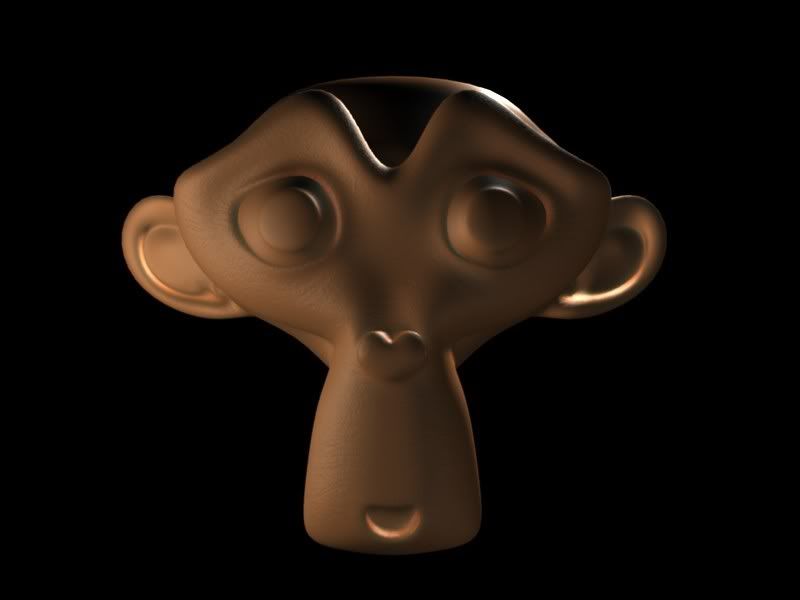
I like renderdaemon’s the best, myself. 
brecht, this is just awesome! I’ve been giving it a test this morning, I wish I could share the renders since it looks so nice! I’m even more amazed at how fast it is, and not only that, how silky smooth it is too. I was using the vray fast sss shader a little bit recently, and although it probably uses a much different approach (raytracing with samples etc) it is a lot slower, and gives lots of artifacts if you don’t crank up the samples. In comparison, this is much nicer in all aspects I can see so far.
About the textures, maybe I misinterpret, but I don’t think blurring them per se is so good. When you’re painting textures for things like freckles or pores, it’s not anything that really contributes to shading effects, and you don’t want that to be blurred out. Perhaps something like vray’s shader might be nice, where you have two colour swatches, one for the top layer and one for the subsurface layer (the default skin type one has a cream/yellow colour on top and red below). Of course these also accept texture inputs, so you can have a texture on the surface on top that is pretty crisp, and one texture for the subsurface colour, which controls the general light scattering beneath the surface.
PS. One more thing for the checklist, it renders black when border render is on.
brecht is my new hero. :yes:
Here’s one of my first tests:

Now I wish I had made a color map for this sculpted mesh!
From now on, all my models will have SSS (including cars, buildings, rocks, chrome spheres . . .) 
.
Is there a secret to using graphicsall.org? I can never get anything but tiny partial downloads from them, no matter what browser I try.
I suggest you check your system for viruses.
Updated patch:
For multiple layers using node shaders might be best? To me that seems what node shaders were made for. Although the advantage of having it in one material would be less preprocess passes and less memory usage.
You are moving fast! I hope the builders can keep up. Because if they don’t then I’ll be forced to learn how to compile Blender… which by the time I figure it out, you’ll have a new patch.
Thanks brecht for the fast development
compiling now 