i have started yet another project. It is the state of michigan (where i live) for a contest in my school. I have the modelling done (?), but there are some strange artifacts on both peninsulas. could somebody help with that? i could post wires or .blend as needed.
This is my approach:
- Map from polygon vertices
- Join with bezier circle
- Extrude curve and convert to mesh (and make Alt+F couple times)
- Select this mesh and quad mesh (in the middle) and apply “W” (intersection)
- Delete all meshes but not new mesh
- Delete all unnecessary vertices and extrude mesh
This map-mesh you can combine with edge split and curve modifier
Attachments
Wow B65ISP! an excellent technique!
How did you get the vertices outline of Europe to begin with?
Bitmap trace with inkscape.
I have tried to do your technique, Created the BMP image but I still don’t understand how you convert this image to verts. I have searched the wiki and the internet but I doubt I am using the right keywords 
It would be great if you could elaborate a little. Thanks 
thanks for the help!! the only thing is, this is due in less than a week, alonmg with another project, so for this i’m just gonna do it in photoshop.  i would love to implement your techniques another time though!! that woudl be a fun project
i would love to implement your techniques another time though!! that woudl be a fun project
http://www.inkscape.org/doc/tracing/tutorial-tracing.html
Save like.SVG and import in Blender

Here is final mesh:
Attachments
MAPDEFORM.blend (354 KB)
I managed to import the curve, But no luck, I just don’t understand. It would be unfair for me to expect a comprehensive explanation off of you, thanks all the same, I hope to learn that technique at some point in time.
I think i kinda did that the opposite way once. I outlined the roads with curves in blender, converted them into meshes and manually joined the islands to make the road surface. Still taking me a while.
B65ISP, can you show us a screenshot of what this looks like after step 3? I’ve been trying this myself, but I’m not get the result you show in the second image.
Joining the curve and the map path works, but after extruding and converting to mesh the result doesn’t seem to connect the curve (or bezier circle) to the map.
Attachments
the thing i can’t figure out about this technique is how do i convert the curve to mesh? also, attached is the image i submitted for this contest
EDIT: i got it converted but i’m not sure about where to go from here? thanks for the help!
Attachments
i got it!!! just to clarify for all y’all, this is a 2.49 procedure as of now 
Your image looks great. Good luck with the contest.
Since you figured out B65ISP’s technique, would you mind posting a screenshot after the step of extruding and converting to mesh (before the step 4. intersection)?
thanks! ![]() here’s the screenshot. @B65ISP, am i doing it right? i mean, i have no bezier circle, and i’m not sure about the intersection part. could you link to a tutorial or post more detailed instructions? thanks!!
here’s the screenshot. @B65ISP, am i doing it right? i mean, i have no bezier circle, and i’m not sure about the intersection part. could you link to a tutorial or post more detailed instructions? thanks!!
EDIT: forgot the image ![]()
Attachments
Thanks for the screenshot. I guess you figured out how to do it without all the step B65ISP mentioned. I’d also like to see a more detailed tutorial from B65ISP.
Wow, I didn’t realise you did this walk through, amazing, I love it.
Thank you so much.
Thanks a lot for the .blend example, B65ISP. Following along with your steps with my own map image, layers 1 and 2 look the same, but in step 3 mine looks nothing like yours. I can’t get anything to look like your layer 3 in the attached image.
For some reason, my map always turns out to be empty, where your example is filled with a square grid inside the land area. Even after join, extrude, convert to mesh, ALT+F, select plane and W intersection.





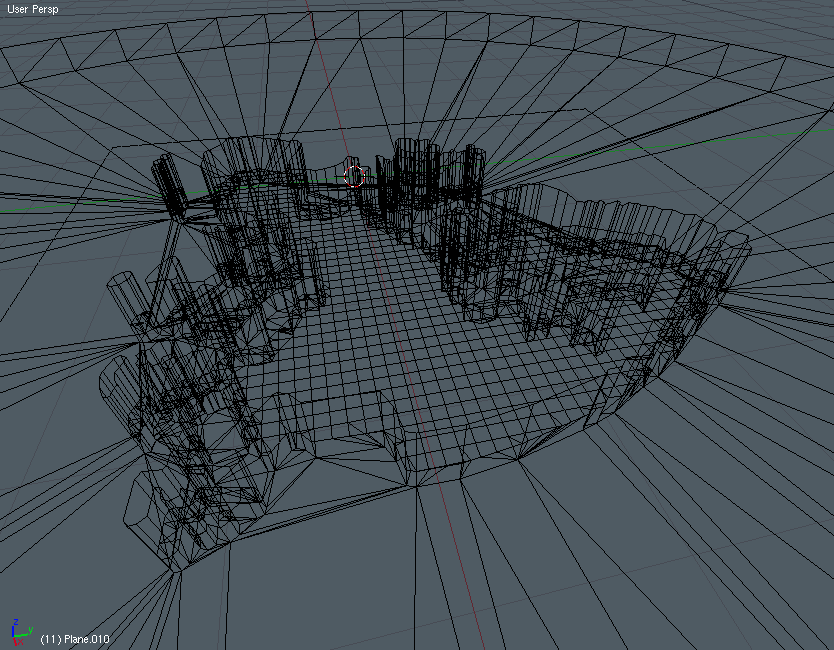
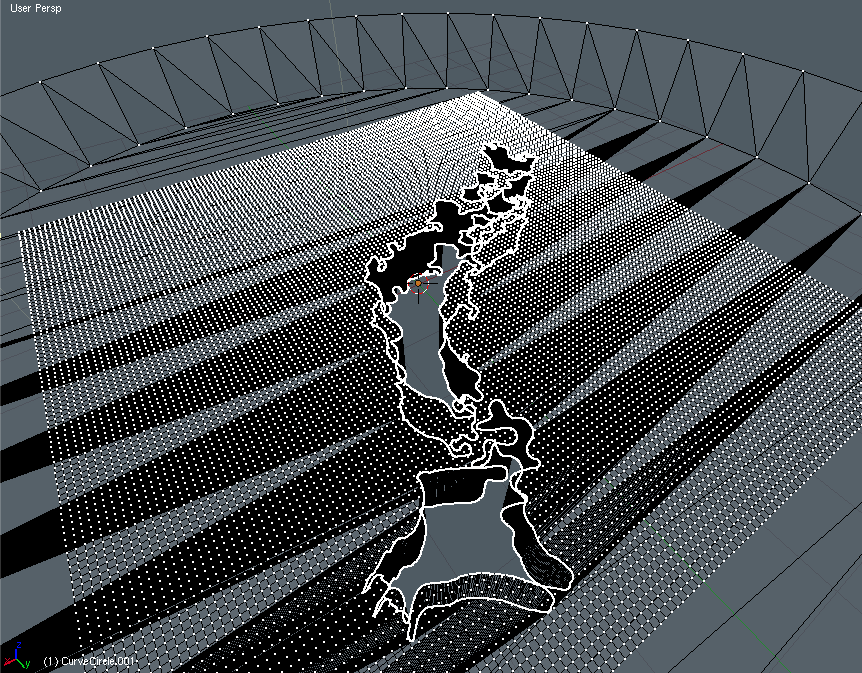
 such a good technique.
such a good technique.