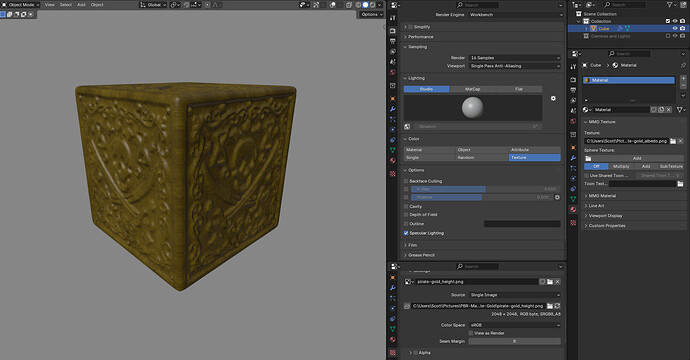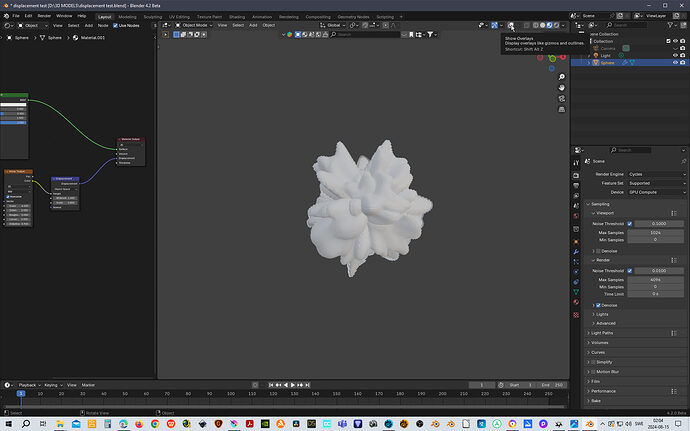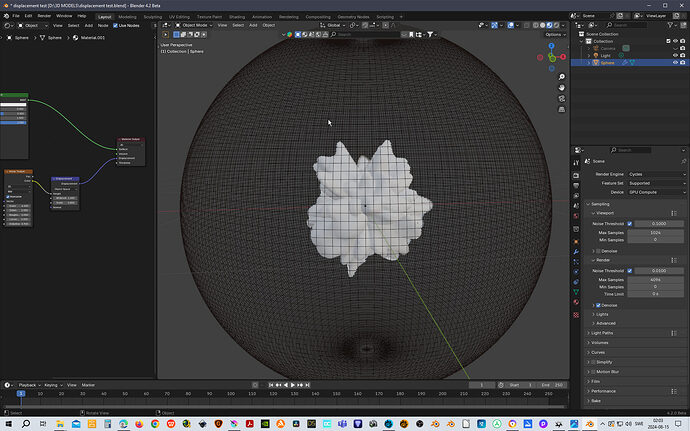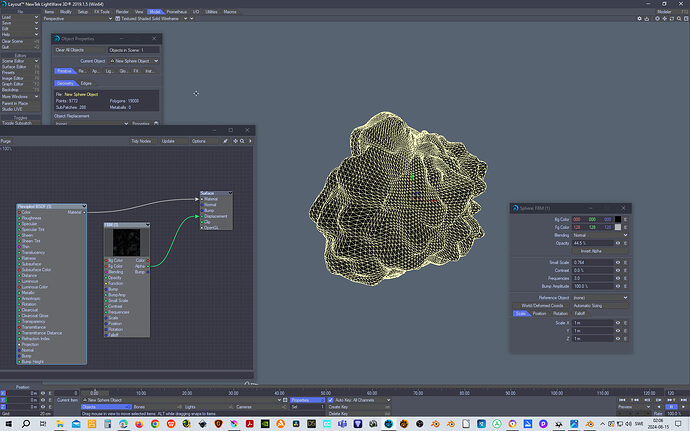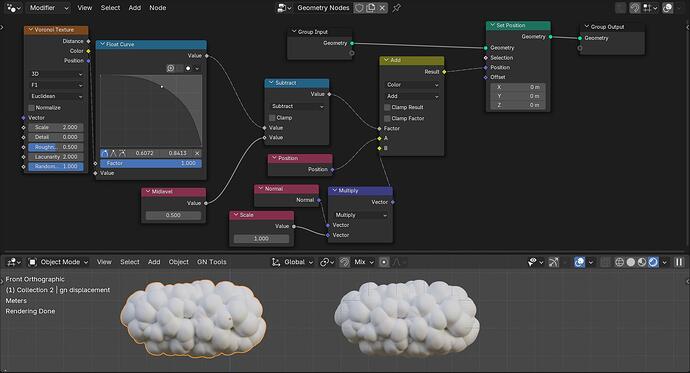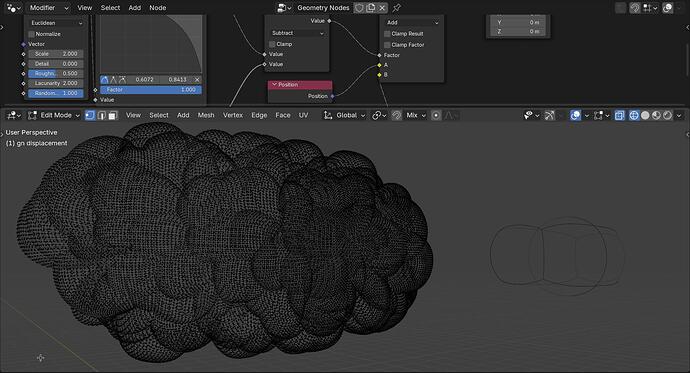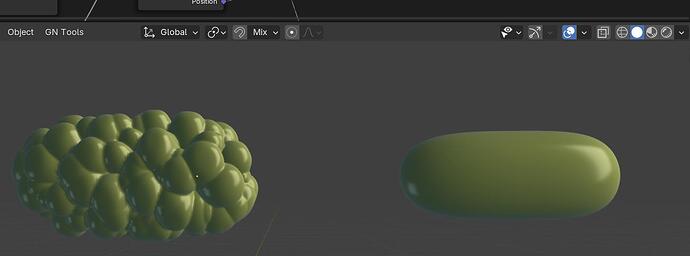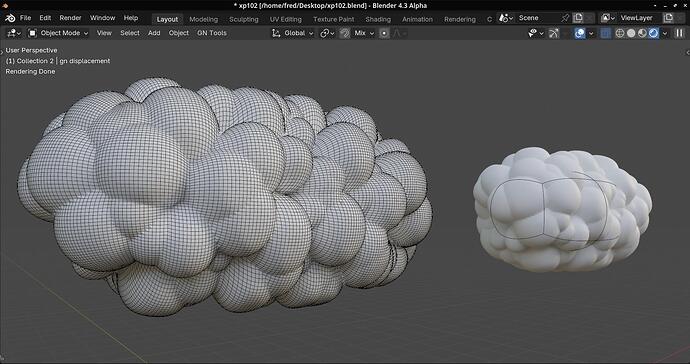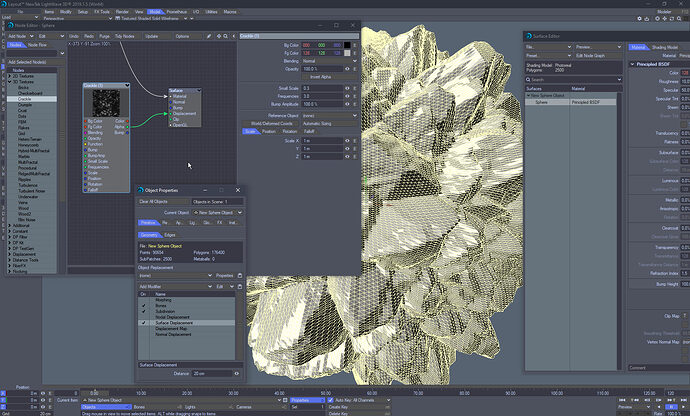Oh not again, I have several times said I am focusing on blender.
And because of I wanted to know if the same approach of displaying displacements in blender could be achieved and demonstrating how well that works, by no means make lightwave render faster does it?
If blender can not provide me with this, it is not the biggest wall I have encountered that would provide me with …oh…I can be happier using lightwave…why this urge of …stick with lightwave and don´t come here and complain?
or is this displacement thing in lightwave somehow boosting up the other flaws magicly that Lightwave have?
And…blender have so many things Lightwave don´t , including serving me better economicly since I can´t afford upgrading Lightwave for a while.
For some things like this I may actually use lightwave initially, save to alembic or bake out mdd and similar, send to blender and use in there…why impose any concept that " I should be happier using Lightwave"
So in that sense, I am using what is meeting my needs to some degree, that by no means suggest it has to be that way, and can work better in One app only, if the features are there.
is this displacement thing I am requesting or should I say ,questioning if it would be possible in blender?.. so offensive that such response is needed from you?
Of course I have to mention how it works in Lightwave, it would be pointless to bring it up otherwise.
Lightwave costs a lot, blender doesn´t…until you have to add up plugins you may need, then the gap closes in.
Lightwave renders slowly, unless using octane.
Blenders geometric nodes are so much more interesting, for mograph and other things, not necessarely the easiest smoothest implementation to displace though.
So much more I could say about why I work more with blender than lightwave now, but I shouldn´t have to…in order to explain why I write these questions, and describe how it works elsehwere.
Blender and Lightwave are excellent in their own specific fields, and I am not gonna go in depth on that, but discussing how one software is handling something, could be useful if analysed properly without engaging in speculating in what makes one happier.