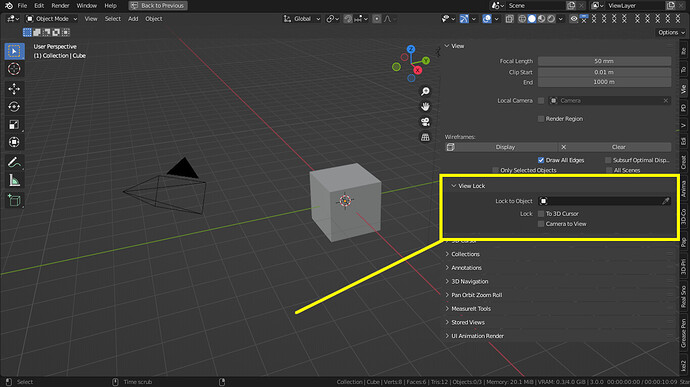When I use the middle mouse wheel button to move out of the camera object view (numpad 0), it just moves the camera object.
Due to how UPBGE does not start the game with the camera set as the camera you desired with the Set Camera actuator (this is a bug/limitation within Blender 3x that needs to be overcome), this is bad for game characters.
So, how do I stop UPBGE from moving the camera object and go to the normal viewport where you just rotate around the object?
Am I correct in understanding you want to set a different camera as the active scene camera at runtime e.g. Blenderplayer or 3D Viewport?
What I would like here is that in 2.79, when you move the viewport from the camera view, it goes to the 3D viewport. This does not happen in 3x. I would like Blender to go to the 3D viewport, not remain in the camera view and move the camera.
I think you might have a Blender viewport option enabled called Camera to View.
Had no idea that even existed!
In my early years of Blender (9 years ago), I myself would time and again find myself wondering what in the world could be causing that particular weird behavior until I found discovered that setting.
Does this solve your issue? Or does the issue still remain.
Shift tidle is fly mode,
To orbit a point with the camera move the 3d cursor to the center of where you want to pivot, select the camera and use “3d cursor” mode for transform,
Rotate it in world / local space.