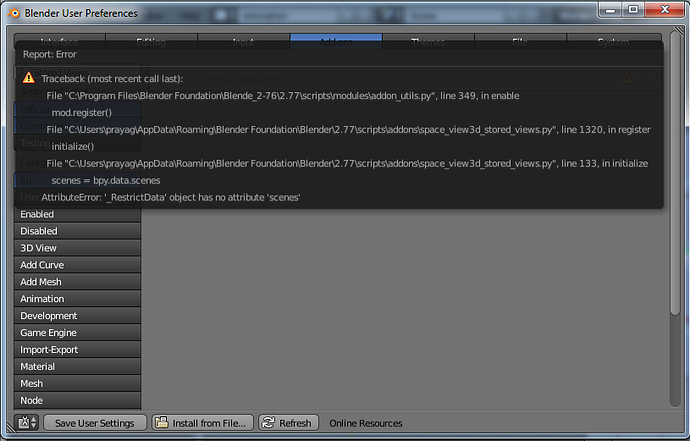Perfect ! 
Thank you. I was thinking about this recently, like: “If I could program, I would program a save-view add-on…” And the possibility to save layer-sets is awesome. I know this is going to be my fav add-on.
Hi all,
First, thank’s for the kind words
And second, there’s an update!
New in 0.2.2 :
- References to objects are still valids even if the object’s name has changed
- Checks on data import : i.e. : check if object referenced exists
- Improved (hopefully fixed) logic for previous / toggle (that was buggy as hell…)
- support for trunk build (changed api in r36710)
- misc. UI tweaks (import/export are no longer ina pop-up menu)
- stored views name display in 3d view (experimental)
- wiki and tracker urls
See first post for further details
thanks for the important fixes in 0.22
Hi,
Thank you very much for this addon, it is very useful for me using Blender to the CAD.
It works with 2.71 
Thank you for this valuable work.:yes:
This looks like a tremendously useful addon. Sadly it doesnt work for me at alkl in 2.71 and reports errors when I try to activate it as an addon. Sigh. This sort of functionality should be in the blender core in my view
awsome addon , I missed for something like this, thank you for your 
great addon, thats what i searched for … big thanks.
sadly its not working in 2.75a.
is there an update planned?
It does not work in 2.74 either. i just tested it. You can not even add it in the user preference panel.
hi, stored views addon is in addons contrib & yes it indeed works in 2.75a
Once again meta “geekspeak” did you mean to press the testing button in the user preferences panel addons tab? If so then I did that and it is not there and the version that I downloaded directly from the first link in this thread gives and error in both 2.74 and 2.75
@ SHABA1,
Once again meta “geekspeak” did you mean to press the testing button in the user preferences panel addons tab? If so then I did that and it is not there and the version that I downloaded directly from the first link in this thread gives and error in both 2.74 and 2.75
ok, enough’s enough. I have explained to you time & time again, where & how to get addons from addons contrib. Please, stop shooting the messenger. It will be much harder to find these addons if I’m not maintaining them in Addons Contrib. I maintain & host myself also 100’s of addons & I’m not zipping up every individual addon in my collection or from addons contrib.
For others that might not know:
Addons Contrib are user contributed addons that are in development & some “Legacy” addons that are hosted in Blender’s git repository.
To access addons contrib you can download a snapshot of all addons_contrib folder here: http://wiki.blender.org/index.php/Extensions:2.6/Py/Scripts in the Downloads heading.
Once you have extracted/unzipped the addons_contrib folder, copy then paste it into \2.75\scripts. your folder structure is \2.75\scripts\addons_contrib & addons contrib addons are available from the Testing filter in userprefs/addons
Addons_Contrib is not released with official builds, however it is released with builds from Blender Buildbot, download a build from https://builder.blender.org/download/ & addons contrib addons are available from the Testing filter in userprefs/addons
I repaired stored views addon & it has been in addons contrib for some time now.
great addon!
i missed this from my good old softimage 
thanks for reparing it ^^
This is awesome! It seems like this or similar should have been built in to Blender from day 1. Thank you, sir
I get this error in the console when I try to add it in user prefs in 2.74
addon not found: ‘jarch_vis0_6’
Warning! Unable to find a pixel format that supports WGL_SWAP_COPY_ARB. Substit
ting one that uses WGL_SWAP_UNDEFINED_ARB.
fake_module: addon missing ‘bl_info’ gives bad performance!: ‘C:\Users\DD\De
ktop\Blender Files\blender274\2.74\scripts\addons\Wallfactory.py’
fake_module: addon missing ‘bl_info’ gives bad performance!: ‘C:\Users\DD\De
ktop\Blender Files\blender274\2.74\scripts\addons\anim_mask_animator.py’
multiple addons with the same name:
‘C:\Users\DD\Desktop\Blender Files\blender274\2.74\scripts\addons\ou
liner_extend_keys_yi.py’
‘C:\Users\DD\Desktop\Blender Files\blender274\2.74\scripts\addons_ext
rn\outliner_extend_keys_yi.py’
Exception in module register(): ‘C:\Users\DD\Desktop\Blender Files\blender
74\2.74\scripts\addons\space_view3d_stored_views (1).py’
Traceback (most recent call last):
File “C:\Users\DD\Desktop\Blender Files\blender274\2.74\scripts\modules\addon
utils.py”, line 347, in enable
mod.register()
File “C:\Users\DD\Desktop\Blender Files\blender274\2.74\scripts\addons\space_
iew3d_stored_views (1).py”, line 1320, in register
initialize()
File “C:\Users\DD\Desktop\Blender Files\blender274\2.74\scripts\addons\space_
iew3d_stored_views (1).py”, line 133, in initialize
scenes = bpy.data.scenes
AttributeError: ‘_RestrictData’ object has no attribute ‘scenes’
Then I get this in the console when I try to add it in user prefs. in 2.75:
Warning! Unable to find a pixel format that supports WGL_SWAP_COPY_ARB. Substitu
ting one that uses WGL_SWAP_UNDEFINED_ARB.
fake_module: addon missing ‘bl_info’ gives bad performance!: ‘C:\Users\DD\Des
ktop\Blender Files\blender275a\2.75\scripts\addons\Wallfactory (1).py’
fake_module: addon missing ‘bl_info’ gives bad performance!: ‘C:\Users\DD\Des
ktop\Blender Files\blender275a\2.75\scripts\addons\anim_mask_animator.py’
multiple addons with the same name:
‘C:\Users\DD\Desktop\Blender Files\blender275a\2.75\scripts\addons\ou
tliner_extend_keys_yi.py’
‘C:\Users\DD\Desktop\Blender Files\blender275a\2.75\scripts\addons_ext
ern\outliner_extend_keys_yi.py’
Exception in module register(): ‘C:\Users\DD\Desktop\Blender Files\blender2
75a\2.75\scripts\addons\space_view3d_stored_views.py’
Traceback (most recent call last):
File “C:\Users\DD\Desktop\Blender Files\blender275a\2.75\scripts\modules\addon
utils.py", line 347, in enable
mod.register()
File "C:\Users\DD\Desktop\Blender Files\blender275a\2.75\scripts\addons\space
view3d_stored_views.py”, line 1320, in register
initialize()
File “C:\Users\DD\Desktop\Blender Files\blender275a\2.75\scripts\addons\space_
view3d_stored_views.py”, line 133, in initialize
scenes = bpy.data.scenes
AttributeError: ‘_RestrictData’ object has no attribute ‘scenes’
Can someone tell me what is happening
Hy Shaba1!
Have you tried this last version http://wiki.blender.org/index.php/Extensions:2.6/Py/Scripts/3D_interaction/stored_views
I installed it into 2.76 RC2 and it works well!
hi, stored views addon is in addons contrib & yes it indeed works in 2.75a
Thanks mkbreuer. That version installed in both 2.74 and 2.75. I tested it out on 2.75 and all seems to work properly. I will test it on 2.74 in a minute.
Hi Meta-Androcto,
With the new release of trunk Blender:
version 2.76 (sub 0), branch b’master’, commit date b’2015-09-30’ b’16:05’, hash b’fb78f6d’, b’RelWithDebInfo’
build date: b’2015-10-02’, b’18:23:40’
platform: b’Linux’
Python: version: 3.4.3 (default, Jul 28 2015, 18:24:08)
[GCC 4.8.4]
Stored View add-on last release 0.3.3
I have this traceback:
Traceback (most recent call last):
File "/usr/share/blender/2.76/scripts/addons_contrib/stored_views/operators.py", line 18, in execute
sv.save()
File "/usr/share/blender/2.76/scripts/addons_contrib/stored_views/core.py", line 22, in save
self.from_v3d(stored_view)
File "/usr/share/blender/2.76/scripts/addons_contrib/stored_views/core.py", line 246, in from_v3d
self.pov.from_v3d(stored_view.pov)
File "/usr/share/blender/2.76/scripts/addons_contrib/stored_views/core.py", line 62, in from_v3d
stored_view.camera_pointer = view3d.camera.as_pointer()
ValueError: bpy_struct: item.attr = val: POVData.camera_pointer value not in 'int' range ((-2147483647 - 1), 2147483647)
location: <unknown location>:-1
EDIT: Meta-Androcto, it’s always the problem with “Locked view”…
When i tried installing the add on It gives errir
Blender 2.77a was released on April 6, 2016
Exception in module register(): ‘C:\Users\prayag\AppData\Roaming\Blender Fo
undation\Blender\2.77\scripts\addons\space_view3d_stored_views.py’
Traceback (most recent call last):
File “C:\Program Files\Blender Foundation\Blende_2-76\2.77\scripts\modules\add
on_utils.py”, line 349, in enable
mod.register()
File “C:\Users\prayag\AppData\Roaming\Blender Foundation\Blender\2.77\scripts
addons\space_view3d_stored_views.py”, line 1320, in register
initialize()
File “C:\Users\prayag\AppData\Roaming\Blender Foundation\Blender\2.77\scripts
addons\space_view3d_stored_views.py”, line 133, in initialize
scenes = bpy.data.scenes
AttributeError: ‘_RestrictData’ object has no attribute ‘scenes’
<!> event has invalid window
Traceback (most recent call last):
File “C:\Program Files\Blender Foundation\Blende_2-76\2.77\scripts\modules\bpy
_types.py”, line 657, in draw_ls
def draw_ls(self, context):
KeyboardInterrupt