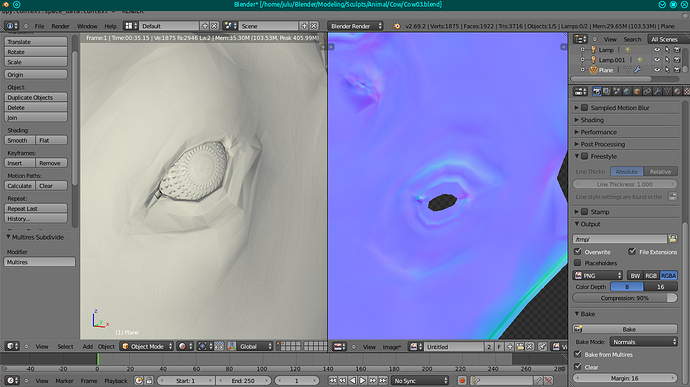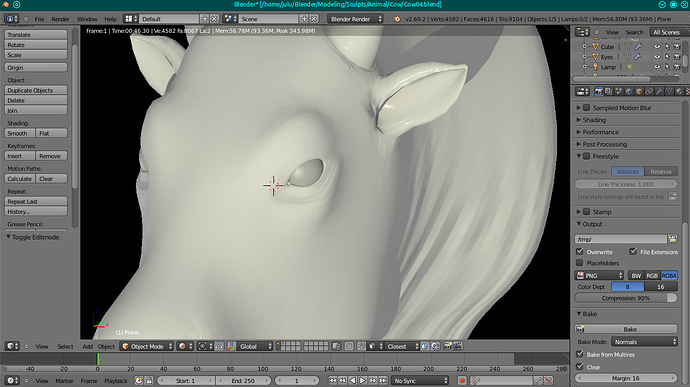I was trying to bake a normal map from multires for my lowpoly cow head but when, after adding the first level of multires, (before I had done any sculpting) and baking the normal map to see if I had the UV’s set up fine a lot of strange creases were baked. The same lines and bumps appeared when I tried baking again after doing a bit of sculpting. Most of the creases were around the eye and ear areas of the cow. Help please?
What’s weird here? I don’t see anything in the normal map that doesn’t look like what should bake out of the contours of the object.
Thanks for replying, don’t think I wasn’t thinking at the time of posting. My lowpoly model was too lowpoly to bake smoothy from, adding a few layers of subdevision helped. Almost got it looking right now although some slightly strange fine details I didn’t add.
Just make sure everything is smooth shaded
Still having trouble. Tried adding a few levels of subdivision and made sure everything was smoothed, still got a very odd normal map for around the eyes. and horns.
Odd how? “Odd” is not helpful.
Yeah I think none of us know exactly what you’re talking about. Could you be a bit more elaborate about what you don’t like and what you were expecting?
Sorry, I suppose it’s just that I haven’t made many of my own normal maps in blender before. Blender was baking lines and dimples to the normalmap when I thought it the should have been without any. They seem to be clearing up as I add detail though. Thanks to everyone who tried to help.