I’ve been wondering what it is for a while now. It’s not a vertice. The axis arrows come out of it, any way to move it to the center in the model?

I’ve been wondering what it is for a while now. It’s not a vertice. The axis arrows come out of it, any way to move it to the center in the model?

It’s the objects center/origin position. Adjust it from within the Mesh panel. The tooltips for each button tell you what each option does.
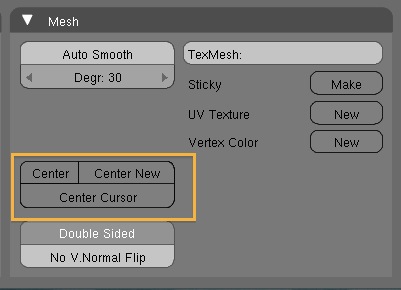
its called pivot. And its the point where you model rotates around for example. I have a question about that to: how to change the position of this point? (in blender 2.5)
Thanks Richard Marklew! I didn’t notice those buttons. Gotta love these forums, superb help and fast!
…in 2.5…in the object menu >transform>Origin to Geometry or Origin to 3d Cursor…or Shift+Alt+Ctrl+C…